If you’re a Spotify user, you might wonder if you can add your favorite Spotify song to Snapchat. Can you add Spotify music to Snapchat? While Snapchat doesn’t directly support adding Spotify music through its native features, there are still some clever ways to do it. This article will show you how to add Spotify music to Snapchat.
MiniTool MovieMakerClick to Download100%Clean & Safe
How to Add Spotify Music to Snapchat via Searching
How to add Spotify music to Snapchat video? You can use Snapchat’s built-in music library to find your desired Spotify music. Let’s see how to add Spotify song to Snapchat using this way:
Step 1: Launch the Snapchat app on your device and head over to the Camera tab.
Step 2: On the right-hand side of the screen, tap on the Music icon to open Snapchat’s music library.
Step 3: In the music library, you’ll find a search bar at the top. Type the name of the song you wish to add to your Snap, then hit Search.
Step 4: Once your desired song appears in the search results, you can drag the slider to choose the specific part of the song you want to feature in your Snap.
How to Add Spotify Music to Snapchat via Recording
One of the easiest ways to add Spotify music to Snapchat is by recording it. This method involves playing the song on your Spotify app and recording the sound while shooting Spotify video. Here’s how to do it:
Step 1: First, open the Spotify app on your phone. Find the song you want to add to your Snapchat story. Start playing the song and make sure you adjust the volume to a level that can be clearly heard when recording.
Step 2: Now, open the Snapchat app. Go to the Camera screen, press and hold the circular record button to start recording your video.
Step 3: Once you’ve recorded your video with the music, release the record button. You can then edit the video by adding text, stickers, or filters to make it more personalized. You can also trim the video if you don’t want to include the entire song.
Step 4: After editing your video, press the Send button to share it.
How to Share Spotify Songs on Snapchat
If you want to share a Spotify song on Snapchat, follow these steps:
Step 1: First, open Spotify and go to the screen where your song is currently playing.
Step 2: In the top right corner of the screen, tap on the three dots to open the options menu.
Step 3: From the menu, choose the Share option to proceed.
Step 4: You’ll now see a list of sharing options. Look for the Snapchat icon at the bottom and tap on it. This will allow you to share the song directly with your Snapchat friends.
Once you complete these steps, your Spotify song will be shared with your friends on Snapchat, making it easy to spread your favorite music with others!
Bottom Line
Adding Spotify music to Snapchat is possible, even though the apps don’t directly integrate with each other. Whichever method you choose, you can now add Spotify music to Snapchat to make your stories more appealing to your friends.




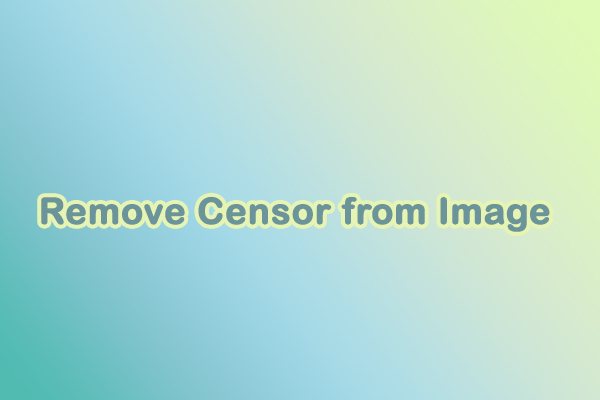
User Comments :