Instagram doesn’t offer a handy watch history feature that allows you to view watched videos. Sometimes, you might want to check a recently watched Reel for some reason. How to find a Reel you watched on Instagram? This post from MiniTool MovieMaker gives you 3 tricks.
Does Instagram Have Watch History
Instagram is a free social media platform for sharing photos and videos on Android and iPhone. This app provides creative and different ways for you to express yourself, share your thoughts, and interact with people, including Reels, Stories, feed posts, highlights, live videos, notes, polls, and more.
On Instagram, Reels are short vertical videos that can be up to 90 seconds long. You might watch a bunch of Reels every day. Sometimes, you want to view a Reel again that you watched a few weeks ago, but how to find a Reel you watched on Instagram?
Instagram gives you some options to help you manage your activities, but currently, it doesn’t offer something like Facebook watch history feature to help you quickly find and check watched Reels or other videos.
Luckily, this post gives you 3 tricks to help you access the specific Reel you watched on Instagram.
How to Find a Reel You Watched on Instagram
Here are 3 methods that might help you see one of the Reels you viewed on Instagram.
Method 1: Find the specific Reel you liked
If you liked a Reel on Instagram, then you’ll be able to find it in your activity section and watch it again. Here’s how to see liked Reels on Instagram for Android and iPhone. Also, you can follow these steps to find a liked Reel on the Instagram website on your PC.
Step 1. In your Instagram app, click your profile icon at the bottom right.
Step 2. Tap the three lines menu in the upper right corner and choose Your activity from the pop-up menu.
Step 3. Tap Interactions, then tap Likes, and you’ll see all videos and photos you liked. You can scroll down to find the desired one and click it to rewatch.
Method 2: Find the specific Reel you’ve saved
Instagram allows you to click the bookmark button to save videos and photos you like. If you saved a Reel, you can also find and watch it again. Here’s how to find saved Reels on Instagram.
Step 1. Open the Instagram app and tap your profile picture icon.
Step 2. Click the three lines button at the top and then click Saved.
Step 3. Select the All Posts option.
Step 4. Click the clapperboard icon to filter all of your saved Reels. Tap a Reel to watch it.
Method 3: Search for a watched Reel by username or other keywords
If you still remember the username of that Reel’s poster, you can use the name to search for the creator, then go to the profile to find the Reel you want. However, if you don’t remember the username, you can enter other keywords included in that Reel to search, but this does not always work.
MiniTool MovieMakerClick to Download100%Clean & Safe
Conclusion
Currently, you cannot view your entire Instagram Reels watch history as the app hasn’t released a watch history feature, but you can find a Reel you watched and liked or saved on Instagram. Also, you can try searching for a specific Reel you watched if you remember some key information. Hopefully, Instagram will roll out the long-awaited watch history feature soon.




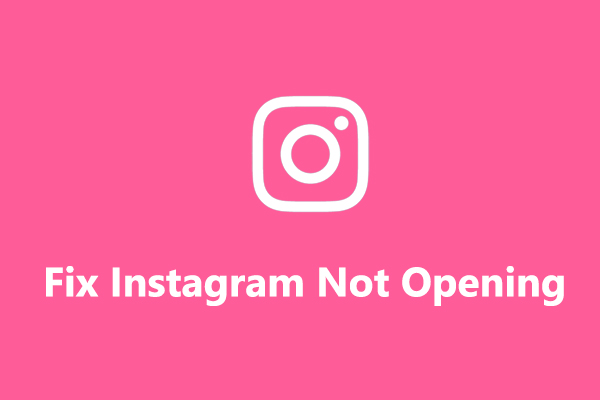

User Comments :