How to clear recent emojis on WhatsApp on iPhone? How to clear recent emojis on WhatsApp in Android? This essay leads you through the process of achieving these two purposes.
The Recent Emoji Function on WhatsApp
WhatsApp automatically tracks the emojis you use most commonly and saves them in the “Recent Emoji” area. The function is created to offer rapid access to your frequently used emojis, saving you time from browsing the whole emoji library each time you would like to add an expression to your messages.
Advantages of the Recent Emoji Function
- Fast access. Rather than looking through various emoji categories, the emojis that you use most frequently are simply available in one location.
- Personalized choice. The recent emoji list changes according to your usage so that it is unique to your style of messaging.
- Effective conversations. Helps you retain a rapid and fluid communication experience by decreasing the time spent seeking often-used emojis.
Reasons for Possibly Wanting to Remove or Clear Recent Emojis
In spite of its convenience, there are a few reasons why you might wish to clear the recent emojis.
- Concerns about privacy. If you have utilized certain emojis in private talks, you may not wish them to be visible when someone else has access to your WhatsApp.
- Better organization. As time goes forward, the recent emojis list may get cluttered with ones you don’t use anymore, making it more difficult to look for your favorites.
- Adapting preferences. You might wish to reset the emoji history to begin fresh with a new range of often-used emojis.
MiniTool MovieMakerClick to Download100%Clean & Safe
How to Delete Recent Emojis on WhatsApp?
If you would like to delete or clear recent emojis on WhatsApp, see the steps below according to your device type.
For People Who Use iPhone
Way 1. Delete Recent Emojis by Hand (If Available)
Step 1: Launch the WhatsApp app and enter any chat.
Step 2: Tap on the emoji button to show the emoji picker.
Step 3: Swipe left on the recent emoji area (if it is supported).
Step 4: Select Clear to delete recent emojis.
Way 2. Reset Recent Emojis by Reinstalling the WhatsApp App
Step 1: Make a backup of your chats – Tap Settings > Chats > Chat Backup.
Step 2: Uninstall the WhatsApp app from the iPhone.
Step 3: Open the App Store and reinstall WhatsApp.
Step 4: If prompted, restore the conversation backup.
For People Who Use Android
Way 1. Delete Specific Emojis by Hand (If Available)
Step 1: Run the WhatsApp app and start a chat.
Step 2: Tap on the emoji button for access to the emoji picker.
Step 3: Press and hold a recent emoji you would like to delete.
Step 4: Tap Remove from Recently Used (if the option comes up).
Way 2. Clear the WhatsApp Cache (Clears Out Recent Emojis)
Step 1: Go to the Settings on your phone.
Step 2: Tap on Apps > WhatsApp.
Step 3: Select Storage & cache.
Step 4: Tap Clear Cache.
Step 5: Run WhatsApp again. The recently used emojis should be reset.
Final Words
How to clear recent emojis on WhatsApp in iPhone or Android? This post provides step-by-step instructions to help you complete your task.
You May Also Like


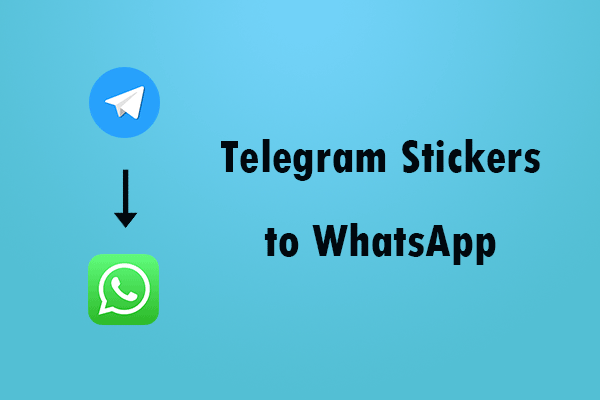
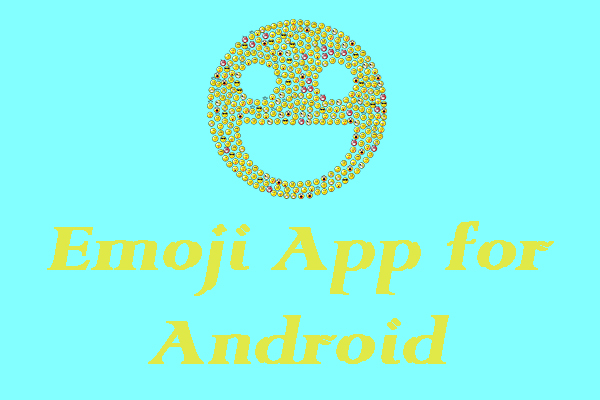
User Comments :