Have you ever been captivated by a frame of a TikTok video and wanted to extract it for saving? To solve this problem, we recommend some video frame extractors for you. After having a rough understanding of them, you can choose one that most suits you.
With a huge number of users, TikTok has become a very popular short video platform today. People like to share all kinds of videos on TikTok, including travel vlogs, beautiful scenery videos as well as food videos. You must have browsed a video you like and wanted to save one frame from it. Happily, this article will tell you how to do this in detail.
How to Download TikTok Videos?
Before extracting one frame you like from a TikTok video, you must know how to download a TikTok video first. This process is quite simple and can be easily completed without leveraging other tools. Follow the following steps to download the desired TikTok video.
- In TikTok, find the video you want to download.
- Click the Share button on the right side and then many options will pop up.
- Click the Save video button to download the desired video.
3 Excellent Video Frame Extractors You Should Know
After downloading the desired video from TikTok, you need to take advantage of some video editors to help you extract the frame you want. Here, you will learn about 3 excellent video editors.
1. FlexClip
FlexClip is a wonderful video editing tool that allows you to edit videos for free. There is no need for you to master too much professional knowledge in video editing to operate it. In addition, it contains a large number of built-in video editing tools, allowing you to create videos that you are satisfied with. While using this software to extract frames from TikTok videos, you only need a few minutes to complete the process.
Highlights:
- It is easy to learn and operate.
- It provides a wide range of templates to help you create exquisite videos.
- It supports importing multiple formats of video, audio, and image.
- It enables you to compress videos, crop videos, and add photo frames to videos.
- It can help you to record the screen.
Detailed steps on how to extract frames from TikTok videos.
- Import the downloaded TikTok video from your device and then add it to the timeline.
- Move the playhead to where you want to extract the desired frame. Then, right-click the frame and select the Export Frame option. After that, a new window will appear. In the window, you need to specify the storage path and name of the extracted frame.
- In the end, click the Save icon to save the desired frame. You can repeat the process to extract more frame images you like.
2. Flixier
Flixier is a very convenient online video editing tool. It doesn’t require you to download and register an account. You can use this video editor in your browser directly. In addition, Flixier supports multiple video formats including MP4, MKV, MOV, and more. Not only that, you can import videos from different sources such as your computer or cloud storage. When using Flixier to extract frames from a video, the exported image is in PNG format.
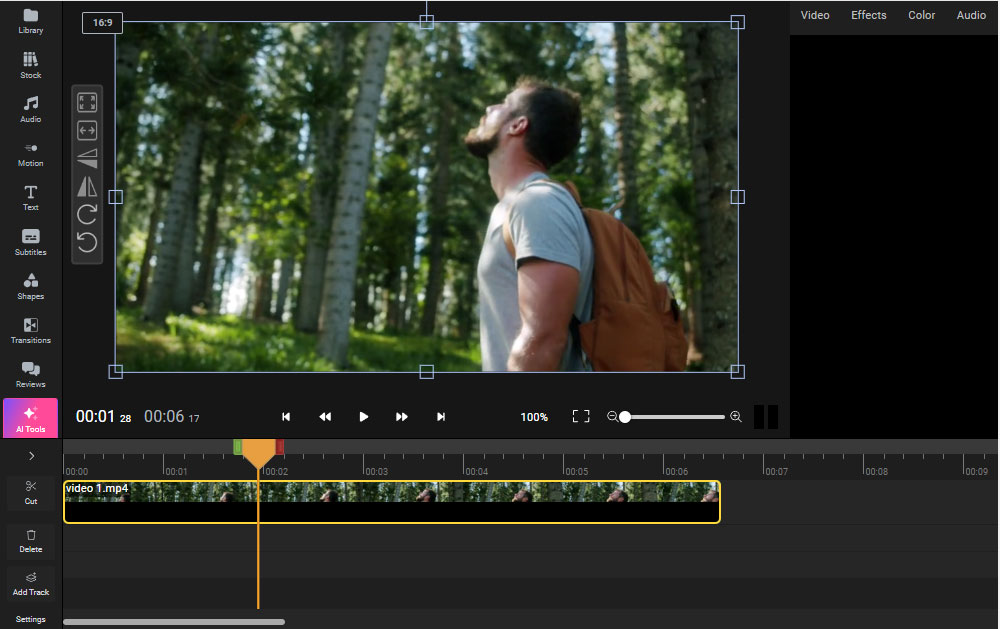
Highlights:
- It can help you save disk space by editing videos online.
- It can be seen as a video trimmer and video cropper.
- It allows you to change the speed of your video.
- It enables you to add subtitles, text, and audio to beautify your video.
- It contains many powerful tools empowered by AI.
How to extract one frame from a video with Flixier?
- Open the official website of Flixier and follow Tools > Video to photo converter. Next, click the Get Started button to open the editing interface.
- Add your video to the timeline.
- Move the playhead to where you want to extract frames. Then, right-click the video in the video player section and select Export current frame. (You can edit the frame if you like.)
- In the end, the extracted frame will be saved in PNG format on your device.
3. Clippa
Clippa is an online platform designed for video editing. Its operating interface is rather simple and concise. With Clippa, you can extract one frame from TikTok videos effortlessly. Besides, you can rotate your video at any angle easily. Apart from that, you can unleash your creativity to decorate your video by adding text, filters, and transitions provided by Clippa.
Highlights:
- It contains an intuitive editing interface.
- It enables you to record the screen.
- It provides 6 options for you to crop your video including original, 1:1, 16:9, 9:16, 4:5, and 2:3.
- It can help you speed up or speed down your video.
Let’s see how to extract frames from TikTok videos quickly.
- Go to the editing interface of Clippa. Click the Upload a file buttonin the upper left of its editing interface to import your TikTok video. You can also drag and drop your video to the specific area.
- Add your video to the video track.
- Move the pointer to the part you want to extract frames. Then, click the Split button to cut your video.
- You can preview the extracted frame in video player section to ensure if it is the desired frame. If you are satisfied with the result, click the Delete button to remove the unwanted parts of your video.
- Click the blue Export button to save the extracted frame.
Bottom Line
In general, this article lists 3 excellent video frame extractors to help you extract frames from TikTok videos. Among the three of them, choose one to start your frames extraction so as to save those meaningful and attractive frames.




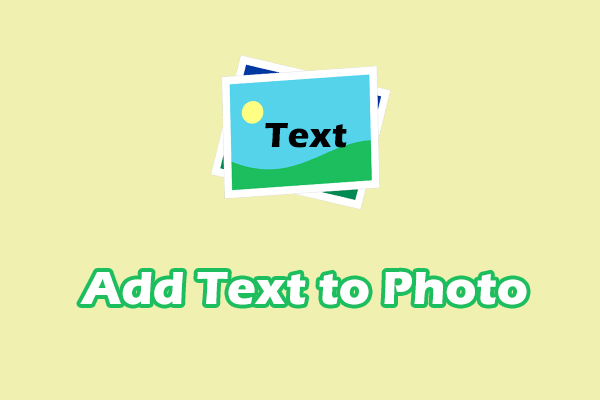
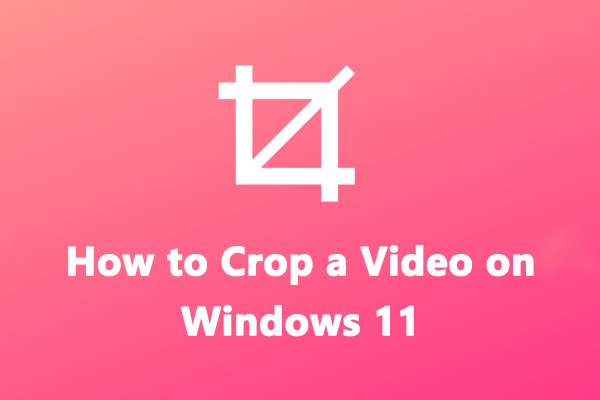
User Comments :