Eklipse and Kapwing are both web-based video editing tools. Scroll down the page to see how they differ in terms of editing workflow, editing features, and instant sharing capabilities.
Eklipse vs Kapwing: Editing Workflow
First, let’s look at the editing workflow for every tool. Eklipse was not originally designed as a full-blown editor. Instead, it focuses on capturing the core of your stream and transforming it into captivating highlight snippets. The platform provides several ways to begin the editing process.
You can just copy and paste the link of the stream you want to edit. Another way is to upload your video file from your local device. Beyond that, Eklipse also enables you to take an alternative route by linking Eklipse directly using your social media, like YouTube, TikTok, Facebook, Twitch, and Discord. As soon as you have connected Eklipse to your social networks, it will load your streams automatically.
Eklipse also can automatically transform footage into short, vertical videos, ideal for Reels, TikTok, or YouTube Shorts posts. There is no need for a manual process since Eklipse handles everything.
Similarly, Kapwing provides similar capabilities. You can upload existing files through drag-and-drop, drop links, or effortlessly access them from Google Drive and Photos. Additionally, it is capable of editing streaming videos into vertical and short videos.
The main distinction between Eklipse and Kapwing is the level of automation. The former prioritizes fast and simple highlight production, automating much of the process. In contrast, the latter provides more manual editing control.
Kapwing is an excellent option if you would like to make polished videos from scratch. It gives a variety of editing tools for individuals who prefer a hands-on approach. However, if you value speed and ease of use, Eklipse’s automation makes it the preferable option.
Eklipse vs Kapwing: Editing Functions
Editing features are critical for determining whether or not the platform suits your needs. Let’s see the editing functions of Kapwing vs Eklipse. As noted above, Eklipse provides users with an automatic TikTok converter. However, the automatic converter alone might not be sufficient to generate truly exceptional content. That’s why Eklipse also offers dozens of templates for improving your clips’ appearance.
Furthermore, you can make one more enticing by adding the auto-caption, colorized channel name, and a pleasant, copyright-free soundtrack. You’re done with just a few clicks. That’s how easy the platform is.
Kapwing, on the other hand, might win when it comes to editing functions. The broader toolkit makes it a powerful competitor, and that’s fair. After all, it is a full-featured editor with a more extensive set of editing tools and capabilities.
You can use it to layer multiple videos or images and add subtitles, text, emojis, stickers, elements, transitions, effects, and more. Moreover, the platform allows collaboration – You can collaborate on projects, and even record new videos straight from its website. That’s amazingly useful!
Effectiveness might be a concern, though. Kapwing’s functions might feel overwhelming if completing your video swiftly is a priority. Simpler tools might be available for people who desire speed over a wealth of options.
In addition, Eklipse has launched a feature called Premium Edit. The function enables you to automatically create stunning clips. Of course, the Eklipse editing team does it all for you. Simply relax, and your clip will be ready quickly.
Premium Edit provides similar options to Kapwing, such as stickers, subtitles, transitions, and memes. With that in mind, do you realize that it’s not always the number of tools that matters?
MiniTool MovieMakerClick to Download100%Clean & Safe
Eklipse vs Kapwing: Instant Sharing Capabilities
Eklipse makes sharing your video easy after you have done editing it. Just choose the social media you would like to share on, such as YouTube, Facebook, and TikTok, and then click the Share Now button. The video will be shared instantly!
Or, for scheduled posting, click the Schedule Post option and pick the upload time you want. Is your platform of choice not on the list? Don’t worry! Just download the video and upload it manually to the desired social media.
By comparison, direct sharing is not available on Kapwing. After editing is complete, you will need to export the video in order to share it elsewhere.
Conclusion
Eklipse vs Kapwing, which of the two is better for video editing purposes? Make a smart choice based on the editing process, editing features, and instant sharing analyzed above.


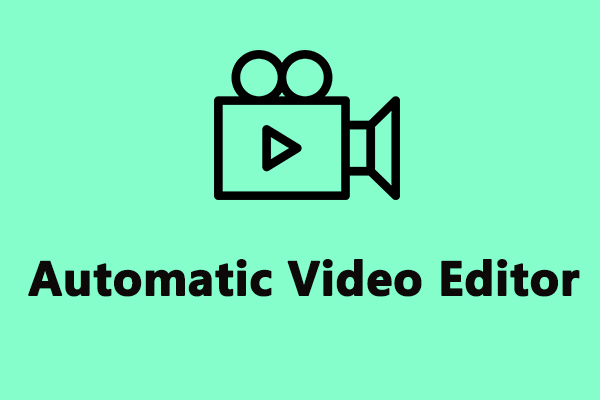

User Comments :