Are you still troubled by the low volume of your music or other audio files? If yes, you’re not alone. This post will walk you through the ultimate audio volume booster to amplify your sound easily.
In the digital world, we often emphasize the power of video. In fact, there is another key element that’s just as important – audio. Volume level is the first important factor of audio, not to mention the sound quality. If you’re bothered by the low volume of audio files, use an audio volume booster to make your audio louder.
Audio Volume Booster for Desktop
What’s the best way to increase audio volume on your Windows PC? Here are three solutions.
#FXSound
FXSound is a free and open-source audio volume booster designed to improve the sound volume, quality, and bass of music, video games, transcription, and TV and movies. This application provides customizable presets professionally designed for music, movies, and gaming. Besides, it works with many streaming services, such as Spotify, YouTube, Netflix, and more, easily boosting volume and enhancing the audio quality of streamed content.
What’s more, FXSound can adjust your audio perfectly using a 9-band equalizer, featuring customizable center frequencies for precise tuning and preventing sudden volume jumps between different content.
Boom 3D
As the award-winning audio enhancement application, Boom 3D is a well-deserved audio volume increaser that lets you control sound levels for specific apps, ensuring a smooth and immersive experience for movies, gaming, and music.
With 3D Surround technology, this app delivers mind-blowing virtual surround sound, no special headphones or expensive boosters needed. It also features an advanced 31-band equalizer for precise tuning, along with handcrafted presets tailored to different genres and listening preferences.
Letasoft Sound Booster
This is another audio volume booster that effectively increases the audio volume on your laptop. It can amplify sound from any application on your Windows PC up to 500% louder, perfect for web browsers (Chrome, Edge, Firefox), communication apps (Skype, Discord, Zoom), media players, and games.
Whether you’re watching videos, chatting, or gaming, Letasoft Sound Booster ensures your audio is clear, powerful, and at the perfect level.
DeskFX Audio Enhancer Software
DeskFX allows you to modify and enhance music and audio from your speakers or headphones, delivering the best sound experience. It lets you increase the volume of your audio without distortion and boost the bass of music. So, if you’re looking for an audio volume increaser, DeskFX is a strong choice.
Additionally, this powerful audio enhancer enables you to improve the sound with various effects, such as an equalizer, reverbs, tremolo, and more. DeskFX can also suppress unwanted noise in audio, apply unlimited audio effects and layer them to craft your unique sound. All in all, the software is perfect for enhancing your experience while listening to music, podcasts, audiobooks, and more.
Online Audio Volume Booster
How to increase audio volume without installing software? Try these online audio volume boosters for quick edits.
Online Audio Trimmer
As the name suggests, this is an audio trimmer that allows you to trim all kinds of audio files on the fly. Apart from that, this service is also an online audio volume booster to increase the loudness of your audio files, a tempo changer to slow down or speed up songs, an audio reverser to make audio play backwards, and an audio converter to convert between popular media formats.
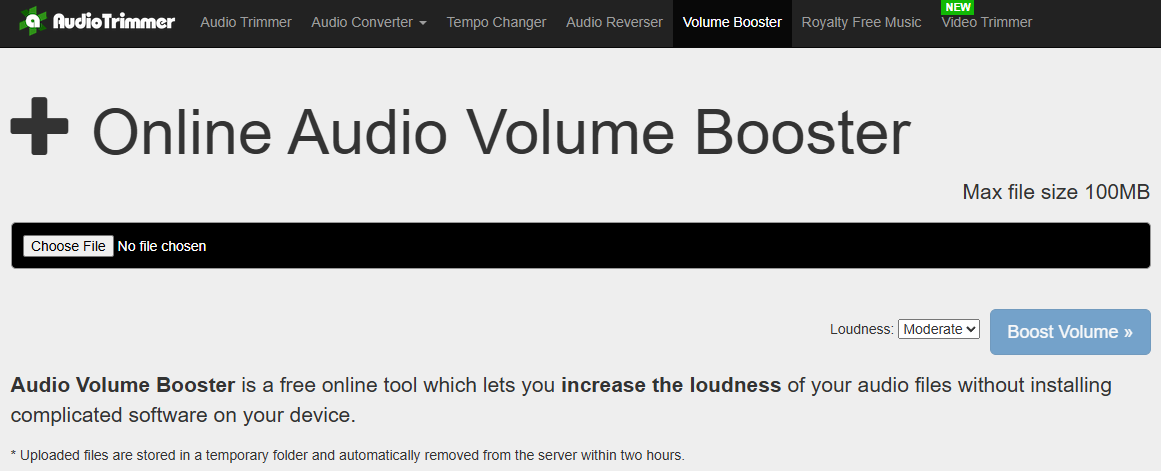
Audio Cutter by 123Apps
This comprehensive platform offers a wide range of audio processing tools designed to enhance, modify, and optimize sound files with ease. Precisely cut and remove unwanted sections, increase or decrease playback speed, modify the tone and key of audio while maintaining tempo, fine-tune frequency levels for optimal sound quality, capture high-quality voice recordings, reverse audio files, and merge multiple audio files into a single track.
Moreover, it’s an online audio volume booster that permits you to boost quiet audio or reduce overpowering peaks.
Audio2Edit
Audio2Edit is also a reliable way to adjust the volume of your audio in your web browser. It lets you increase the volume up to 400% or mute the audio in just a few clicks, without any complicated settings. Furthermore, this tool can trim and normalize your audio file.
MiniTool MovieMakerClick to Download100%Clean & Safe
Conclusion
An audio volume booster can easily increase the volume of your audio. However, to protect your hearing and hardware, be sure to avoid excessive volume.


![Video Volume Booster: How to Make a Video Louder [Complete Guide]](https://images.minitool.com/moviemaker.minitool.com/images/uploads/2025/02/video-volume-booster-thumbnail.jpg)
User Comments :