Alight Motion and InShot are two of the most widely used video editing applications on the market these days, each offering distinctive features and appealing to various kinds of producers. Regardless of your role – content creator, social media influencer, or just someone who wants to edit videos for fun – both of these apps have something valuable to offer.
In this guide, I will compare InShot vs Alight Motion in multiple categories to help you decide which application is best suited for your editing needs.
Alight Motion vs InShot – Various Comparisons
Transitions and Special Effects
Alight Motion takes special effects into a new realm. The application provides a wide range of effects, including custom transitions, color correction, and keyframe-based effects. Moreover, it supports vector and bitmap graphics. This enables you to be more creative and customize your video projects.
InShot provides a vast array of transitions, effects, and filters that are made to be simple to use. You can select from a range of pre-made transitions and effects to improve your videos without having to change too many settings. This makes it an excellent choice for social media content producers who need fast, eye-catching edits.
Motion Graphics and Animation
Alight Motion excels in this area. The software is made for creators who would like to use animation to make their videos come to life. It offers keyframe animation, visual effects, and advanced motion graphics tools. Its multilayer timeline gives users more exact control over animations and effects, enabling them to generate professional-looking content.
InShot is not designed primarily for motion graphics or animation. Even though it includes transitions and some entertaining effects, it falls short of Alight Motion’s motion graphics capabilities. It is more suited for rapid edits of live-action video than for complicated animations.
Features and Tools
Alight Motion delivers more advanced editing functions. It contains features like motion graphics, keyframe animation, and visual effects, making it perfect for those wanting to generate more complicated and artistic content. Extra advanced tools cover vector graphic generation, velocity-based motion blur, as well as chroma key effects. It is very appropriate for producers who desire more control over their effects and animations.
InShot focuses on giving users fundamental editing tools, such as splitting, trimming, and adding filters, stickers, and music. It is ideal for those who would like to produce social media-friendly videos with quick changes. Its major features contain a built-in music collection, simple-to-use transitions, and platform-specific aspect ratio modifications. It allows for HD export, making sure users can maintain high-quality output with little effort.
Audio Options
In the audio comparison of Alight Motion vs InShot, the former has more powerful audio editing options. With the use of its multitrack audio capabilities, you can layer different sounds and modify each layer separately. This function is ideal for creators wishing to integrate more complicated soundscapes into their videos.
InShot has basic audio editing options, enabling you to incorporate voiceovers, music, and sound effects. In addition, the app gives the opportunity to synchronize audio with video snippets, making it perfect for those who need basic audio improvements. However, it does not have advanced functions like multitrack audio editing.
MiniTool MovieMakerClick to Download100%Clean & Safe
Export Settings
In the Alight Motion vs InShot comparison, the former enables more advanced export possibilities. You can export in a variety of formats, such as MP4, GIF, and PNG sequences. Due to its special support for vector graphics, animators find it to be a wonderful option for exporting high-quality animations without sacrificing resolution.
InShot enables you to export videos in high definition with the ability to change aspect ratios for different social media platforms. It supports standard video and photo formats such as MP4 and JPG, making it ideal for creating rapid exports that can be shared on social media.
Conclusion
The above is a comparison of Alight Motion vs InShot in various respects. The choice between the two is ultimately up to your editing tastes.


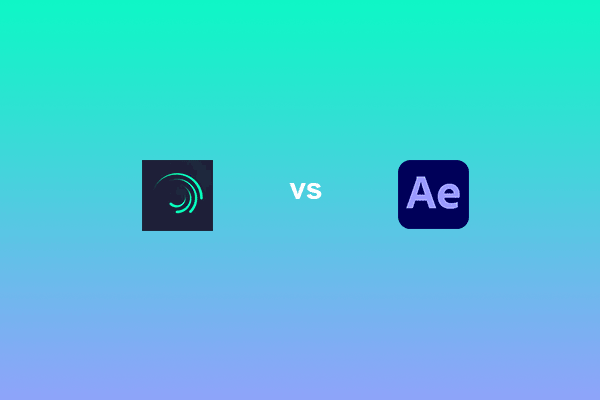

User Comments :