Alight Motion provides a wide range of effects, customizable transitions, and keyframing capabilities, making it easy to edit motion graphics.
Packed with various features, it has managed to become one of the most popular video editing apps on Android and iOS phones. The app also allows you to edit videos from simple to complicated with a variety of effects and modifications.
Alight Motion often suffers from lagging when editing videos, making it difficult to adjust effects and preview videos smoothly. So today we’re going to focus on “Why is my Alight Motion so laggy”, especially for Android users.
By the way, if you need a professional video editing application for almost all Windows devices, MiniTool MovieMaker is a good choice.
MiniTool MovieMakerClick to Download100%Clean & Safe
Why Is Alight Motion So Laggy or Broken?
Understanding the two main and definite possibilities for causing lag and crashes in the Alight Motion app while using it ensures that you know how to deal with it.
1. Low HP Specs (Potato)
The primary reason for Alight Motion lag is the problem with the specs on the mobile phone that you use to edit. The problem is extremely common among people who use Android phones. However, it is very rare for iPhone users to experience lag when using this app. This is due to the fact that it has enough specs to run the Alight Motion app.
Due to its arsenal of features and benefits, Alight Motion is arguably a fairly heavy app when utilized for in-depth video editing. PC video editing applications like After Effects and Adobe Premiere only require high PC specs to run smoothly, as does Alight Motion on HP.
Two specs that significantly affect Alight Motion’s smoothness are HP RAM and chipset or processor. If both of these components are low, it can be the case that the app will experience lag when viewing video previews and even the process of exporting the video will take a long time.
At the very least, your Android phone will need to have a Snapdragon 700 chipset or higher for faster processing of the edits in Alight Motion. And the RAM on your mobile phone should be at least 4GB – the bigger the better. But your HP chipset is the most influential. This means that the major reason for the Alight Motion lag is potato HP.
2. Too Many Video Components
The thing that makes it difficult to run Alight Motion on a low-spec Android phone is that there are too many video components. Therefore, there is a relationship between these two main causes of the Alight Motion lag.
The app lags and crashes because of HP’s incapacity to run apps when a large number of components or properties are added, not to mention the alterations made to each of these components.
These components are videos, images, audio, text, and shapes that are then added effects and alterations. For instance, applying effects to videos, changing colors, and more will make Alight Motion heavier, particularly when there are many of these components.
The number of components can be viewed in the timeline which are numerous. That’s why Alight Motion will experience lag when editing videos that are a little complex. It is different if you only cut the video, and add text and audio without giving additional effects, and modifications will make the app lighter to run on your potato mobile phone.
How to Fix Alight Motion Laggy or Broken?
If you want to know how to stop Alight Motion from lagging, you can try the following two ways, although these solutions do not necessarily work on your Android phone.
1. Utilize an HP with Good Specs
By using a mobile phone with enough specs, it is certain that Alight Motion won’t lag even if too many video components are added. All you have to do is accept the fact that Alight Motion cannot run smoothly on mobile phones with low specs, especially in terms of the chipset and the RAM. As stated above, the Snapdragon 700 chipset or higher and 4GB of RAM or higher is recommended.
2. Don’t Have Too Many Video Components
The cause of Alight Motion’s annoying lag is the addition of a large number of video components. For instance, there are a ton of keyframes, effects, and adjustments when editing AMV-style videos and pauses. As a result, the low-spec HP is unable to run Alight Motion smoothly with too many video components.
Final Thoughts
After reading this post, chances are you won’t be bothered by the question “Why is Alight Motion so laggy?”. Hopefully, the above explanation will be of some help to you!



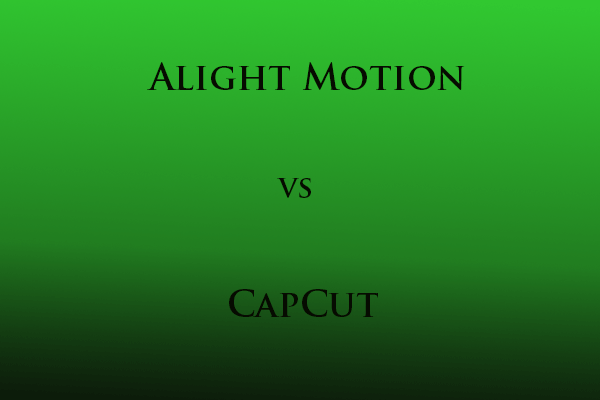
User Comments :