Want to turn pictures into videos easily? Do you know AI video generator from image? This article from MiniTool MovieMaker (one of the best free video editing software) will introduce the 5 best AI video generators from image and their features.
What Is an AI Video Generator from Image?
An AI video generator from image is a tool that uses artificial intelligence to transform still images into dynamic videos. It allows you to create videos from images without advanced video editing skills. These tools are particularly useful for people who want to create engaging video content quickly and easily.
The process works by analyzing the image and applying different effects or animations to make it appear like a video. Some tools can even add background music, voiceovers, and text. You just need to provide the pictures and the AI will take care of the rest, producing smooth and appealing videos that can be used for various purposes like social media posts, advertisements, and personal projects.
Best 5 AI Video Generators from Image
Here are the best AI video generator from image online that can turn images into stunning videos, each offering unique features and styles.
Flux.1 AI
Flux.1 AI is a top AI tool that allows you to convert images into motion-rich videos. It’s designed for both beginners, offering a user-friendly platform that doesn’t require advanced video editing skills. You can input some prompts about the desired video effect, then Flux.1 AI will analyze your prompts and images and create engaging videos.
Getimg.AI
Getimg.AI is an innovative AI-powered tool designed to convert static images into dynamic videos. This powerful platform utilizes advanced algorithms to analyze and animate images, bringing them to life with realistic motion. Whether you need short videos for social media or personal projects, Getimg.AI offers a fast and efficient solution to enhance your visual content.
Galaxy.AI
Galaxy. AI is a versatile image to video generator. It offers a wide range of effects, transitions, and animation styles. Whether you need a simple loop or an intricate animation, Galaxy. AI provides the flexibility to create professional-quality videos. But most of its customizations need to be upgraded.
DomoAI
DomoAI is a simple and fast AI tool. It is good at adding natural-looking facial expressions and movements, making it a great option for portraits or group photos. The platform uses AI to animate faces, making the resulting video look lifelike.
LightX
LightX is a popular AI video generator known for its simplicity. By uploading your images, you’ll get a vivid video, and you can enter prompts to make your video more in line with your expectations. LightX also offers a text-to-video generator, expanding your creative freedom.
MiniTool MovieMakerClick to Download100%Clean & Safe
How to Turn Images into Videos?
Turning your images into videos with AI is a simple process. Here, I take LightX as an example to show the detailed operation steps:
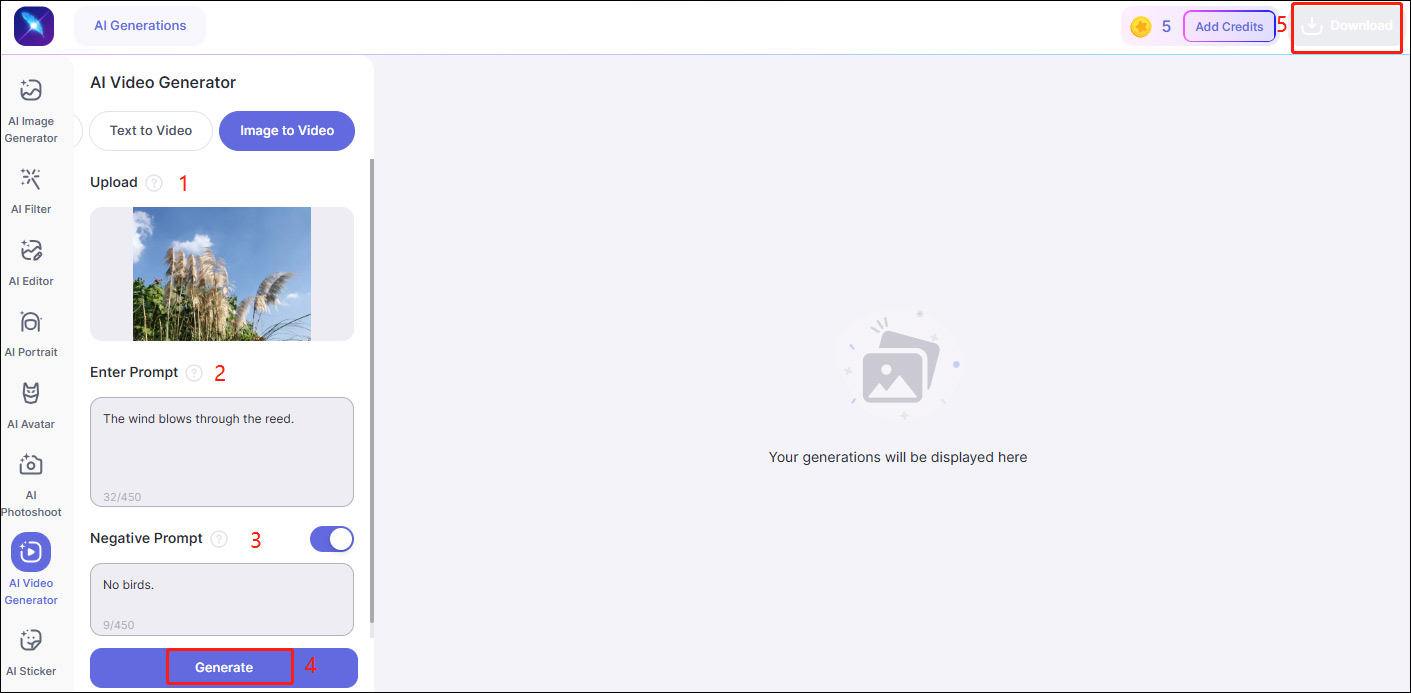
Step 1: Visit the Website
Start by navigating to the LightX editor website. You’ll need to sign up or log in if you haven’t already created an account. Once you are logged in, proceed to the AI Image to Video section.
Step 2: Upload Your Image
Click on the Create AI Image to Video button to choose the photo you want to animate. You can upload images from your device.
Step 3: Enter Your Prompt
After uploading the image, the next step is to enter your prompt in the Enter Prompt box, including the desired video style, content, effect, etc.
Step 4: Enter Negative Prompt (Optional)
You can click the Negative Prompt switch to enable it, then input the content you want not to appear in the video.
Step 5: Export the Video
After finishing all the operations above, click the Generate button to render your video. Once you’re happy with the video preview, click the Download button to save it on your computer.
Bottom Line
If you’re looking to create high-quality videos from your images without the hassle of traditional video editing, An AI video generator from image is an excellent tool for your requirements. With just a few clicks, you can create dynamic, professional-looking videos that capture attention and stand out on any platform.




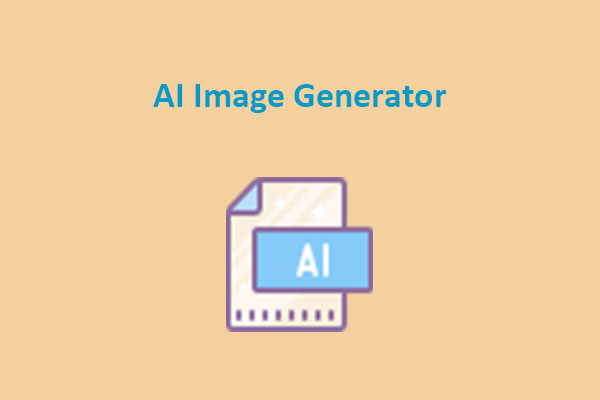

User Comments :