Making 3D animations from scratch is no easy feat because you will need to be familiar with the animation techniques and the animation applications you are using to make 3D intros for YouTube videos. Therefore, we offer some of the top YouTube 3D intro makers below to help you effortlessly make eye-catching intros for your videos. Let’s dive into it!
1. Blender
Blender is a free 3D YouTube intro maker that is compatible with Windows, macOS, and Linux. With it, users can make visual effects, track objects, create 3D intros for YouTube videos, and more. As Blender is open-source software, anyone with sufficient skills can contribute.
Also, you can develop your add-ons and tools as well as customize the interface in almost any way you like. Still, you must be a skilled 3D animator and modeler to work with Blender to make 3D intros for your YouTube videos, since the tools provided by the software can be overwhelming for inexperienced users.
Furthermore, Blender is probably one of the top 3D creation suites, so if you have a lot of experience in animation, compositing, modeling, or motion tracking, you can try making 3D intros with this robust software.
2. Panzoid
Panzoid is an online 3D intro maker for YouTube that includes plenty of templates created by users of the platform. Some of the templates are free to use, whereas some creators require credit if you want your video to open through their intros.
Each template can be tailored according to your project needs from the platform’s Clipmaker, and you can also create your own account where you can keep all your projects. After choosing your preferred intro, you can select a new environment, add new text, and adjust its font, size, appearance, and so on.
Moreover, you can adjust the Rotation, Shake, or Position options in the Camera menu, along with uploading your personal music, applying the fade-in and fade-out sound effects, or changing the sound volume from the Audio tab.
Once done, you should go to the Download menu where you select the Render Mode as well as the format of the file you want to render before saving the watermark-free video to your computer.
MiniTool MovieMakerClick to Download100%Clean & Safe
3. MotionDen
MotionDen is another 3D intro maker for YouTube that allows you to create 2D animations, logo animations, commercials, and birthday videos with ease. With tons of templates to choose from organized in categories, all you have to do is go to the YouTube Intros category and choose the intro you want to add to your YouTube video.
Most importantly, you need to create an account on the MotionDen platform if you’d like to personalize your videos before downloading them.
Additionally, MotionDen is an excellent source for all YouTube content creators who don’t want to waste time making 3D intros from scratch and prefer to quickly personalize templates before adding them to their video projects.
4. Intro Maker for YouTube
Intro Maker for YouTube is a 3D YouTube intro maker for Android users. There are more than 4000 free intro templates to select from that are organized around themes like Timelapse, Game, or Nature City, among other things.
What’s more, the app comes with over a hundred royalty-free music and a large library of sound effects that you can add to the intros you personalize. Its text editing abilities are exceptional as you can animate the text with different animations, change the font, or control the shadows.
However, if you would like to unlock all of the app’s features, you will have to make in-app purchases.
Conclusion
Creating the videos you share on your YouTube channel more vibrant and visually appealing doesn’t have to be a process that requires hours of hard work, since you can use quickly customizable templates to match your video’s visual style. Which of the 3D YouTube intro maker above is your favorite to use? Please let us know in the comments section below.


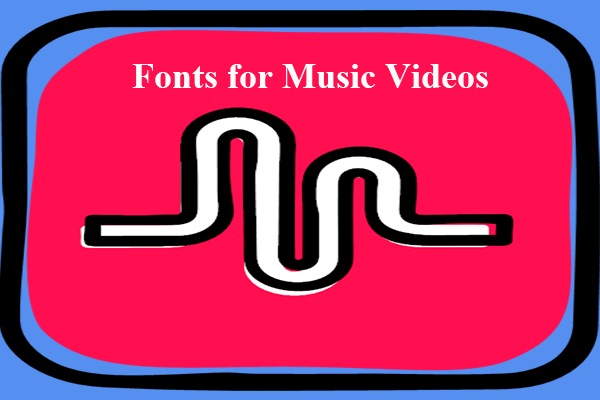


User Comments :