Are you looking for a free WAV cutter to cut out the wanted portion of a WAV file? If yes, then you’ve come to the right place. In this post, I’ll give you a list of the 5 best free WAV cutters to cut WAV files with ease.
For some reason, you may need an audio cutter to cut your WAV files. This post offers you the 5 best free WAV cutters. Let’s take a look at these WAV audio cutters right now! (To add WAV file to video, you can try MiniTool MovieMaker.)
Here’s a List of the 5 Best Free WAV Cutters
- Audacity
- WavePad Audio Editor
- 123Apps
- Audio Trimmer
- Bear Audio Editor
#1. Audacity
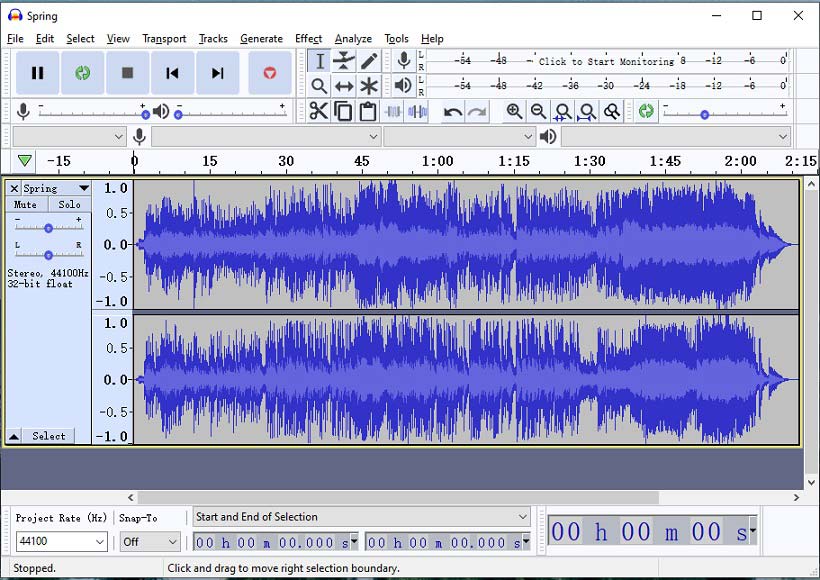
Compatibility: Windows, macOS, and Linux
Audacity is a free and open-source audio editor, supporting WAV, MP3, AIFF, AU, FLAC, and OGG. It allows you to edit audio files by combining, cutting, and trimming. There are some features that you may like such as recording audio through a microphone, reducing background noise from audio, editing metadata, supporting VST and other plugins, etc.
To cut WAV files in Audacity, you need to go to File > Open… to import the WAV file. Then choose the audio track and play the file. Select the unwanted part and click on Cut (scissor icon) to delete the unnecessary part. Lastly, export the WAV audio file.
#2. WavePad Audio Editor
Compatibility: Windows, macOS, iOS, Android
WavePad Audio Editor is a free WAV cutter available for personal use only. Besides cutting WAV files, this tool also can be used to trim audio, compress audio, change the pitch of audio, mute audio, normalize audio, amplify audio, and so on. Moreover, WavePad Audio Editor can batch convert multiple audio files at once.
Download WavePad Audio Editor and use it to cut WAV files for free.
#3. 123Apps
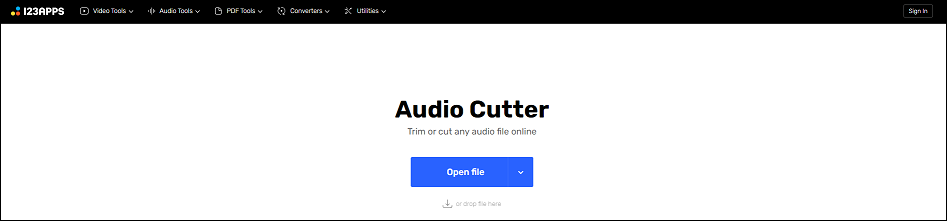
Compatibility: Web browsers
123Apps has a set of tools for video and audio editing. The video editing tools include video trimmer, video cropper, video looper, video speed changer, logo remover, and more. The audio editing tools include audio cutter, audio speed changer, audio reverser, audio equalizer, and more.
Just go to the 123Apps website and choose Trim in the Audio Tools tab. Upload the target WAV file and start cutting the audio file. After that, download the edited WAV file.
#4. Audio Trimmer
Compatibility: Web browsers
Audio Trimmer is an online tool that can help you trim and cut the unwanted parts of a WAV file. When cutting WAV files, this online WAV cutter lets you fade in and fade out audio.
Before cutting WAV files, you need to switch the KEEP mode to the REMOVE mode. Then select the part that you want to remove and delete it.
#5. Bear Audio Editor
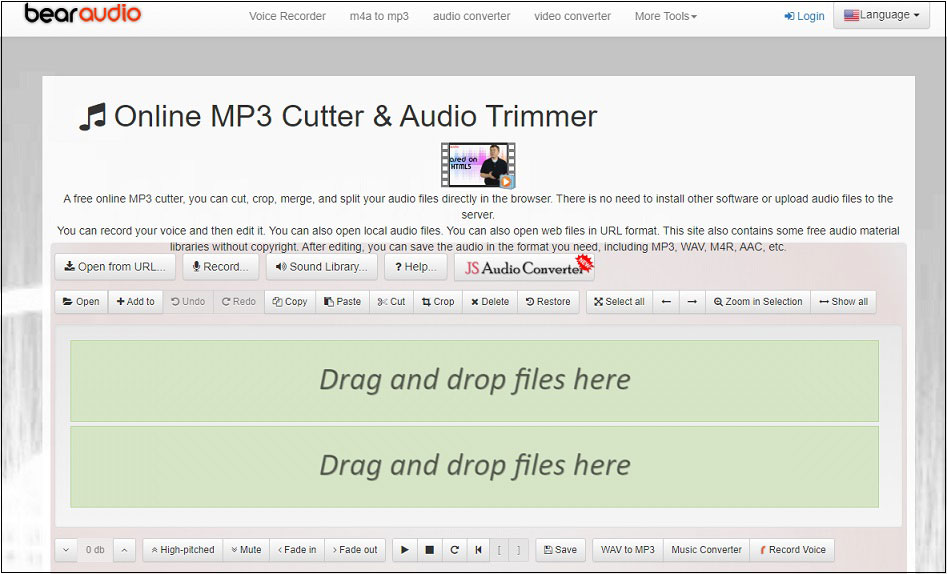
Compatibility: Web browsers
This is another free online WAV cutter. By using it, you cut WAV audio without extra software. Visit the Bear Audio Editor website, load the WAV file, choose the unwanted part and click on Delete. Once done, click the Save button to save the file.
Conclusion
With the above free WAV cutters, cutting WAV audio files is so easy! You can choose a WAV cutter you prefer and give it a try! Hope you like this post!


User Comments :