Twitter image search helps you find the tweet that contains relevant pictures. But how to do the Twitter image search? Except for searching images on Twitter directly, there are also some great Twitter pictures search engines for you. And if you want to convert a Twitter video to GIF, try MiniTool MovieMaker.
Twitter is a popular social networking service, and people share images and post videos on Twitter. To help you easily find pictures on Twitter, this post will provide you with 2 ways on how to do the Twitter image search, and the 2 methods only apply to Twitter.com in a desktop or mobile web browser.
How to Do Twitter Image Search
How to Search Twitter Pictures Basically
Step 1. In a web browser, type twitter.com, open the website, and log in with your account.
Step 2. At the top of the desktop web browser, enter a keyword that is related to the image you want in the Search Twitter filed.
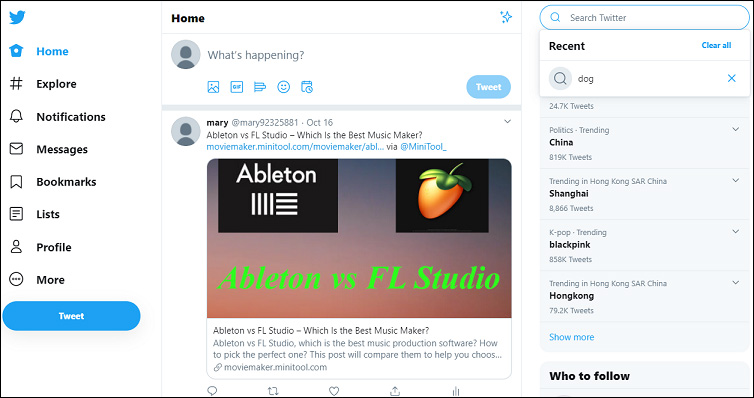
Step 3. Click the Photos to get all Tweets with the target pictures.
Step 4. On the desktop, you can scroll the mouse to find the desired pictures. If you want to learn more detailed information, just click the picture and then you can know the Tweet text or the username.
Step 5. If you want to download the Twitter picture, after finding the desired image, you can right-click it, and then select the Save image as to choose a folder to save it. (Optional)
Step 6. If you want to continue to search other Twitter images, go back to the Home page, and enter other keywords.
Also read: download Facebook photos
How to Use the Advanced Twitter Image Search
Step 1. After you do the basic Twitter images search, the Advanced search will appear under the search field.
Step 2. Tap on the Advanced search.
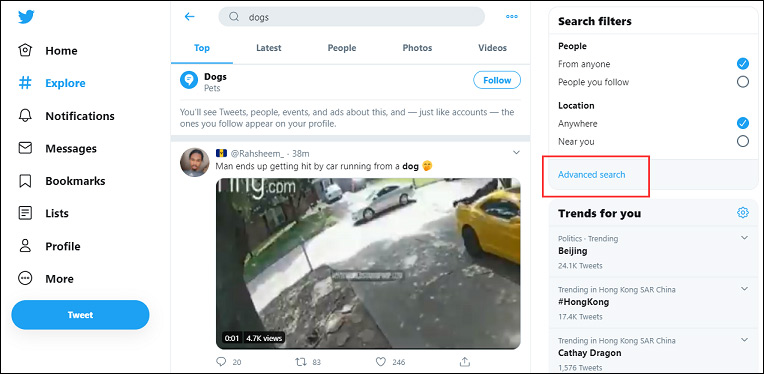
Step 3. In the Advanced search window, you can search twitter images by words, accounts, and dates, etc.
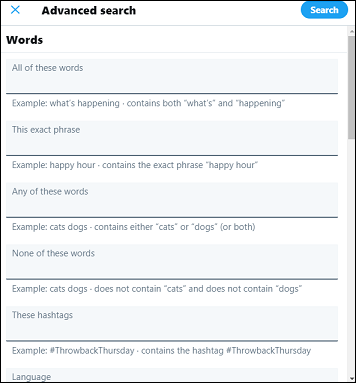
Step 4. After you finish the relevant information, click the Search.
Step 5. Select the Photos to get all similar pictures.
Step 6. Repeat steps 4, 5, 6 of way 1.
Top 2 Twitter Pictures Search Engine
In addition to searching Twitter images directly on Twitter, Twitter pictures search engines also enable you to find pictures shared on Twitter. Here are the 2 excellent websites for search Twitter images.
Twipho
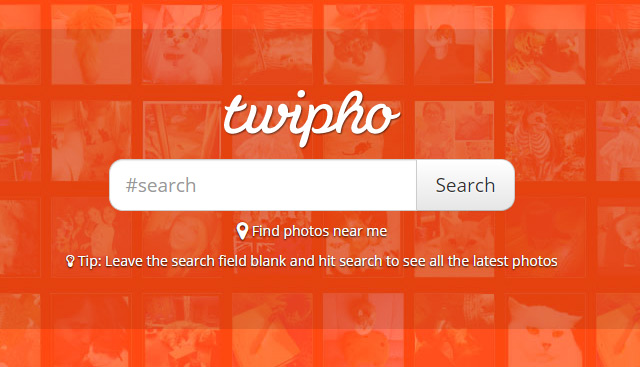
This Twitter pictures search engine has a very simple and user-friendly interface, and it lets you find pretty images posted on Twitter by location. And it’s easy to use. To search Twitter images, you just need to log into with your Twitter account, enter a relevant word, then click the Search, and the results will be displayed immediately.
Twicsy

It’s also a great Twitter pictures search engine that displays the trending photos on Twitter in a specific period. With it, you can find relevant Twitter pictures easily and quickly.
Conclusion
It’s easy to do the Twitter image search, isn’t it? Try to search for some photos on Twitter by yourself! Besides, you can select one Twitter pictures search engine to help you search for Twitter images. If you’d like to recommend other Twitter pictures search engines, you can leave them in the below comments section.




User Comments :