How to fix my TikTok comments not showing up? Don’t worry! This post on MiniTool MovieMaker gives you some fixes to TikTok comments not showing.
Have you ever watched an interesting video and wondered what others say about this video on TikTok? And do you want to join the discussion? However, when you leave a comment on this video, you may find your comments are not showing up on this page, or you can’t see any comments.
It’s annoying for users to have problems with TikTok comments. Many users have had the same issue recently. If you have the same confusion, you’re in the right place. Let’s read on to find out.
How to Fix TikTok Comments Not Showing
Why are my TikTok comments not showing up? Are there any possible fixes I can try? This part is exactly for readers who get into these knots. Here are some fixes that will help your TikTok comments show.
1. Reboot TikTok
When your comments not showing up on TikTok, the first thing you should try is to reboot your TikTok application. Sometimes, there may be a temporary error on TikTok. It’s a TikTok comment glitch and when it happens, you can see videos with comments, but when you start to view them, nothing shows up.
To fix this glitch on your Android and iPhone devices, close the TikTok application and reboot it from your homepage to see if it has been fixed.
2. Check Your Comment
If your comments are not showing, maybe your comments contain offensive or spam content. For TikTok creators, it’s available for them to set filters on their posts to remove spam and offensive comments. Try to rewrite the comment and remove the possible offensive or spam words.
3. Clear TikTok’s Cache
The cache is files stored temporarily in an application. Too much cache will affect the speed and fluency of an app. So, you may need to do regular cleaning. Everything will load directly from the TikTok server and will be refreshed after you clear it.
Steps to clear TikTok’s cache:
- Open TikTok and go to the profile page.
- Tap on the three-line icon and select Settings and privacy.
- Click Free up space under the CACHE & CELLULAR DATA tab.
- Tap on Clear to delete the cache.
4. Check the Network Connection
If your comments are not showing up or still loading, maybe your network is not good. You must ensure your network connection is fast and stable.
To solve this problem, you can close the connection and then reconnect to it again. Or you can try to switch to another network provider. For example, if you’re connecting to a Wi-Fi network, try using mobile data, alternatively, if you’re using mobile data, switch to a Wi-Fi connection.
5. Log out and Log in to TikTok Again
There are plenty of reasons why your TikTok comments are not showing, maybe you can try logging out of your TikTok account first. Then, log back into your TikTok account to see if you can see comments showing on TikTok.
6. Update TikTok
You have to ensure you have installed and run the latest version of the TikTok application. If not, go to update your TikTok. The latest version of TikTok usually has made some changes compared to the old version, and the changes may include fixing some bugs.
To check for updates, go to the Apple Store for iOS users, or go to the Google Play Store for Android users. Then, find TikTok and tap on Update.
7. Reinstall TikTok
If you have updated TikTok to the latest version, it still doesn’t work. You can uninstall the TikTok application from your devices and reinstall it later. Simply you have to go to the Apple Store or Google Play Store to uninstall TikTok. Next, reinstall it and log in to your account to see if it’s solved or not.
8. Check Your Comment Settings
For TikTok creators, perhaps you’ll find that you can’t see other users’ comments on your videos. It is because you have filtered comments and restricted others from commenting on your videos without knowing.
Follow the steps to check your settings:
- Open TikTok and go to your profile.
- Tap on the three-line icon and click Settings and Privacy.
- Click on Privacy and select Comments.
- Check who can comment on your videos and Comment filters.
9. Contact TikTok Support
If all these fixes we mentioned above don’t work out, just try to contact TikTok to report your problem from TikTok Help Center. Then, wait for the response from TikTok.
MiniTool MovieMakerClick to Download100%Clean & Safe
Conclusion
Finally, I hope you can know why your TikTok comments are not showing and find fixes in this post to fix the problem. Thanks.




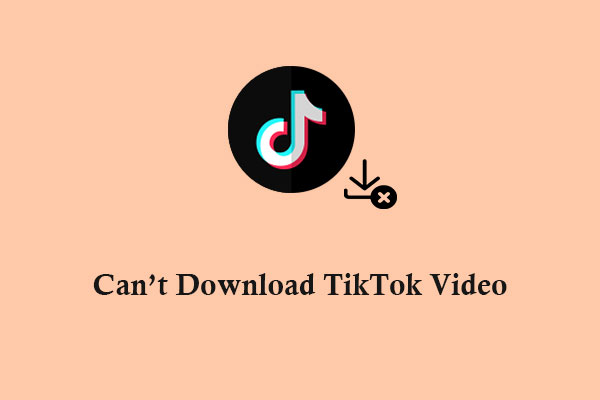
User Comments :