SVG files often have smaller file sizes and can be scaled without losing quality. For some reason, you may need to convert SVG to the most common image format – JPG for editing. Below are the top 4 ways to convert SVG to JPG, let’s get started!
To make a GIF from the converted image files, give MiniTool MovieMaker a try!
Top 4 Best Online SVG to JPG Converters
- Online-Convert
- ZAMZAR
- EZgif
- Convertio
Online-Convert
The first SVG to JPG converter I would like to recommend is Online-Convert. It’s an online free file converter that supports image, video, audio, eBook and document conversion. As an SVG to JPG converter, it can not only convert SVG to JPG but also convert SVG to ICO, BMP, PNG, TIFF, WEBP, EPS, PDF, etc.
Other than that, this file converter also can be used as an SVG converter to convert image files like GIF, PNG, and JPG to SVG.
Here are the detailed steps on how to convert SVG to JPG online free.
- Visit the Online-Convert website.
- Go to Image converter and choose the Convert to JPG
- Click Choose Files and upload the SVG file. Then tap on Start conversion to do the conversion.
- After converting SVG to JPG, the converted file will be automatically downloaded to your web browser.
You may like: JFIF to JPG – Top 4 JFIF to JPG Converters
ZAMZAR
ZAMZAR is a file conversion tool supporting over 1100+ formats. Besides converting SVG to JPG, it can be used to convert MP3 to MP4, PPT to PDF, PDF to Word, MKV to MP4, and many more.
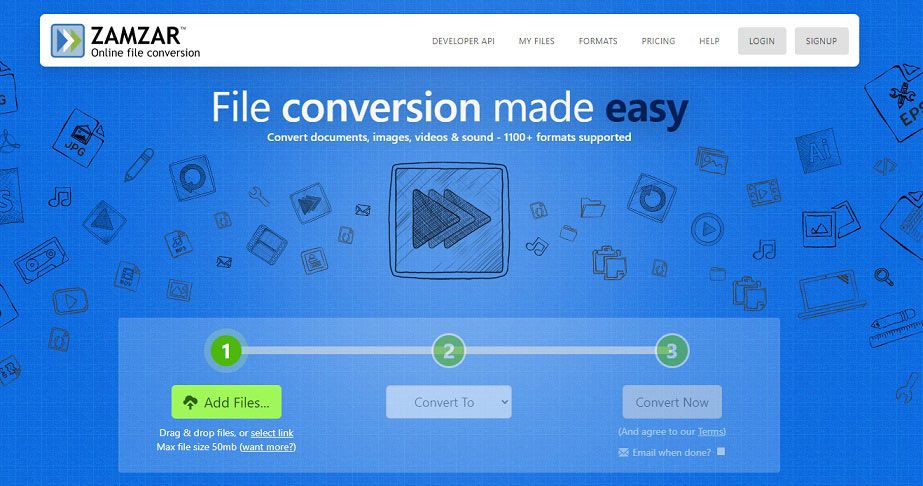
Here’s how:
- Open the ZAMZAR website and add the SVG file you want to convert.
- Select the JPG format from the Convert To
- Press on Convert Now and download the converted file.
EZgif
EZgif is a GIF editor as well as an image converter. By using EZgif, you can edit GIFs and easily convert video to GIF, SVG to JPG, and SVG to PNG.
Follow the step-by-step guide below.
- Go to GIF Optimizer > SVG to JPG after entering the EZgif website.
- Upload the target SVG file.
- Afterward, choose SVG to JPG and click the Convert to JPG
- Then save the JPG file on your device.
Convertio
The last SVG to JPG converter on the list is Convertio. It gives you four options to upload the SVG file: From Local, From Dropbox, From Google Drive, and URL.
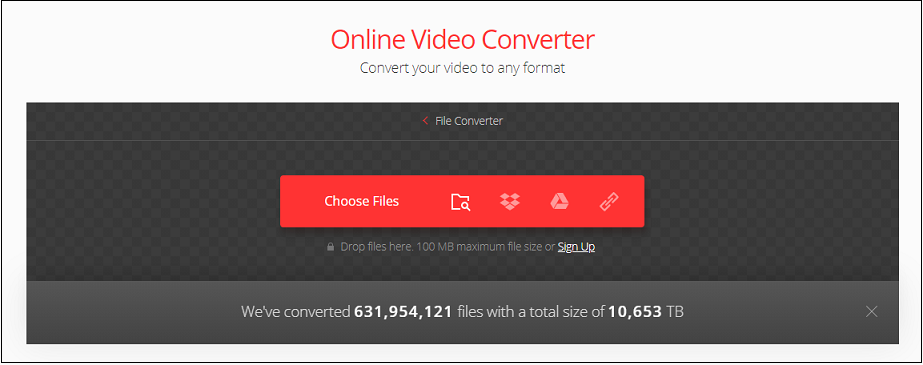
Now, let’s see how to convert SVG to JPG online with Convertio.
- Go to Convertio and select the desired SVG file from local or Dropbox.
- Choose JPG as the output image format.
- Then convert and download the JPG file from Convertio.
Conclusion
This post tells you 4 ways to convert SVG to JPG. Now, it’s your turn!


User Comments :