Have you ever come across Windows 10 automatically saves JPG files as JFIF files? If yes, you must read this post. Here gives you a list of the top 4 JFIF to JPG converters that can convert JFIF to JPG without losing quality.
Here are the 4 best JFIF to JPG converters. In this post, we will introduce their main features and show you how they work (Want to make a video from JPG files? Try MiniTool MovieMaker).
Top 4 JFIF TO JPG Converters
- Convertio
- Online Converter
- Coolutils
- File-converter-online
#1. Convertio
As one of the best online image converter, Convertio supports almost all image formats. It can convert images including BMP, ICO, WEBP and JFIF to JPG. You can convert image files from local, URL, and cloud services such as Google Drive and Dropbox. The upload file size is limited to 100MB.
More than that, this JFIF to JPG converter comes with other useful tools like video cutter, video resizer, video compressor and video maker.
To convert JFIF to JPG, you don’t have to sign up. Open the website and upload the JFIF file. Then choose JPG in the output format box and convert the JFIF file. Afterward, download the converted file off the Internet.
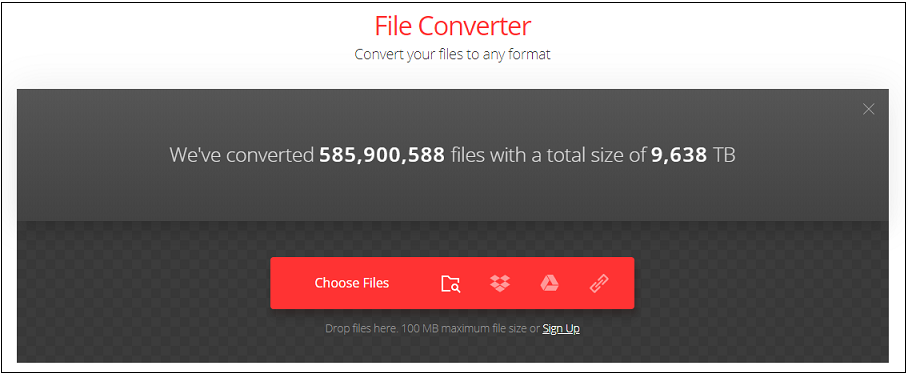
Related article: Top 3 Online GIF to PNG Converters to Split GIF into PNG Frames
#2. Online Converter
Another best JFIF to JPG converter is Online Converter. It’s an all-in-one online file converter. It offers you 2 options to upload image file: upload file from local or upload file by URL. It has a small feature that allows you to resize the image and change the image quality before converting. Also, it supports converting other types of files such as video, audio, eBook and Document.
How to convert JFIF to JPG with Online Converter? It’s super easy. Go to Online Converter and choose Image Converter > JPG Converter. Then import the JFIF file and start the conversion. After that, you can get the JPG file on the download page.
#3. Coolutils
Coolutils lets you convert JFIF to JPG at a fast speed. Before converting the JFIF file, you can resize and rotate it as you like. What’s more, this tool enables you to convert multiple JFIF files to JPG at once.
Changing JFIF to JPG with Coolutils only needs 3 steps. Go to JFIF to JPG online tool of Coolutils. Then drag and drop the target JFIF file. Lastly, click DOWNLOAD CONVERTED FILE to download the converted file.
You might be interested in this post: Pixelate Image – 3 Ways to Convert Image to Pixel Art.
#4. File-converter-online
Like other online converters, this JFIF to JPG converter has everything you need. It lets you convert multimedia files, create GIF, compress video and join PDF.
How to change a JFIF to JPG? Enter the File-converter-online website and upload the JFIF file. Later, select the JPG in the filetype box. Before clicking start Converting, you can change the DPI of this image file. After that, start converting JFIF to JPG and download it from the website.
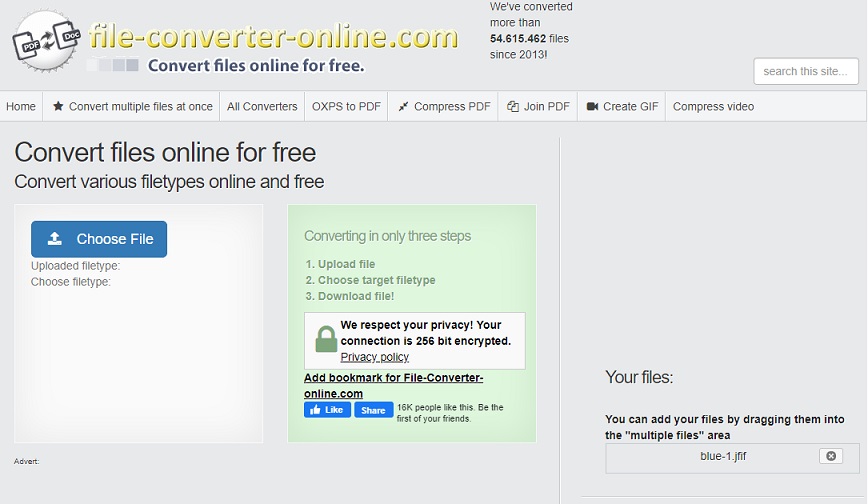
Conclusion
Converting JFIF to JPG is not a difficult task as long as you choose the right image converter. Try the above 4 best JFIF to JPG converters to convert JFIF to JPG without pain!



User Comments :