Sometimes, you might want to make slow motion videos for your Instagram. Can you directly do slow motion on Instagram? Luckily, you can create slow motion videos on Instagram Stories and Reels. This post offers a complete guide.
To make a slow-motion video for Instagram on your desktop, you can try MiniTool MovieMaker.
MiniTool MovieMakerClick to Download100%Clean & Safe
How to Make a Video Slow Motion on Instagram Stories
You can easily create slow motion Instagram videos using the Boomerang mode. And Instagram Boomerang has added three effects to the Instagram Stories Boomerang filter that allows you to turn the normal Boomerang into SlowMo, Echo, and Duo.
Here’s how to do slow motion Boomerang on Instagram.
Step 1. Launch the Instagram app’s Story camera, then swipe right to enter Boomerang mode, and begin recording.
Step 2. After finishing the Boomerang, tap the Infinity symbol in the upper right corner.
Step 3. Then you’ll see 4 options. Choose the SlowMo effect (the second icon from the left side), and click the Done.
The SlowMo effect will show your video down to half its normal speed. If you want to adjust the speed with other different speed settings, you can try a third-party video editor.
Step 4. Continue to edit this Boomerang video as you like. Tap the Your Story to share this slow-motion video to your Instagram Stories or choose to save it on your camera roll.
How to Make a Video Slow Motion on Instagram Reels
After learning how to do slow motion on Instagram Stories, you may wonder how to do Instagram Reels slow motion.
Instagram Reels has many creative editing tools to help you make your reel, including Audio, AR Effects, Timer and Countdown, Align, and Speed.
The Speed feature enables you to speed up or slow down part of the video or the music you added. Of course, this feature helps you record slow-motion videos.
Here’s how to make slow motion Reels on Instagram.
Step 1. Open your Instagram app, click the plus icon with a square, and select Reels at the bottom of the screen.
Step 2. Tap the Speed icon on the left side of your screen, then you’ll see 5 options, 0.3x, 0.5x, 1x, 2x, and 3x.
Step 3. The default speed setting is 1x. To record a slow-motion video, set the speed setting as 0.3x or 0.5x. Just click to select it.
Step 4. Click the Record button to record your Instagram Reels slow motion video.
That’s all about how to slow motion a video on Instagram app. Also, you can directly record a slow-motion video on your iPhone or Android using the native camera app. What’s more, you can use a video editor like CapCut to create slow-motion videos, and then share it on Instagram.
Related article: A Step-by-Step Guide on How to Do Slow Motion on CapCut
Conclusion
Now, it’s your turn. Follow the two methods and make your slow motion Instagram videos within the app. Alternatively, you can record or make a slow-motion video on your phone and then post it on Instagram.


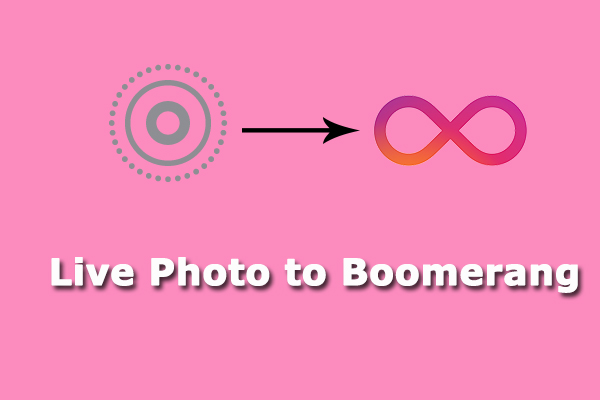
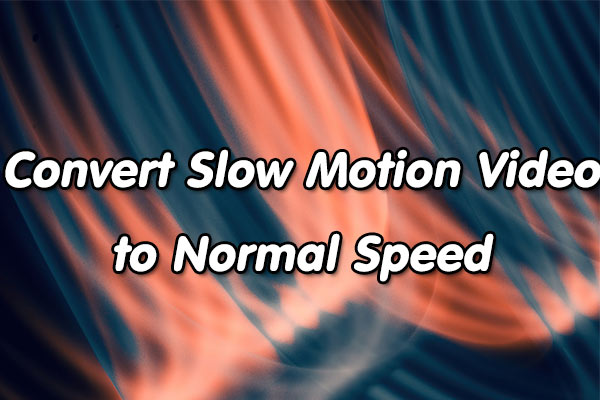
User Comments :