Pinterest, founded in 2009, is the world’s popular social network. It allows you to discover and share ideas like style inspiration, recipes, home hacks and more. If you come across a video clip you would like to save, try the following Pinterest video downloaders.
Want to make a video and upload it to Pinterest? Try MiniTool software – MiniTool MovieMaker.
Catch.tube
Catch.tube is an all-in-one online service for downloading videos from video hosting websites such as Pinterest and Vimeo. This tool allows you to download Pinterest videos in MP4 or MP3 format. To make it easier to rip videos from Pinterest, This Pinterest video downloader created a chrome plugin. With the chrome extension, you can watch the Pinterest video when downloading.
Follow the steps below to get Pinterest videos.
Step 1. Find the Pinterest video in your pinboard and copy its URL in the address bar.
Step 2. Go to Catch.tube and paste the Pinterest video link and click on Catch Video.
Step 3. Preview the Pinterest video to check if it is complete.
Step 4. After that, tap on Download Video video/mp4 to access the download page.
Step 5. Once you’re here, click on the video and the three dots appears. Click on it to select the Download option to download the Pinterest video.
Expertsphp
Expertsphp is an online video downloader that supports various video sharing sites including Pinterest. This Pinterest downloader can download videos, images, and GIFs from Pinterest. You can also preview Pinterest videos and save them in MP4, MP3 or other formats. It works on all devices such as computers, mobile devices, and tablets.
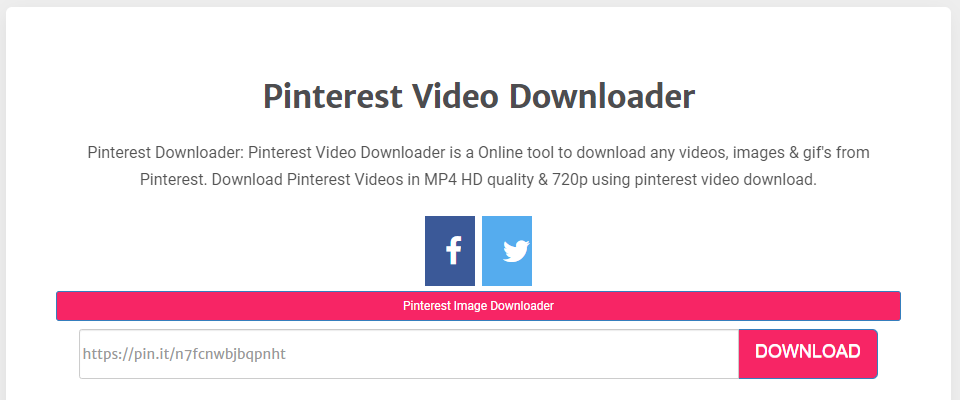
Here’s how to download Pinterest videos.
Step 1. Go to Pinterest and copy the URL of the video you want to download.
Step 2. Open the Expertsphp website and paste the video link in the search bar. Then hit the Enter key or click the DOWNLOAD button to go on.
Step 3. After getting the download page, tap on the three dots and choose the Download option to save the video from Pinterest. Or click the Download Link button to start downloading it.
You may also like: The Ultimate Guide on How to Save Instagram Photos on PC.
Fordownloader
Like the above-mentioned video downloaders, this Pinterest video downloader supports more than 30 websites including Pinterest, Reddit and so on. The downside is that this downloader has no preview option.
To download videos from Pinterest, simply enter the video link in the search bar and click on Download to save it.
Pastedownload
Pastedownload is a Pinterest image and video downloader. It offers different video quality and image resolution when downloading a Pinterest video. Besides, Pastedownload lets you download songs from some music sharing sites like Soundcloud.
Go to Pastedownload and paste the URL of the Pinterest video. Tap on DOWNLOAD and select the wanted video quality. Then download it to your device.
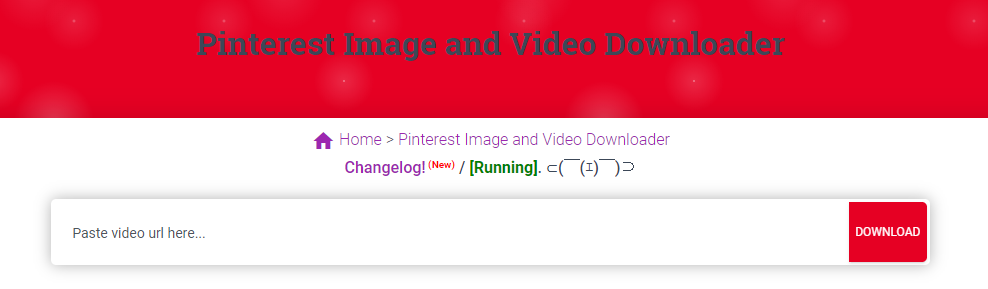
Conclusion
There are 4 all-in-one Pinterest video downloaders listed in this post. Which one do you prefer? Tell us in the comments section!


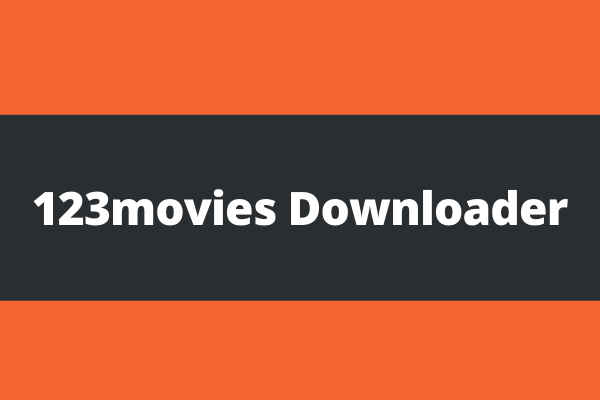
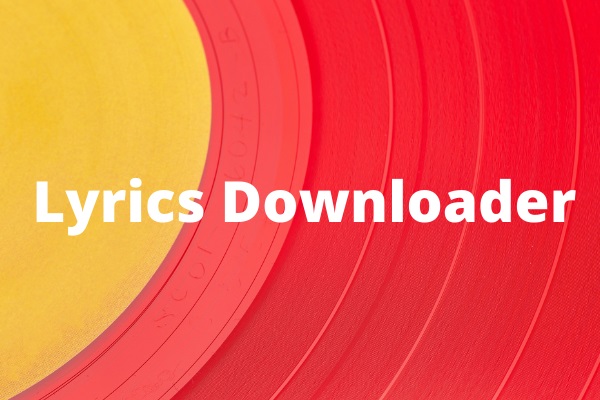
User Comments :