OGG, develop by Xiph.Org, is a free and open container format, and the developer recommends that the .ogg file extension only be used for OGG Vorbis audio files. The OGG file is similar to the MP3 file, but it has a better sound than the MP3 file of equal size. How to play OGG file on Windows 10? Here’re 5 OGG players.
Want to add music to the video? Try MiniTool MovieMaker.
MiniTool MovieMakerClick to Download100%Clean & Safe
#1. Windows Media Player
Windows Media Player is a good media player on Windows to play videos, audio files, and images. It supports Windows Media codecs and also WAV and MP3 formats. Also, it can use DirectShow filters to open other media codecs and container formats. And Windows Media Player 12 offers support for H.264, MPEG-4 Part 2 video formats, ALAC, AAC, 3GP, MP4, MOV, M2TS, MTS.
Can Windows Media Player open OGG files? If you want to turn Windows Media Player into an OGG player, you should install the DirectShow filter first. After installing it, Windows Media Player can play OGG Vorbis, OGG Speex, OGG Theora, OGG FLAC, native FLAC, and WebM files.
How to open OGG files after the installation? You can open Windows Media Player, click File > Open…. Or just right-click the OGG file, go to Open with > Windows Media Player.
Also read: Solved – How to Trim an MP3 File in Windows Media Player
#2. VLC Media Player
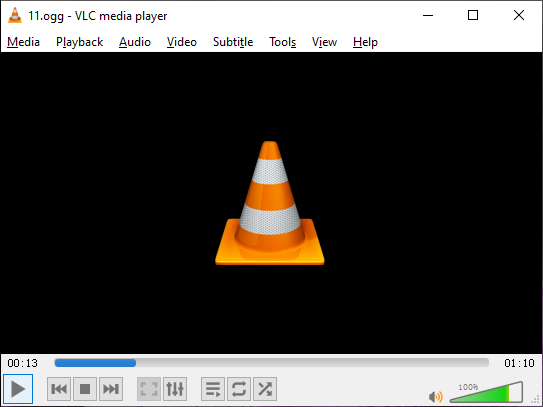
The second OGG player is VLC Media Player. It is a free and open-source multimedia player on Windows, Mac, and Linux, supporting a wide range of media formats. How to open OGG files with LVC? After opening it, click Media > Open File, or double-click the OGG file, select Open with > VLC media player to plat the OGG file.
You may also like: How to Rotate Video in VLC Media Player on Windows/Mac/Android?
#3. MPlayer
Another OGG file player is MPlayer. It is also a free and open-source media player on Windows, Mac, and Linux. This media player supports a variety of video and audio codes, such as MPEG-1, MPEG-2, Windows Media Video, OGG Vorbis audio, QuickTime, RealAudio, and more.
#4. Xion Audio Player
Xion Audio Player is also a good OOG file player you can try. It is an ultra-light audio player on Windows and it can play various audio files, such as AAC, MP3, AIFF, ASF, CDA, FLAC, OGG, WMA, and more. Also, it can open playlist files, including M3U, PLS, and WPL.
Where to buy music online? Check this post – Top 6 Best Places to Buy Music Online
#5. KMPlayer
KMPlayer is a media player on Windows and iOS and handles many formats like AVI, 3GP, MKV, OGG, OGM, AAC, and more. It also supports some subtitle formats. And KMPlayer can capture audio, recording, video, and screenshots. Besides, KMPlayer offers many audio and video effects like adjusting the playback speed.
Conclusion
This post has introduced 5 OGG players to help you open OGG files. When you want to play OGG files, just choose one from them. If you’d like to share other OGG file players with us, just leave them below.



User Comments :