Adobe Illustrator vs Adobe InDesign: one is good for creating graphics and customizing typography, and the other is fantastic for designing layouts and desktop publishing. This post from MiniTool MovieMaker will inform you of when to use the two software and how InDesign vs Illustrator features compare.
MiniTool MovieMaker is one of the best options for designers to create content, and they can use it to make engaging videos with multiple images according to their personal needs or business marketing.
MiniTool MovieMakerClick to Download100%Clean & Safe
InDesign vs Illustrator: When to Use
When it comes to Adobe Illustrator vs InDesign, both programs are great for graphic design, but they serve different purposes, as you can see below.
When to Use Adobe Illustrator
Adobe Illustrator is used to make vector graphics, typography, infographics, illustrations, print posters, etc. Aside from being the best Adobe software for creating logos, it is the first choice of many illustrators due to its sophisticated drawing tools and features.
Simply put, Adobe Illustrator is dedicated to graphic design and illustration work. And this is where Adobe Illustrator comes in when you want to create editable vector graphics such as logos, patterns, shapes, and 3D effects, draw or vectorize images, and save and share files in vector format.
Top recommendation: The 4 Best Image Vectorizers Software for Your Graphic Designing
When to Use Adobe InDesign
Adobe InDesign is used to create different documents like books, brochures, magazines, and more. Besides, it is the industry’s leading layout design and desktop publishing program.
InDesign’s sophisticated text tools are what set it apart from other competitive products. It also enables you to make master page templates for a seamless design layout across the pages.
Briefly, Adobe InDesign is best suited for making layouts and multi-page publications. And this is where Adobe InDesign comes in handy when you need to design layout templates, deal with heavy-text materials and style paragraphs, as well as create multipage publications.
InDesign vs Illustrator: Features Comparison
When talking about Adobe InDesign vs Illustrator, one of the main differences between the two software is that Adobe InDesign uses pages and Illustrator uses artboards. Now, find out what they do best with this comparison of Illustrator vs InDesign features.
InDesign vs Illustrator for Drawing
Adobe Illustrator allows you to easily create watercolor drawings using its Paintbrush Tool. And its Live Paint Bucket is very practical, users can draw a digital illustration with colors without spending too much time selecting and filling objects one by one.
InDesign has the Pen Tool and Pencil so you can use it to draw. This means you can create freehand paths or trace images. Yet, the software lacks the brush tool, which is essential for drawing.
InDesign vs Illustrator for Creating Shapes
Illustrator is the most effective Adobe product for creating shapes. The toolbar shown below includes many vector editing tools that enable you to transform basic shapes into something completely different and complex.

The Shape Builder Tool is one of the most useful tools in Adobe Illustrator for making icons or logos. Another useful feature of the program is that its 3D tools are very effective in creating 3D effects.
InDesign contains the basic shape tools such as Rectangle Tool, Polygon Tool, Ellipse Tool, and Direct Selection Tool, but it’s not as useful because the toolbar has more text-oriented tools, and some of InDesign’s shape tools don’t show up on the toolbar, so you have to open the panel to use them.

For instance, to combine shapes, you can access the Pathfinder panel via the top menu Window > Objects & Layout > Pathfinder.

InDesign vs Illustrator for Infographics or Posters
Both Adobe Illustrator and InDesign are excellent for creating infographics and posters, depending on what type you need. The former is more suitable for designing icons and graphics, while the latter is more suitable for laying out text content.
As such, if your poster or infographic is heavily text-based, you can think about using InDesign. But, if you need to make something more creative, with distinctive graphics and effects, then Adobe Illustrator is a great choice.
InDesign vs Illustrator for Brochures or Magazines
Compared to Adobe Illustrator, InDesign offers more typesetting options, and its Rectangle Frame Tool can help keep things organized. Moreover, Adobe InDesign includes a spread mode where you can place two facing pages together and see how they will look when printed. However, you may need to rearrange the pages or save the file as single pages when you send it to print based on the stapling method.
Final Thoughts
InDesign vs Illustrator, which one to use? When you know the project that you’re working on, it’s simple to decide which one is better based on what each software does. It is also recommended to use both as you can always create elements in Adobe Illustrator and then combine them in Adobe InDesign.


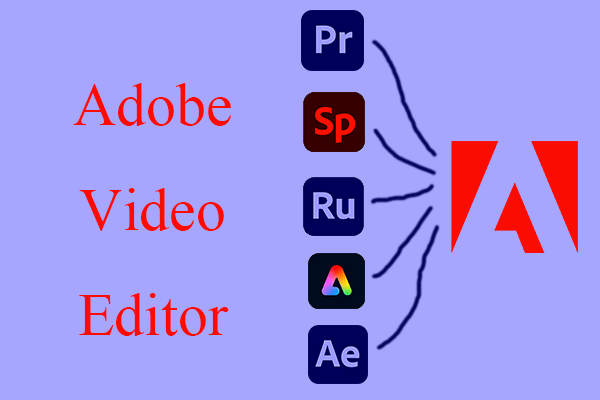
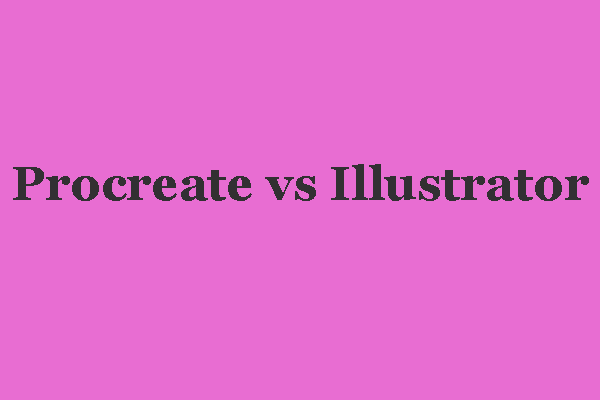
![Top 6 Best Adobe Illustrator Alternatives [Free & Paid]](https://images.minitool.com/moviemaker.minitool.com/images/uploads/2020/08/adobe-illustrator-alternative-thumbnail.png)
User Comments :