This post created by MiniTool MovieMaker will provide you with a head-to-head comparison of Procreate vs Illustrator and you can choose which one you want to invest your money and time in.
MiniTool MovieMaker is an excellent video and photo editing software that is free and easy to use. If you want to create visually appealing videos, you should give it a shot!
MiniTool MovieMakerClick to Download100%Clean & Safe
The following is a head-to-head comparison of Illustrator vs Procreate, including editing tools, drawing tools, ease of use, file output, and compatibility.
Procreate vs Illustrator: Editing Tools
Illustrator is a highly technical software designed to create professional designs and branding projects, and it provides in-depth editing tools dedicated to vector graphics. Procreate comes with editing tools that need more hands-on and manual adjustments.
Since Illustrator works on paths, you can click on each part of the artwork and it will automatically select and activate that path, which you can enlarge, manipulate, and edit. This offers a very smooth editing process that is strongly efficient and works well.
However, Procreate includes editing tools but each one provides the user complete control. This is ideal for organic or abstract shapes but it does allow for user error. This is not appropriate if you are working on a technical or graphic design project.
Procreate vs Illustrator: Drawing Tools
Procreate provides users with complete control over their work because the strokes applied to the canvas are recorded directly from the touch screen where your finger or stylus contacts from. Since the software is pixel-based and the screen is broken down into DPI, you have full freedom of strokes.
Illustrator is a vector-based software that builds and manipulates paths on the canvas. This implies each shape you create is vectorized on a path predefined by the application. This can be useful when using technical shapes and patterns in projects such as logo design.
Procreate is primarily intended as a drawing application, allowing users to make amazing digital artwork. Illustrator takes more functions into account when designing, thus it has some more technical options in terms of freehand drawing.
Procreate vs Illustrator: Ease of Use
One of the primary reasons why beginners begin their design careers using Procreate is that it is very quick to learn the basic functions. The software’s user-friendly interface is not only straightforward to navigate, but it also makes sense. This makes it much easier to pick up quickly.
You can take a look at the Procreate tutorial and learn how to activate, edit and use each brush in the Brush Library quickly. You can build a wonderful mandala, export it, and have it printed out in minutes.
Given that Illustrator is a more advanced and technical application, it takes more time and effort to understand how each function works and how it can benefit your artwork. This can easily discourage newcomers or digital artists who are less familiar with Adobe products.
Also read: Top 6 Best Adobe Illustrator Alternatives [Free & Paid]
Procreate vs Illustrator: File Output
Procreate is a pixel-based software and you can use it to create raster graphics. Every project you build will be composed of individual color pixels, which will determine the quality and file size of your project and the memory it needs on your device.
Illustrator is a vector-based software and the artwork you create is measured by the attributes of the shapes in the drawing. Working with vector images is often more costly because you have to convert them to raster graphics in some cases of printing.
As you resize a vector image, you will not lose quality or detail no matter how big or small you make it. This can have a negative impact on the quality of your images if you enhance or reduce the size of a pixel graphic, causing pixelation and blurring problems.
When working with customers, they will often indicate whether they need pixel or vector graphics, which will help them determine which software they need to use for their project.
Procreate vs Illustrator: Compatibility
Since Illustrator is a part of the Adobe family, you can use this application on almost any device and operating system. This gives artists great flexibility to work on different devices and software platforms, and the ability to interchange between them.
You can use Illustrator on Apple iPads, most Macbooks, macOS desktops, and Windows desktops. With all Adobe applications providing the same range of options, you can use multiple programs on a large number of devices and systems.
Procreate is specifically designed for the Apple operating system with the iPad in mind. The application only works best with the Apple Pencil on the Apple iPad, and they have no plans to expand to other operating systems, according to the developers.
Therefore, the application is only available to Apple users, which does limit them to the market when it comes to accessibility and compatibility. While they’ve created a smaller version of the application for the iPhone, it looks like that is as far as they’re willing to go to expand.
Final Words
This post presents a head-to-head comparison of Procreate vs Illustrator for your needs, including editing tools, drawing tools, ease of use, file output, and compatibility. Do you like Procreate or Illustrator? Share the one you like in the comments section below and let us know why you made that choice.


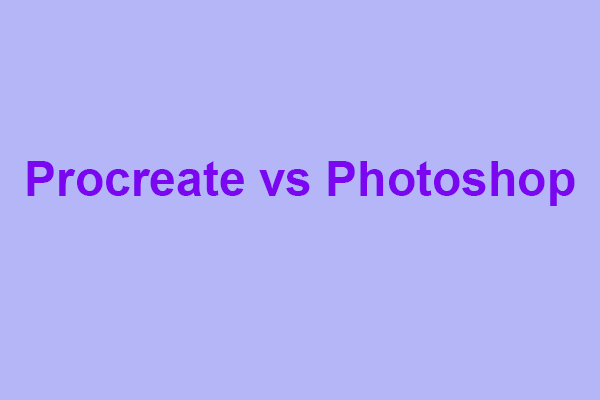
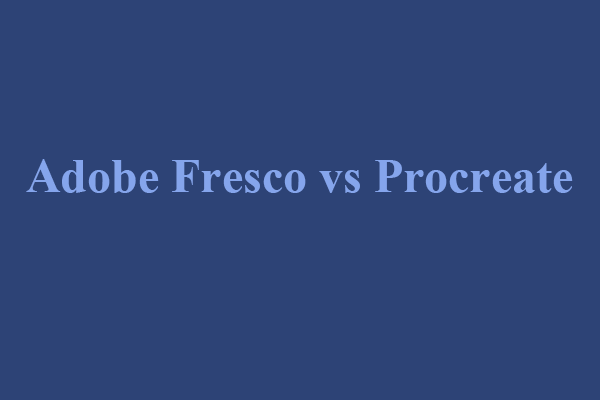
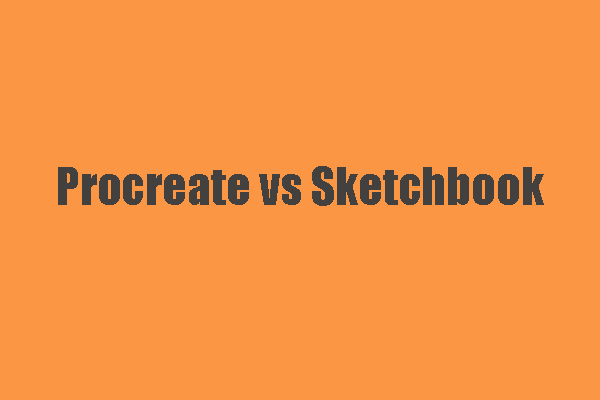
User Comments :