Owned by Google, a Chromebook is a laptop or tablet running Chrome OS that’s similar to the Google Chrome web browser. You can browse websites, check emails, listen to music, watch videos online, and more.
When it comes to the video editor for Chromebook, many users wonder can they get iMovie on Chromebook? In fact, iMovie is not available for Chromebook. Thus, this post offers 7 alternatives to iMovie for Chromebook for your reference.
And if you need an iMovie alternative for Windows, MiniTool MovieMaker is recommended here.
MiniTool MovieMakerClick to Download100%Clean & Safe
#1. OpenShot
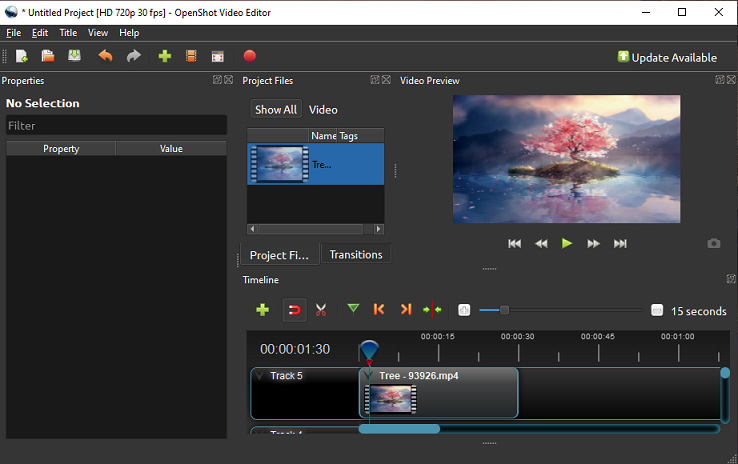
OpenShot is a free and open-source video editor for Windows, macOS, Linux, and Chrome OS. You can go to the OpenShot website to download it for your Chrome OS. Alternatively, you can get it on your Chromebook from the Chrome Web Store.
OpenShot has a simple user interface and it’s equipped with a set of editing features like title editor, video transitions, video color editing, audio mixing and editing, and more. Thus, OpenShot comes as the first alternative to iMovie for Chromebook.
#2. WeVideo
WeVideo is also one of the best iMovie alternatives for Chromebook to create videos. This iMovie online alternative provides a library of videos, images, and music. It also allows you to do video transformation, cropping, color correction, speed adjustment, and more.
You can use WeVideo for free with limited features. And the free version has 5 min per month of publishing time and will watermark your videos.
#3. Clipchamp
Clipchamp is another worth trying iMovie alternative for Chromebook. It has multiple tools and features to make videos like transformation, filters, fade, layout, and graphics. It also offers stock videos, images, and music tracks. And you can create a video with a template.
Clipchamp can be used for free and this is limited to personal use. The free plan supports 1080p export.
#4. Kapwing
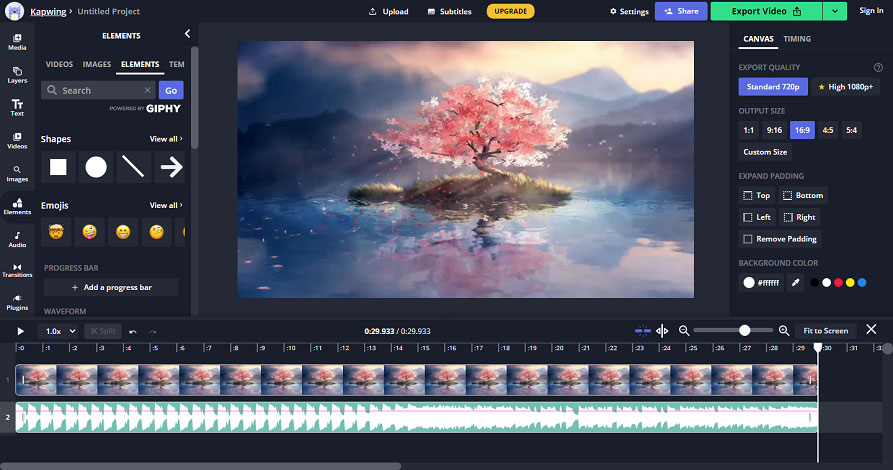
Among the iMovie online alternatives for Chromebook, Kapwing should not be ignored. It has many tools to edit videos. Also, it enables you to choose a video aspect ratio, record your screen with camera, and add videos and images from Unsplash, GIPHY, Pexels, Pixabay, and Google Photos using plugins.
Kapwing is simple to use. You can use it for free with an account, and you can export 3 watermark-free projects per month.
Also read: How to Add a Voice Memo to iMovie & How to Make it a Ringtone
#5. FlexClip
FlexClip is also one of the best alternatives to iMovie for Chromebook. It offers various video templates for your creation, and you can also start from scratch. You can upload videos from your computer and phone or record one. You can make awesome videos using FlexClip’s tools.
The free plan only supports 480p export and limits the video length to up 1 minute.
#6. VivaVideo
VivaVideo is another iMovie online alternative for Chromebook. It has many editing tools like trimming to enhance your videos. You can also add music, and stickers, apply special effects, edit speed, add filters, and more.
#7. YouTube Studio
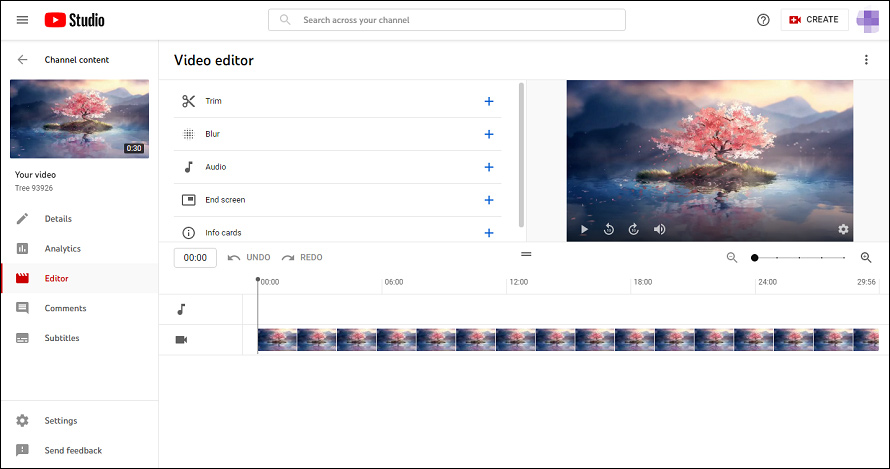
YouTube Studio is YouTube’s built-in video editor and it’s also an iMovie online alternative. You can trim and blur videos, add music to the video, and add subtitles. After editing, you can download the edited video.
It had advanced tools like filters and transitions, but Google has discontinued them. And if you want to edit YouTube videos with more options, just try other video editors.
You can try MiniTool MovieMaker to make amazing videos for YouTube on your Windows PC.
MiniTool MovieMakerClick to Download100%Clean & Safe
Conclusion
This post shares 7 alternatives to iMovie for Chromebook. What’s your favorite video editor for Chromebook? You can leave a reply in the below comments area.



User Comments :