BeReal is one of the most popular social media apps in 2022. People use it to take photos and share real life with friends. If you love BeReal, you must have posted many pictures within this app in 2022.
Now, 2022 is coming to end, and you may have already checked your Spotify 2022 Wrapped or Apple Music Replay to see the top songs and artists you’ve listened to in 2022.
Does BeReal have a similar recap feature? Luckily, BeReal launched a Recap feature that creates a video using the photos you posted on this app in 2022. Thus, you can quickly review all photos you’ve posted this year.
To generate a 2002 BeReal Recap video, you should at least post 14 photos in 2022. Your BeReal 2022 Recap will be available until January 31, 2023.
How to get BeReal 2022 Recap video? Continue to read the following part.
You may also like: YouTube Music Recap: How to See Your 2022 Seasonal Recaps.
How to Get BeReal 2022 Recap Video
Here’s a step-by-step guide on how to access your 2022 BeReal Recap video. The following instructions apply to both the BeReal app for Android and iOS.
Step 1. Open your BeReal app and tap the profile picture in the top right corner.
Step 2. On your profile page, you’ll see the latest posts. Click View all my Memories to continue.
Step 3. At the bottom of the Memories page, you’ll see a sparkly white rectangle icon. Click on this icon.
Step 4. Next, tap the Generate my 2022 video recap button. Then, you will enter a queue and wait for your recap video. When your video is ready, BeReal will send you a notification.
Step 5. Once your BeReal Recap video is accessible, you can find it in the Memories section.
Tap BeReal 2022 video recap to watch it, and you can tap the Share icon to download the video to your phone or share it with friends.
If you want to create a 2022 recap video to review the most important, meaningful, or fun moments, try out MiniTool MovieMaker, a simple video maker for everyone.
MiniTool MovieMakerClick to Download100%Clean & Safe
How to Fix BeReal Recap Not Working
Some users said they had problems when accessing or downloading BeReal 2022 Recap video. Try out the following 3 possible ways to fix BeReal Recap not working issue.
Fix 1. Update BeReal app.
You can go to Google Play or App Store and search for the BeReal app to check for updates. If you can see an Update button, click it to install the latest version of the BeReal app.
Then, follow the above steps and see if you can get your 2022 BeReal Recap video.
Fix 2. Log out and log in to your BeReal account.
Tap your profile icon, then click the three dots, scroll down to the bottom, click Log Out, and click Sign Out to confirm. Next, type your name and follow the on-screen prompts to log in to your BeReal account.
Fix 3. Clear BeReal app cache.
You can easily clear BeReal app cache on your Android phone by opening the Settings app and clicking Apps > BeReal > Storage > Clear Cache.
To clear the BeReal app cache on your iPhone, you need to delete this app and reinstall it again.
If these methods don’t work for your situation, you can uninstall and reinstall BeReal app or restart your phone to fix the problem.
Also read:
- How to Make Your Instagram 2022 Recap Reel [Step-by-Step Guide]
- TikTok Now: What Is It and How to Use It [Ultimate Guide]
- How to Check Your Spotify Stats to See Your Top Artists/Tracks
Conclusion
It’s easy to get BeReal 2022 Recap video, right? Now, follow our steps to access your 2022 BeReal Recap video and share it with friends.


![How to Stop Apple Music from Automatically Playing [Solved]](https://images.minitool.com/moviemaker.minitool.com/images/uploads/2022/07/how-to-stop-apple-music-from-automatically-playing-thumbnail.jpg)

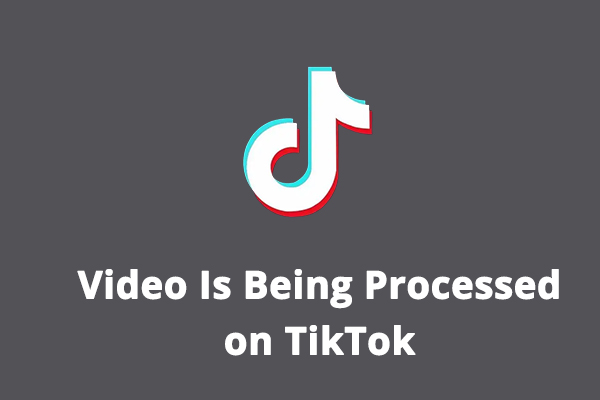
User Comments :