How to Change Your Age on Discord?
In general, for security reasons, you are not allowed to change your age or birthdate on the Discord platform by yourself. If you really have such a need, you need to send a request to the Discord support team using a web browser on your PC, mobile phone, or tablet. The detailed guide is as below.
Step 1. Take a clear photo of yourself with one of your hands holding a government-issued ID that lists your birthday and your other hand holding a piece of paper writing your Discord tag.
Step 2. Visit https://support.discord.com/hc/en-us/requests/new?ticket_form_id=360000029731.
Step 3. Input the email address that you use for your Discord.
Step 4. For the “How can we help” question, choose Appeals, age update, other questions.
Step 5. Next, select Update my age information under Appeals, age update, other questions.
Step 6. Check “Please confirm that you’ve read the information below. (optional)
Step 7. Enter your phone number. This step is optional if you sign up with an email. If you sign up with the phone number, it is necessary to enter it here.
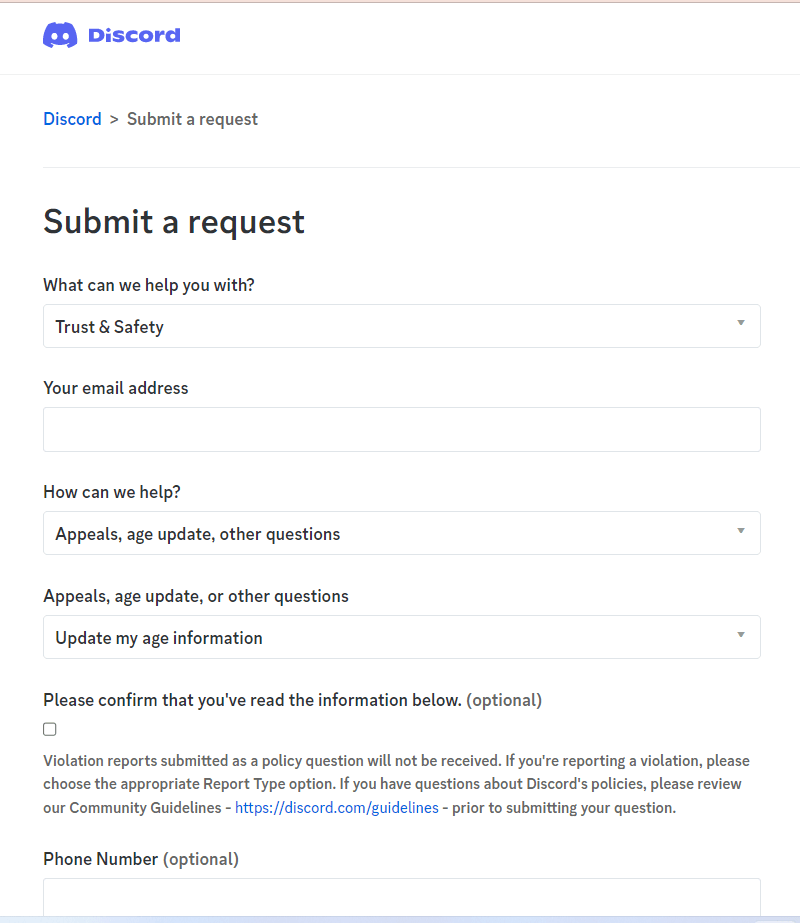
Step 8. Input your birthdate that is the same as the birthdate on your ID card.
Step 9. Tick “Please confirm that you have attached the required materials”.
Step 10. Make a subject for this request.
Step 11. Create a description for your request.
Step 12. Add the formerly taken picture or just drop it in the box.
Step 13. Finally, click Submit.
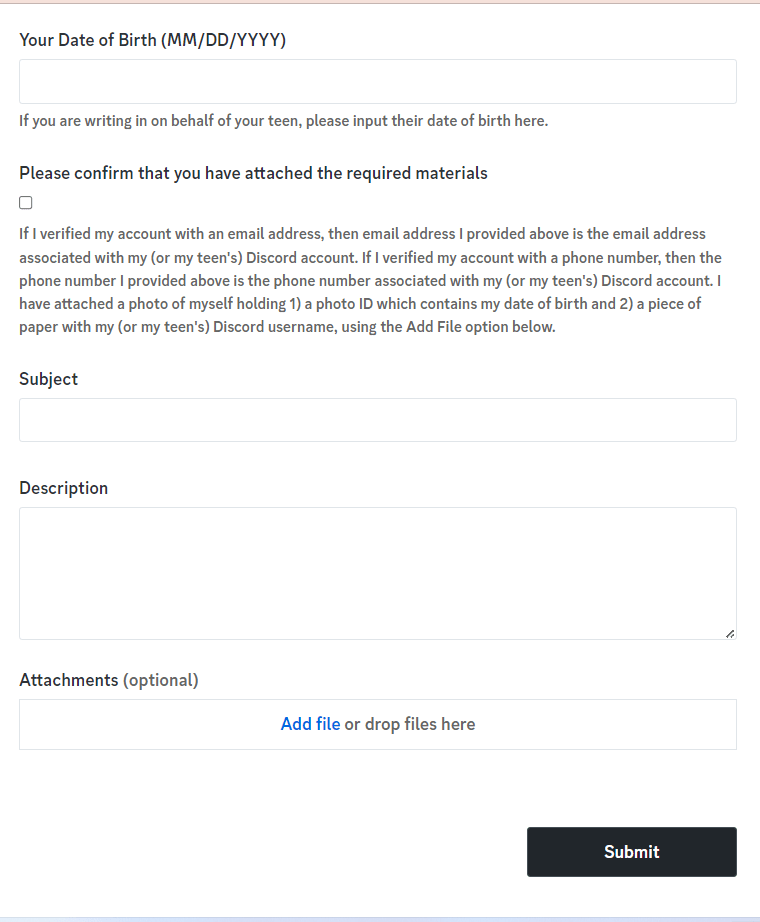
It may take the Discord support team a few days to get back in touch with you via email. If your photo is blurry or difficult to read, your request may be rejected. Or, if your request is unreasonable, you may also be rejected.
How to Change Your Age on Discord Without Verification?
If you’re looking to change your age on Discord without verification, you may encounter some challenges. Discord has implemented age verification checks to ensure that users do not access inappropriate content or features meant for adults. Thus, it will verify every age update request from its users to make sure age-restricted users can’t reach the content they are not allowed to.
Therefore, there is no way to adjust your age on Discord without verification. Everyone has to be verified for his request for changing his age.
To Wrap Things Up
In conclusion, changing your age on Discord is a simple process that can be done in a few minutes. Whether you’re using Discord on your desktop or mobile device, updating your age is easy. Just send an age update request to Discord. However, be aware that Discord requires age verification for each request and there is no workaround to change your age on Discord without verification. It’s always best to provide accurate information when registering for any online platform.
You May Also Like:



User Comments :