Deleting a Discord Account
Deleting a Discord account is a permanent action, and once an account is deleted, it cannot be recovered. To delete a Discord account, users need to follow these steps:
Step 1. Log in to their Discord account on the website or desktop app.
Step 2. Click on the gear icon located at the bottom of the user’s profile picture and go to the default My Account tab.
Step 3. Scroll down to the bottom of the page and click on the Delete Account button.
Step 4. Follow the prompts to confirm the account deletion.
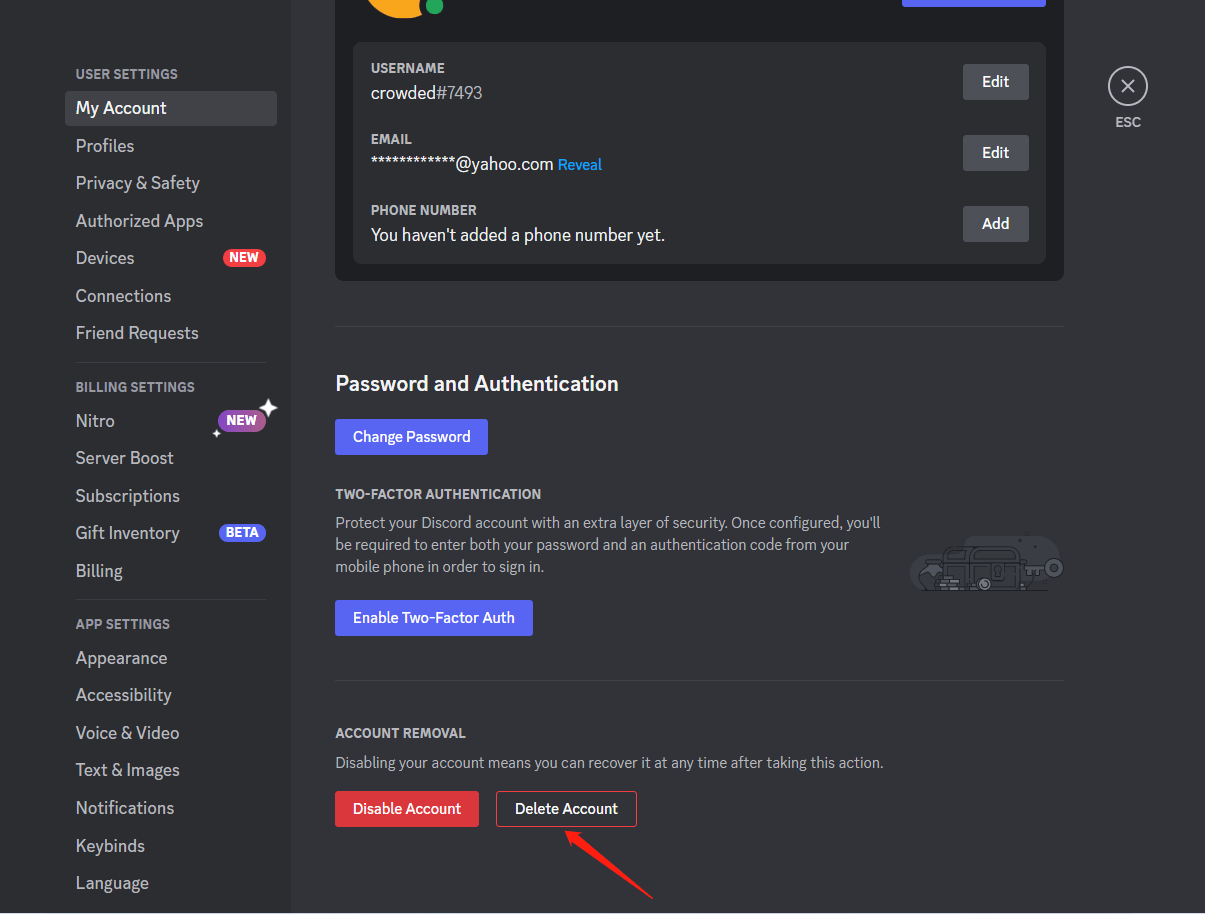
Once the account deletion process is initiated, the user’s account will be scheduled for deletion. how long does it take to delete a discord account? It can take up to 14 days for the account to be fully deleted from Discord’s servers. During this time, the user’s account will not be accessible, and all messages, friends, and server memberships will be permanently deleted.
It’s worth noting that Discord may retain certain data for legal or security reasons. For example, Discord may retain IP addresses, device information, and account activity logs for a limited time after an account is deleted.
Disabling a Discord Account
Disabling a Discord account is a temporary action that allows users to take a break from the platform without permanently deleting their account. Disabling an account will hide the user’s profile and prevent them from receiving notifications or messages from other users. To disable a Discord account, users need to follow these steps:
Step 1. Log in to their Discord account on the website or desktop app.
Step 2. Click on the gear icon located at the bottom of the user’s profile picture to go to the My Account settings page.
Step 3. Scroll down to the bottom of the page and click on the Disable Account button, which is next to the Delete Account button.
Step 4. Follow the prompts to confirm the account disablement.
Once the account is disabled, users can reactivate it at any time by logging in to their account. Reactivating a disabled account will restore all friends, servers, and messages to the account. It’s important to note that disabling an account does not delete any data, and users can resume using Discord as they did before.
“How long can I disable my discord account?” You may ask. The duration of a disabled account depends on the user’s choice. Users can disable their accounts for any length of time they want, from a few hours to a few months. However, if an account is disabled for more than six months, it may be permanently deleted due to inactivity.
How Long Does Discord Disable Your Account?
Discord does not disable user accounts. Users can disable their own accounts voluntarily, as explained in my previous response. However, Discord may suspend or ban user accounts if they violate Discord’s Terms of Service or Community Guidelines. The length of suspension or ban depends on the severity of the violation and is determined by Discord.
If a user’s account is suspended or banned, they will receive a notification informing them of the suspension or ban’s duration or permanent status. In some cases, a user may be able to appeal the suspension or ban by contacting Discord’s support team.
Conclusion
Deleting or disabling a Discord account can be a personal choice for various reasons. It’s essential to understand the differences between deleting and disabling an account, and the duration it takes for these actions to take effect. Deleting an account can take up to 14 days to complete, and disabling an account is a temporary action that users can choose to reactivate at any time.
Also read:
- How Old Do You Have to Be to Use Discord, Download/Work for It?
- Old vs New Discord Logo and Font: A Complete Comparison
- [7 Ways] Fix “Failed to Connect Spotify to Discord” PC/Phone/Web
- Discord Spotify Listen Along: How to Use & Fix It’s Not Working?
- How to Log Out of Discord PC/Mobile/Browser All Devices?





User Comments :