HEIF stands for High Efficiency Image File, which is a new image format that Apple adopted for its update to iOS 11. If you have image files in HEIF format and you want to know how to convert HEIF to PDF (Portable Document Format), then keep on reading. We will introduce some of the best tools that help you accomplish this task.
This post will introduce some free online tools that can help you convert HEIF image to PDF. You can convert HEIF image to PDF on iPhone, Android, or desktop. Read on to find the one you like. If you also need a handy video editor, you can try MiniTool MovieMaker.
MiniTool MovieMakerClick to Download100%Clean & Safe
Online2PDF

Online2PDF (https://online2pdf.com/heif-to-pdf) is a free online HEIF to PDF converting website. You can convert up to 20 PDFs in one go. The maximum size of the multiple files must be up to 150 MB. As for a single file, it should be up to 100 MB.
For multiple conversions, it can merge multiple HEIF files into a single PDF and keep them separate. You have two options to merge: mix one after another or mix page after page. It also has a setting to apply compression to the PDF output. This enables you to set the quality and resolution of the images. Apart from that, you have the options to compress, add a header or footer, and set the layout before conversion.
FreeConvert
FreeConvert (https://www.freeconvert.com/heif-to-pdf) is also a great tool to convert HEIF to PDF. This converter can convert files up to 1 GB in size. It also offers cloud import functionality for Google Drive, Dropbox, and via URLs. So, you can import remote files except to local upload.
You can add multiple files to the converter but it can only convert up to 5 files at a time. Additional conversion options allow you to configure parameters for the output, which includes options to set page size, orientation, margin, image alignment, etc.
Also read: Best HEIC Photo Viewers to View or Converting Your HEIC Photos
Convertio
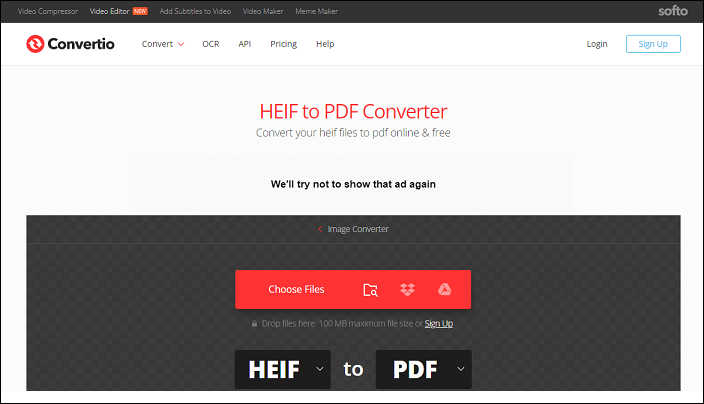
Convertio (https://convertio.co/heif-pdf/) is another well-known cloud-based conversion platform where you can convert HEIF to PDF online. It supports multiple input methods. You can either upload local files or import the files from Google Drive, Dropbox, and the Web.
You can add up to 2 files and convert them simultaneously. There is a 100 MB maximum upload limit here. And, you will get 10 free conversion minutes per day without an account.
Aconvert
Aconvert (https://www.aconvert.com/pdf/heif-to-pdf/) is also a file conversion website where you can convert HEIF to PDF online. This tool can process up to 10 files simultaneously and has cloud import options including Google Drive, Dropbox, and via URLs.
It has a 200 MB size limit per conversion. This means you can add up to 10 files or 200 MB of HEIF files, whichever limit reaches first. There is no additional conversion option here. With that, the process of conversion is quick and easy to follow.
If you want to merge multiple images into one PDF, check How to Combine Pictures into PDF? 3 Effective Ways Shared.
FreeFileConvert
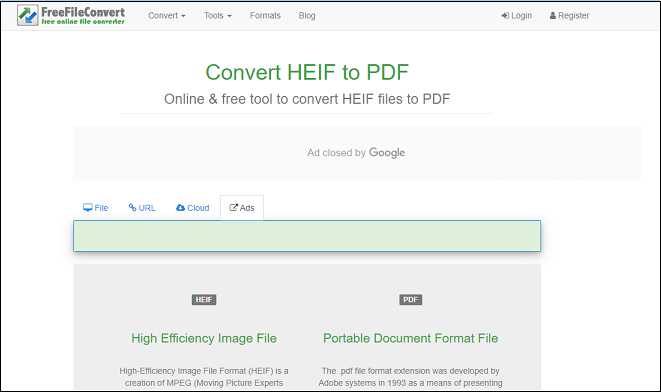
FreeFileConvert (https://www.freefileconvert.com/heif-pdf) is also a free online tool to convert HEIF image to PDF format. It has three sections to import the files, which include local upload, URL import, and cloud import from Google Drive or Dropbox.
It can convert up to 5 files at a time with a maximum combined size limit of 300 MB per conversion. Additionally, this converter has an email alert feature. You can drop an email address and get an email with a download link.
Conclusion
After reading this post, you have 5 options to convert HEIF to PDF format. You can try these free online tools to help you convert right now.



User Comments :