HEIF is the abbreviation of High Efficiency Image File Format, and an HEIF file is the image stored in this container format. This file type is often associated with images taken on Apple devices. You can check this post to discover more about HEIF image format.
What Is the HEIF Image Format?
HEIF, standing for High Efficiency Image File Format, is an image container format used for storing individual images and image sequences. Like JPEG, HEIF is also a lossy compressed format.
HEIF filename extension includes .heif, .heifs, .heic, .heics, .avic, .avcs, .avif, and .avifs.
This format was developed by the Moving Picture Experts Group and it was adopted by Apple in 2017 with the introduction of iOS 11.
Also read: Best Ways to Convert Video to Image Sequence and Vice Versa
Based on the High Efficiency Video Compression (also known as h.265), HEIF images have smaller file size and higher image quality than JPEG/JPEG 2000. Thus, the capability to save space is one of the main advantages of HEIF images. Compared with a JPEG file of the same file size, an HEIF image appears much crisper.
HEIF images also have other benefits. They can contain high-contrast details when captured on a camera. Also, HEIF is capable of storing images encoded with a variety of encoding formats, such as SRD and HDR images.
HEIF images offer transparency that’s good for editing. Thus, you can make changes to the image like rotation or cropping.
How to Open HEIF Images?
You can open an HEIF image on your iOS device (iOS 11 and later) or open it on your Mac using Apple Photos or Apple Preview. Now, you can open HEIC files on Android 8 or up and play AVIF files on Android 12 and later.
Can you open HEIF images on Windows devices?
The only downside is the compatibility of HEIF images. Almost all Windows 10 photo viewers can open JPEG images. However, they don’t work for HEIF files.
To open HEIF files on your Windows 10/11, you should download and install the HEIF Image Extensions from the Microsoft Store. Then you can open HEIF or HEIC files with a program.
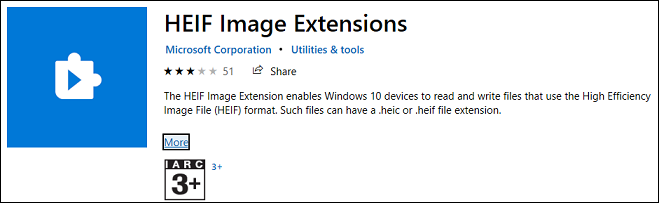
And no web browser that supports HEIF images, and you can’t share HEIF files on social media like Facebook.
Related article: How to Open HEIC File on Windows 11/10
How to Convert HEIF Image to JPG
On iOS 11 and later, you can capture HEIF images or HEVC video files, and you can view and edit these files on iOS 11 and later and macOS High Sierra or later.
When you transfer the HEIF images or HEIC images from your iPhone to Mac or PC, it will automatically convert them to JPEGs. And you can also manually convert HEIF images to JPEG on Mac.
Just open an HEIF image in Photos or Preview, then click File and Export, choose JPG in the Format menu, and click Save.
Also, there’re some online HEIF image to JPG converters, such as FreeConvert, Convertio, AConvert, AnyConv, etc.
If you want to make videos from JPG or PNG files, or GIF, you can try MiniTool MovieMaker, a free photo video maker for your Windows PC.
MiniTool MovieMakerClick to Download100%Clean & Safe
HEIF vs HEIC
Is HEIC the same as HEIF? Is there any difference?
HEIF is the name of the standard High Efficiency Image File Format, and the heic is one of the HEIF filename extensions. The HEIF files containing HEVE-encoded images are also called HEIC files. They are basically interchangeable.
Conclusion
That’s all about HEIF images, and they are more commonly seen as HEIC files. If you’d like to share more about HEIF or HEIC files, you can leave a reply below.


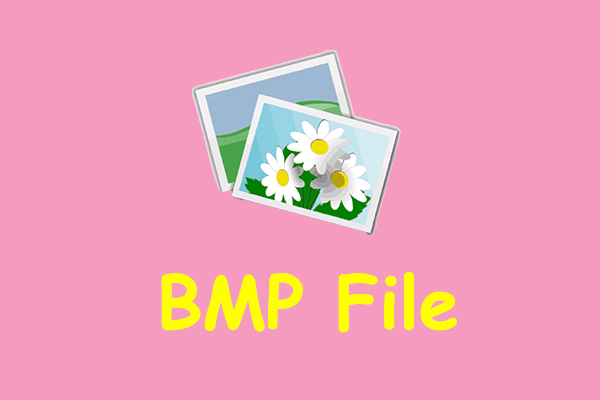

User Comments :