When your video recording is mirrored, you need to flip it? If you don’t have any software, you can flip video online? What’s the best online video flipper? How to flip a video online for free? This post will 4 methods with you. Want to flip a video free on Windows? Try MiniTool MovieMaker.
When it comes to flipping videos online, you may think of Clideo or Ezgif. They’re two popular online tools to edit your video. To give you more options to flip video online, this post will provide another 4 video editors to help you flip a video online.
Flip Video Online – Animaker
Animaker not only enables you to make various videos, such as Christmas videos, music videos, book trailers, outro videos, but also lets you flip videos online, trim videos, crop videos, remove audio from audio with a few clicks.
- Go to the Animaker’s Flip Video Online website.
- Click on START FLIPPING, select the Choose your file to browse for the video you want to flip, then hit the Open.
- After the video is uploaded successfully, tap on the Flip icon to flip your video horizontally or/and vertically.
- Hit the Download button to start the process. Once the process is finished, click the Download button to save this video on your PC.
Flip Video Online – Aconvert
Want to flip video online no watermark? Try Aconvert. It’s an online file convert to transform formats of documents, images, videos, audio files, and more. Moreover, it offers some features to edit your videos. With it, you can crop, rotate, flip, merge, and cut video files.
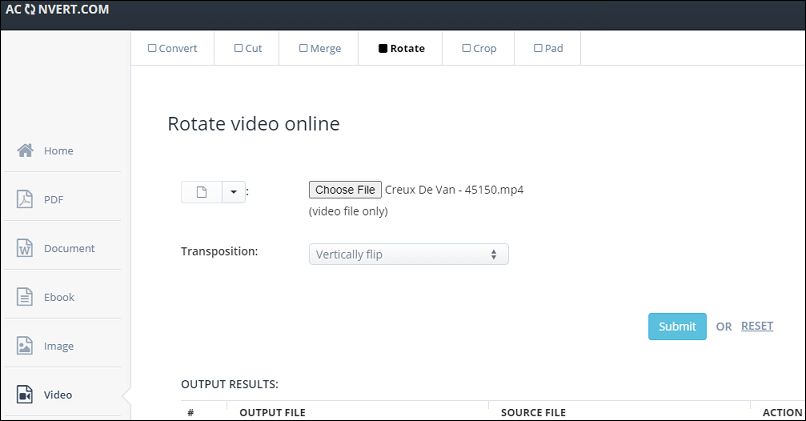
- Navigate to the Aaconvert website, choose the Video on the right side of the page.
- Tap on Rotate, then click the Choose File to upload your video.
- In the Transposition section, click the dropdown list, choose Vertically flip or Horizontally flip.
- Tap on Submit button to get started.
- In the Output Results part, click the Save icon, then you can get the video URL or QR code, or save the video to Google Drive or Dropbox, etc.
Flip Video Online – WoFox
WoFox also enables you to flip video online no watermark. It offers various tools that help you create graphic designs, edit video and audio files. In addition to flipping videos, WoFox allows you to loop video, add subtitles to video, apply sound effects, add emojis, stickers, subtitles to the video, add music to video online, and more.
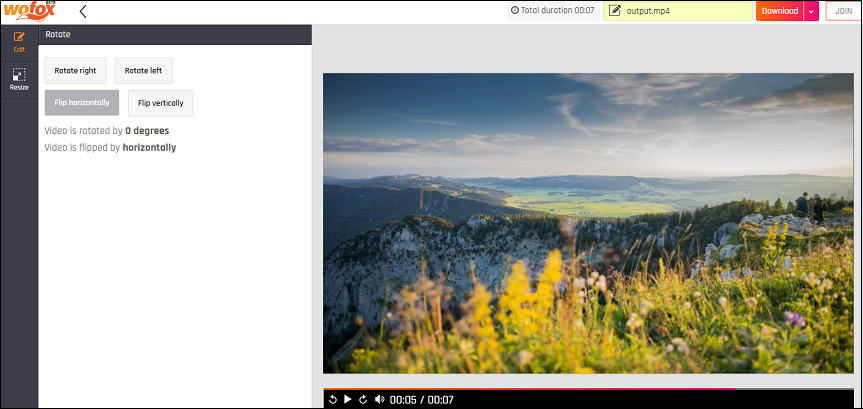
- Open the Video Editing Tools page of WoFox.
- Select the Rotate Video, and click the Upload to import your video.
- Choose Flip Horizontally or Flip Vertically.
- Tap on Download to start to flip the video.
- Then hit the Download button to save the video on your computer.
Flip Video Online – Online UniConverter
Online UniConverter provides many tools to edit videos, audio files, and images. It allows you to trim, crop, flip, rotate video online, and more. Here’s how to rotate video online via Online UniConverter.
- Open Online UniConverter website.
- Select the Online Tools > Video Editor, then choose Flip & Mirror.
- Tap on Choose Files to import a video.
- Choose Horizontal or Vertical. Then click the START.
- Once the process is finished, click Save to download the video.
How to Flip a Video on Windows for Free?
MiniTool MovieMaker is the best free video editor for Windows. It enables you to create videos from pictures and also lets you customize your video with ease. This video editor allows you to flip, rotate, split, trim videos, apply video transitions and filters, and more. Here’s how to flip a video with MiniTool MovieMaker.
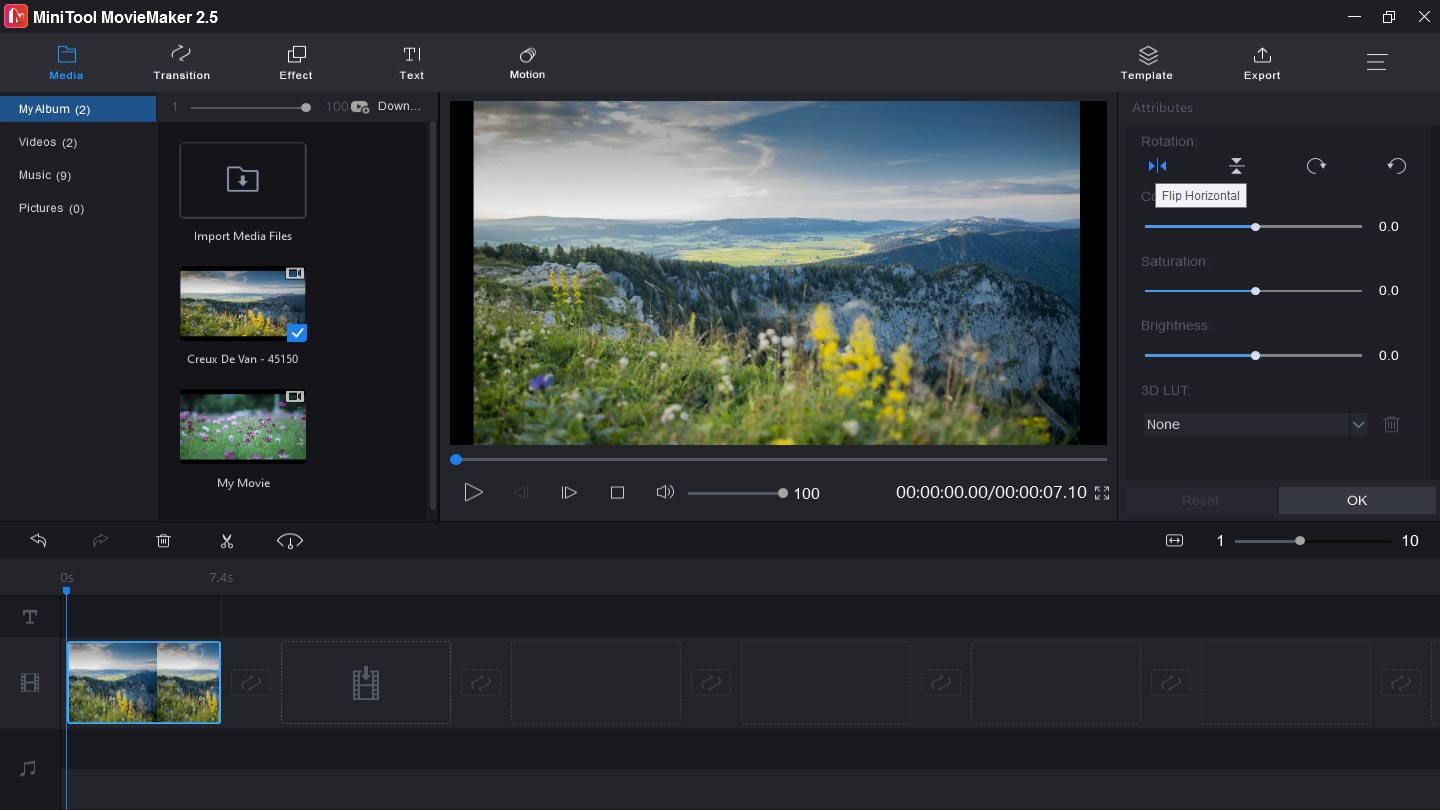
1. Download, install, and open MiniTool MovieMaker on your Windows PC.
MiniTool MovieMakerClick to Download100%Clean & Safe
2. Close the popup window, click the Import Media Files to upload your video.
3. Add the video to the timeline, then click the clip and choose the Edit.
4. Choose Flip Horizontally or Flip Vertically, then click on OK.
5. Tap on Export, complete the output settings, and hit the Export.
Conclusion
This post gives you 4 ways to flip video online and one method to flip video on the Windows desktop. When you need to flip a video, just choose one solution from them, follow the steps to flip your video quickly.



User Comments :