Have you ever watched a Facebook live video and wanted to keep a copy of it for watching, editing, or sharing later? How to download Facebook live videos?
Actually, downloading a Facebook live video is simple. Once streaming is done, you can easily save any Facebook live videos to your device using a professional tool, such as Cisdem Video Converter, and Getfvid. If you want to edit the downloaded Facebook live video, MiniTool MovieMaker is recommended here.
Download Facebook Live Video on Desktop
The best choice to download Facebook live videos is to use desktop software, which can provide high-quality download, batch download, and other useful features you may need.
On Mac
Cisdem Video Converter is a professional video downloader, which can download online videos from more than 1000 websites such as Facebook, YouTube, and Instagram. With it, you can download videos from Facebook, including live videos and private videos.
- Log in to your Facebook account and then go to Videos > Live from the left pane.
- Find out the live video that you want to download and copy the URL.
- Download and install Cisdem Video Converter on your Mac.
- After launching the Facebook video downloader, paste the Facebook live video URL in the blank.
- Click the Download icon, and it will immediately start saving the video in the highest resolution available.
- Click the tick icon to open the folder where the downloaded Facebook live videos are stored.
Recommend post: SOLVED – How to Download Amazon Prime Videos
On Windows
Facebook Video Downloader is a powerful tool that downloads videos from Facebook and hundreds of other video sites. This tool enables you to download 8K, 5K, 4K, 2K, HD 1080p, HD 720p, and HQ videos from internet easily and even allows you to convert downloaded videos to MP4, WMV, MOV, AVI, 3GP, MP3, or any other format.
- Copy the Facebook live video URL from the address bar.
- Get the Facebook Video Downloader app installed on your computer.
- Click the Add URL button and a dialog box will appear. Paste the URL here.
- Choose the resolution and format you need.
- Select a location on your hard drive to save the downloaded video.
- Click the Start button, and the process will start.
You might be interested in: How to Upload Video to Instagram – 2 Methods
Download Facebook Live Video Online
Another method to download Facebook live videos is to utilize a powerful online Facebook video downloader. The biggest advantage of this method is convenience. If you only want to download one or two live videos from time to time, then this is your best choice.
Getfvid is an online Facebook video downloader. Using it, you can download Facebook videos and save them in MP4 or MP3 format for free. More importantly, this service works for computers, tablets and mobile devices.
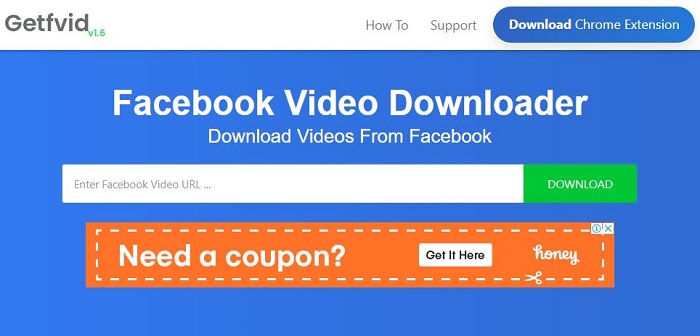
- Copy the URL of the Facebook live video.
- Go to the Getfvid site on your web browser.
- Paste the URL into the blank box and click the Download button.
- Select Download in HD Quality or Download in Normal Quality.
Bottom Line
It’s much easier to download Facebook live videos after reading this post, right? If you have any questions or suggestions about it, please let us know via [email protected] or share them in the comments section below.


![How to Download from BBC iPlayer on Desktop and Mobile [Solved]](https://images.minitool.com/moviemaker.minitool.com/images/uploads/2022/01/how-to-download-from-bbc-iplayer-thumbnail.jpg)
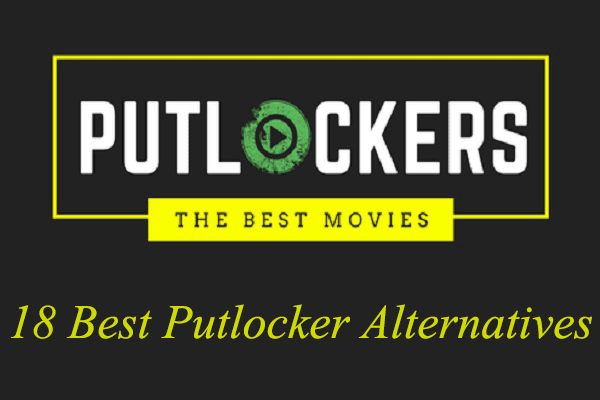
User Comments :