Let’s see the 6 best Instagram collage apps to create cool multi-image Instagram collages and stay ahead of the trend. Go through the unique features of each to decide which one is right for you.
Collage Maker (Android and iOS)
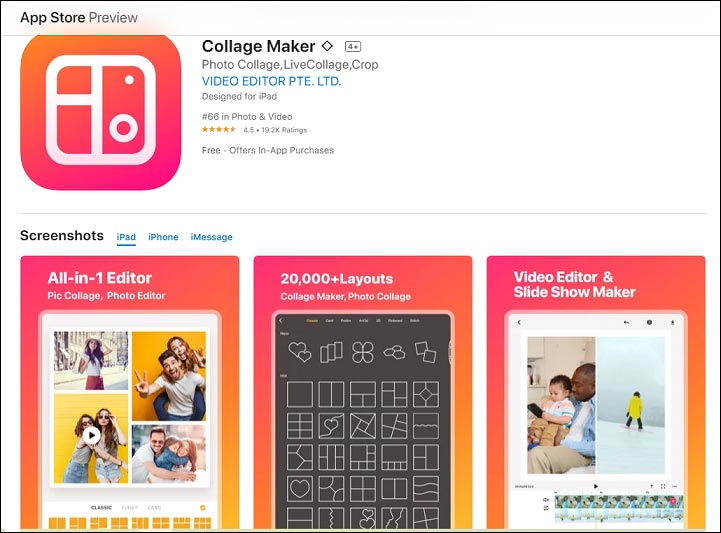
Collage Maker is one of the best Instagram collage apps and photo editors that help you to make attractive collages and edit the collages for Instagram easily. It offers you a massive collection of stylish layouts, stickers, and effects.
With so many tools available, you can apply artistic filters to make your pictures look like artistic artworks. It also lets you doodle on your collages to make your story engage the audience. Additionally, there are animated collage forms, background changers, patterns, and frames available.
It can also be used to beautify your selfies, making it a great tool for editing Instagram photos. Plus, it also makes sure that you can save your collage photos in high resolution.
PicCollage (Android and iOS)
PicCollage is also among the best Instagram collage app for making photo collages in different themes. It has a large collection of stickers, background patterns, and photo grids for you to create beautiful and engaging photo collages for your Instagram page.
You will also have the option to cut out photos by tracing shapes. This provides you with a lot of flexibility while creating and customizing your Instagram collages.
Based on the type of college, you can pick out a suitable grid layout from the huge library. You can also arrange photos to create albums with different grid layouts. Other features like cut photo snips or auto cut, draw, and doodle are also available in this app. Amazingly, it also provides several card templates to create lovely and elegant cards.
Unfold (Android and iOS)
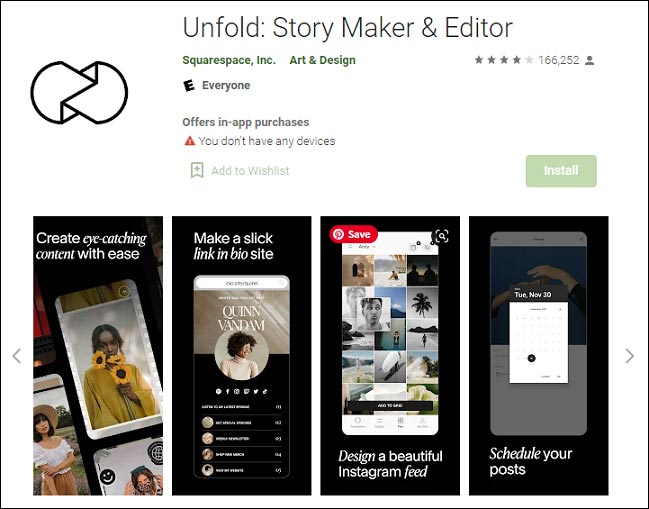
Unfold is also one of the best collage apps for Instagram stories. It has beautiful, film-inspired layouts that make your collages look like a collection of vintage photographic films.
You can create beautiful content for Instagram with over 400 collage templates for Instagram stories. The stunning filters and effects like Tulum and Canarias or effects like VHS and Glitch are also available when you create the templates. You can also add text with unique fonts and use advanced text tools in your photo collages. The brightness, contrast, shadows, highlights, saturation, warmth, and tint are also customizable.
PhotoGrid (Android and iOS)
Photo Grid, as one of the best collage apps for Instagram stories, allows you to create multi-image Instagram collages to share photos on Instagram and other social media with ease. With it, you can get over 300 grids, more than 100 filters, and over 200 poster templates to create terrific collages.
You can also add stickers, customize your background, graffiti, borders, and mosaic to your photos, or adjust the brightness, contrast, saturation, and layout of your photos. and even do all your photo editing within the app.
More than that, it is also helpful to create stunning images for other social media like Instagram posts and stories, Facebook banners and covers, YouTube thumbnails, and Pinterest collections.
Foto Collage Photo Editor (iOS)

Foto Collage Photo Editor also ranks highly on the list of the best free Instagram collage apps. With it, the option to create amazing photo collages, more than 100 template layouts, collages containing up to 20 photos are all accessible.
You can also change the layout of collages and add rounded edges to photos. If you want to modify your collages by adding texts, there are various sizes, colors, gradients, outlines, shadows, spaces, and backgrounds to choose from.
Like the above Instagram collage apps, you can also add emoji stickers. It also packs a set of many photo effects to add to your collages. Finally, you can rotate, flip, drag them to swap, and pinch to zoom in and out of pictures.
MiniTool MovieMaker (Windows)
If you want to create a collage for Instagram using your computer, MiniTool MovieMaker is a fantastic choice. It provides some pre-designed collage templates that allow you to customize directly, making it easy to transform your videos, images, and GIFs into vivid stories.
MiniTool MovieMakerClick to Download100%Clean & Safe
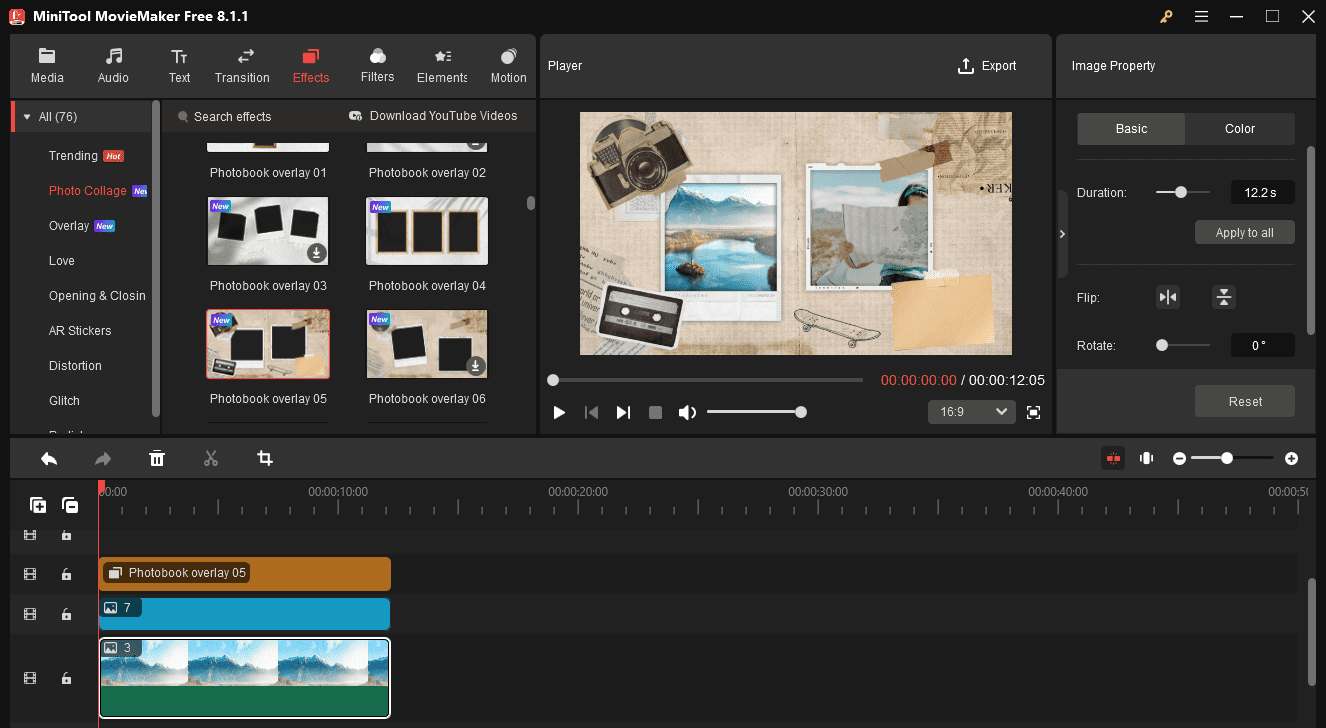
To make your collage stand out, MiniTool MovieMaker offers additional options to decorate your creations. Add text, stickers, overlays, and music, or crop your footage to retain the most important parts. This application is simple to use and watermark-free. So, it should be one of the best Instagram collage apps.
Conclusion
In a word, we’ve learned the 6 best Instagram collage apps for creating amazing collages to share on Instagram. Happy experimenting!



User Comments :