The gaming consoles such as PS5 and PS4 transport you into their own worlds, providing you with an unimaginable gaming experience. Pretty cool, huh? A voice changer on PS5 or PS4 would be fun to entertain yourself and your pals. You can watch a ton of YouTubers and streamers using voice changers to play pranks on their viewers and make their streams more engaging.
Also, you can disguise your voice as a boy or girl, celebrity, or robot and do the same to have fun with your gaming time with your friends using them. Scroll down to find the best voice changer for PS5 or PS4.
3 Voice Changers for PS5 or PS4
#1. Voicemod
Cost: Free and paid. $12 for one quarter, $18 for one year, and $45 for a lifetime.
Compatibility: macOS and Windows
Voicemod is already known by the gaming and streaming geeks. It leverages excellent AI and deep learning technologies to churn out ultra-realistic voices. You can access numerous sound effects, voice filters, and even customization options to make your sound unique.
It works best with all of the gaming and streaming programs in terms of integration. Besides, it is a great real-time voice changer for streaming.
Voicemod’s Important Features
- It assists you in building a sonic identity online.
- Provides more than 100 sound effects and voice filters.
- Enables text-to-speech and text-to-song functions.
- The app can transform your voice for Discord.
- Soundboard features include presets for manipulating your clips.
Pros
- Suitable for beginners.
- The VoiceLab feature delivers fantastic customization options.
- It can work as a TikTok voice changer for text-to-speech.
- Get a background noise canceling function even when streaming.
- Transforms voices in real-time as well as sounds realistic.
Cons
- Many features are limited in the free version.
- Users must pay to customize voices with VoiceLab.
#2. UnicTool MagicVox
Cost: 29.95 monthly plan, $39.95 annual plan, and $55.95 lifetime plan.
Compatibility: Windows
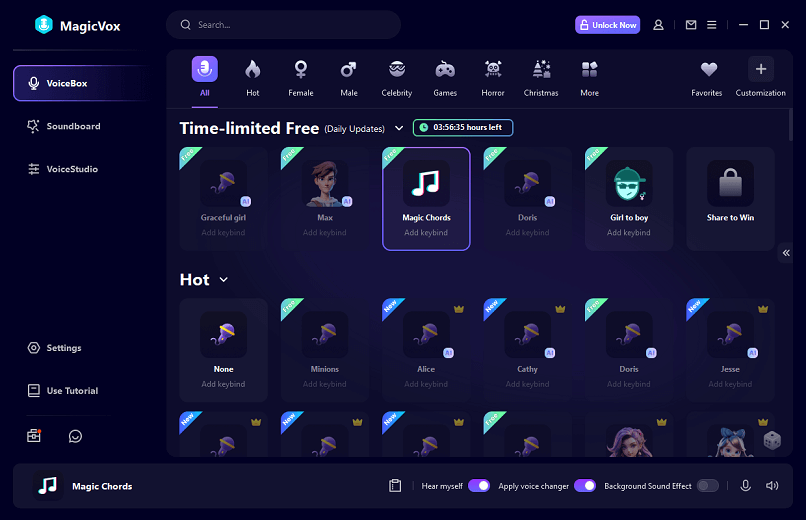
UnicTool MagicVox is a multi-purpose program to add voice filters to games and streams. In addition to modifying your voice, you can add funny sound effects and great background layering to make a vibe around the videos. You’ll get soundboards, meme voices, customizations, and voice studios too.
UnicTool MagicVox’s Important Features
- It includes 100+ voice filters to sound funny, scary, female, male, etc.
- You can change the pitch, sound, volume, and frequency to fine-tune your voice.
- Transforms voices in real time for games and streaming.
- Works with nearly all major games.
Pros
- Provides filters to alter background noise.
- It’s an ideal celebrity voice changer.
- You can access emoticons to insert into their streams.
- You can upload, record, or talk into the mic and transform your voice.
Cons
- No Linux or Mac version.
- You have to pay to access additional features.
#3. Clownfish Voice Changer
Cost: Free
Compatibility: macOS and Windows
Clownfish Voice Changer is also a good choice to be your voice changer for PS4 or PS5. It has a fantastic collection of sound effects, voice filters, and customization options. The app changes voices in real time and provides great compatibility with streaming, gaming, and online chat apps.
Clownfish Voice Changer’s Important Features
- By utilizing the Windows 10 voice changer, you can personalize your voice with audio effects such as pitch, volume, emphasis, and more.
- You can make microphone modifications such as sensitivity and bass on the application.
- It works on a system-wide audio integration. Set up once. Use it with any program via the mic.
Pros
- Simple to use and adapt.
- Multi-language capability.
- You can include 12 preset filters at the beginning of your audio.
Cons
- Some applications may not be compatible with Clownfish Voice Changer.
- Without an appropriate default microphone, a ton of issues occur.
MiniTool MovieMakerClick to Download100%Clean & Safe
Final Words
Utilizing a voice changer for your games and streams increases their engagement. Specifically on game consoles, as they already take the gaming experience to a new level, any voice changer for PS5 or PS4 mentioned above adds an additional layer of enjoyment to it.


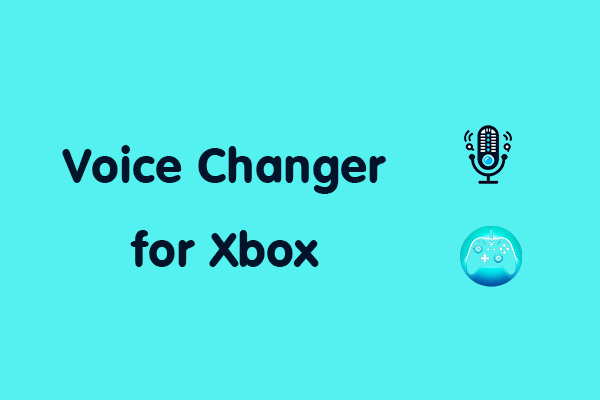

User Comments :