When it comes to working with video files, understanding the metadata data behind the scenes can be very useful. In this article, I’ll explore what video metadata is and the top 4 video metadata viewers you can use. These tools will help you access and understand the hidden data within your video files.
MiniTool MovieMakerClick to Download100%Clean & Safe
What Is Video Metadata
Video metadata refers to the information that describes various aspects of a video file. Unlike the video content itself, which is the actual footage, metadata is a separate layer of data that includes technical information about the video. This information is embedded in the video file.
The types of video metadata typically include:
- File information: The video’s name, size, format, and location.
- Basic information: Such as the video title, creation date, file size, and duration.
- Technical details: Like resolution, frame rate, codec, and bitrate.
- Device information: Such as the camera or software used to record or edit the video.
- Geolocation: The location where the video was recorded.
How to Remove Metadata from Videos and Protect Your Privacy? Please read: How to Remove Metadata from Videos and Protect Your Privacy
Top 4 Video Metadata Viewers
There are many tools available to help you view and analyze video metadata. Some tools are web-based, while others are software programs you can download to your computer. Below are four popular video metadata viewers:
Metadata2Go
Metadata2Go is an online platform that allows you to view video metadata easily without installing any software. It supports a variety of formats, such as MP4, MOV, MP3, DOCX, PDF, and more, so you can view the metadata of videos, images, audio, and even documents. All you need to do is upload your video file, and the tool will analyze it and display the metadata in a clear, user-friendly format.
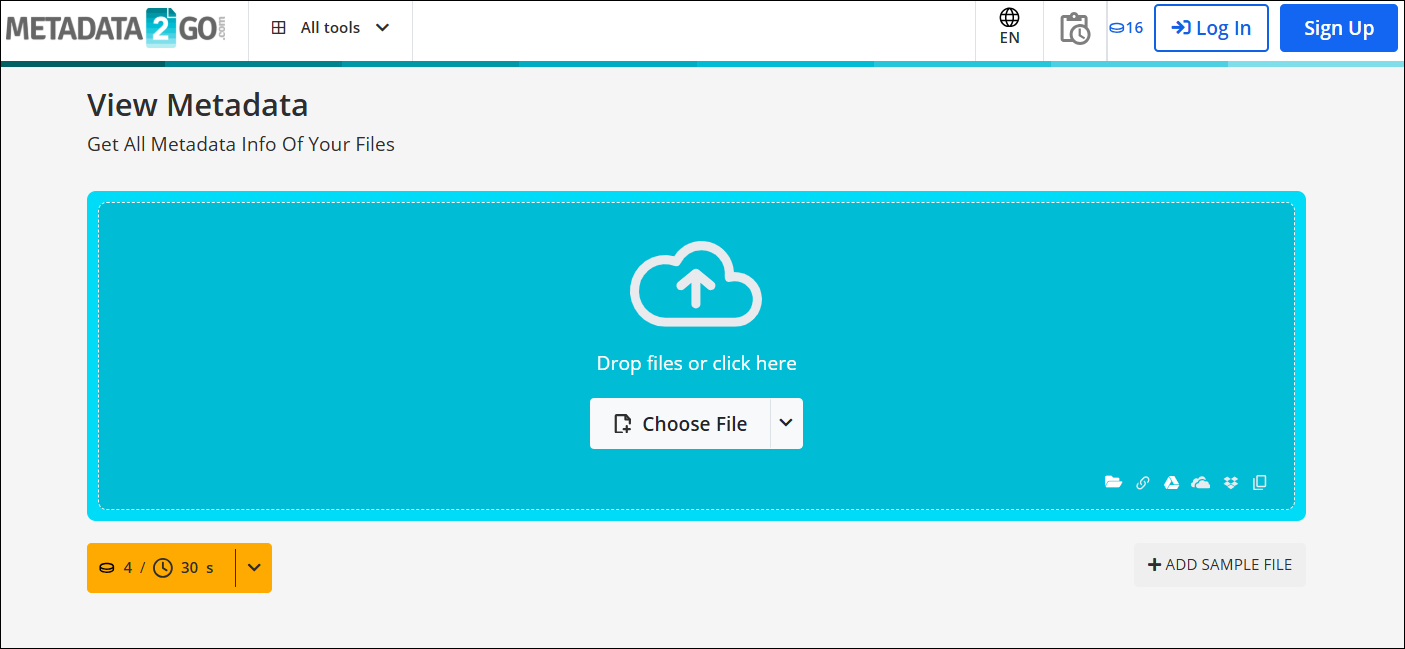
How to view metadata using Metadata2Go:
- Visit the Metadata2Go website.
- Click on the Choose File button to select your video file.
- Once uploaded, the platform will display the metadata of your video. You can view details like the video’s file format, resolution, frame rate, codec, and more.
Exifmeta
Exifmeta is another video metadata viewer online that provides an easy way to check video metadata. It also supports seeing metadata of images, audio, and documents. Exifmeta offers a clean and simple interface where users can view essential metadata details easily.
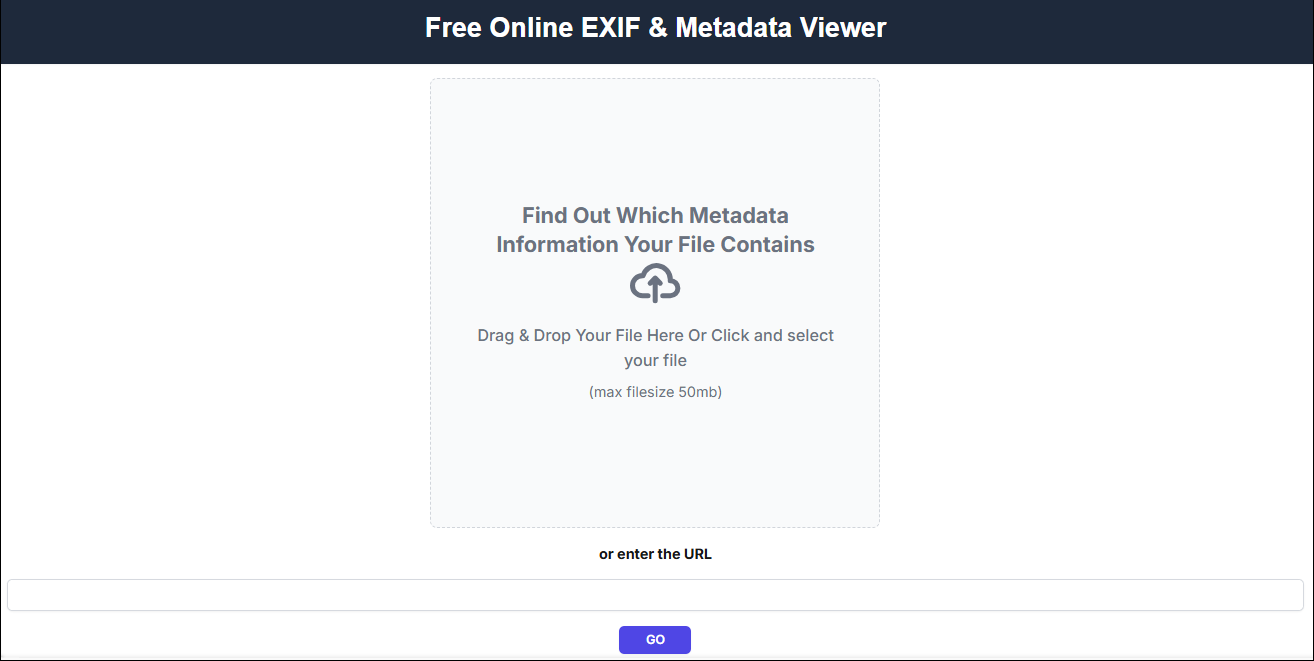
How to use Exifmeta:
- Go to the Exifmeta website.
- Click on the dotted blue box to upload your video (up to 50MB). Alternatively, you can also enter the video link in the blank box at the bottom and click GO.
- After uploading, swipe down and you’ll see the video’s metadata.
VideoProc Converter AI
VideoProc Converter AI is a comprehensive software that offers more than powerful video converting features. It also allows you to view video metadata easily, which can be especially useful for professionals working with video files in various formats.
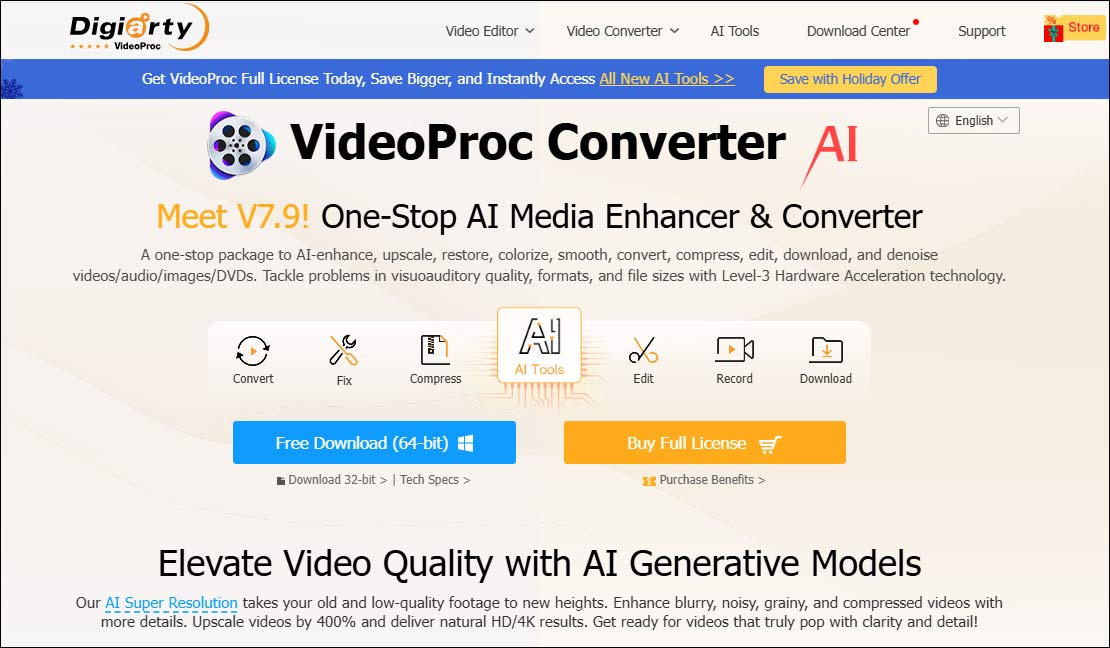
How to view metadata using VideoProc Converter AI:
- Download and install VideoProc Converter AI from the official website.
- Open the program, click on Video Converter, and drop your video file into the program
- After the file is loaded, click the i icon to view the detailed metadata information. Additionally, you can click Export MediaInfo to export the video information.
Tipard Video Converter Ultimate
Tipard Video Converter Ultimate is another versatile video tool that combines video conversion, editing, and metadata viewing capabilities. It allows you to edit the video metadata if necessary.
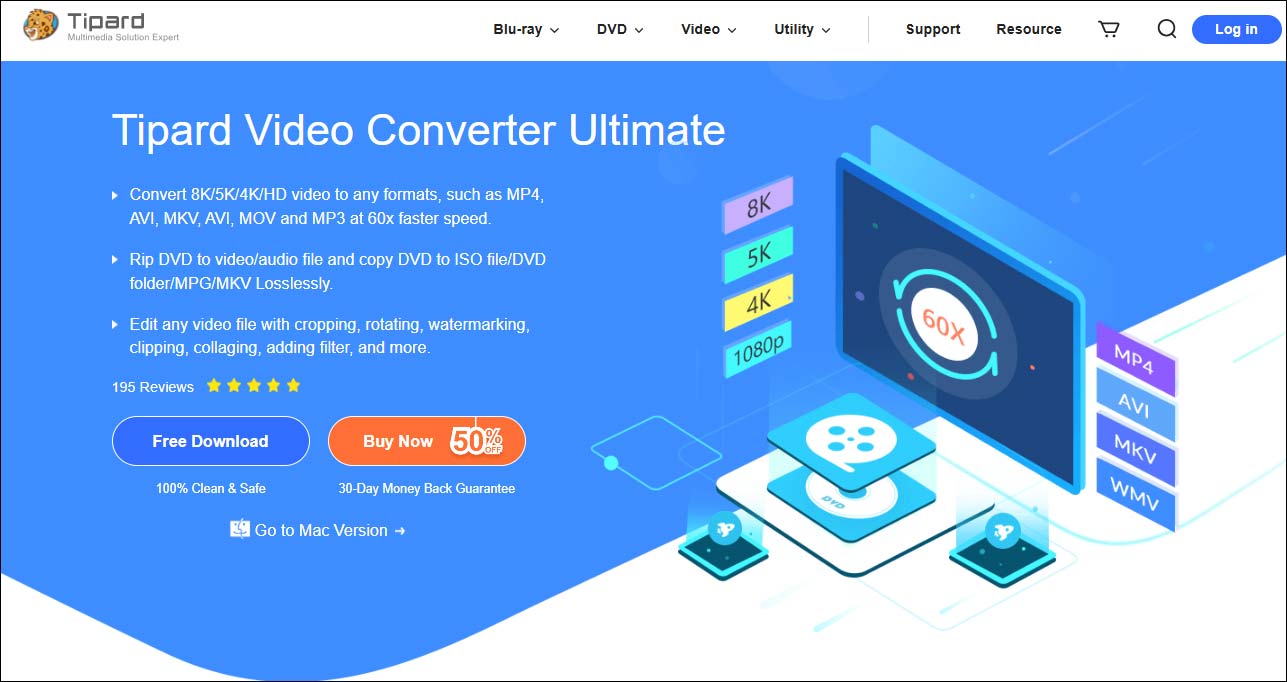
How to use Tipard Video Converter Ultimate:
- Download and install this app on your computer.
- Open the software and go to the Toolbox section.
- Select the Media Metadata Editor tool and click the plus icon to import your video.
- Once the video is uploaded, you can see all the metadata details. You can edit some information according to your needs.
Bottom Line
Having access to video metadata is essential for anyone who works with video files regularly. You can choose one video metadata viewer based on the introduction in the article.


User Comments :