In today’s digital age, videos are widely shared, uploaded and downloaded. Each time a video is recorded or edited, information about the file (called metadata) is attached to the video. In some cases, you may want to remove this information to protect your privacy. In this article, I will show you how to remove metadata from videos.
MiniTool MovieMakerClick to Download100%Clean & Safe
Why Need to Remove Metadata from Videos?
Here are some important reasons why you need to remove metadata from your video:
- Privacy Concerns: Videos often carry sensitive information. For example, metadata may include your location, the device you used to shoot the video, or even the software you used to edit it.
- Preventing Misuse: Hackers or malicious individuals might use the metadata to trace back to your exact location, device, or software used. Removing metadata helps you protect yourself from potential cyberattacks or identity theft.
- Sharing Clean Content: In some commercial uses, metadata can expose unnecessary details, and removing metadata can make your video content look more professional.
- File Size Reduction: Sometimes, metadata can influence the overall size of the video file. By removing unnecessary metadata, you can reduce the video size, making it easier and quicker to upload or share the video.
How to Remove Metadata from Videos Online?
The good news is that there are many online tools available that make it easy to remove metadata from videos. These tools don’t require you to download or install any software, and they are very easy to use. Below, I’ll introduce these three tools and how to remove metadata from videos using them.
Online Metadata
Online Metadata is a free online service that helps you quickly remove metadata from your videos. It supports various video formats, including MP4, AVI, MOV, and more. In addition to video files, this tool can also remove metadata from photos, audio files, and documents. It supports files up to 2Gig.
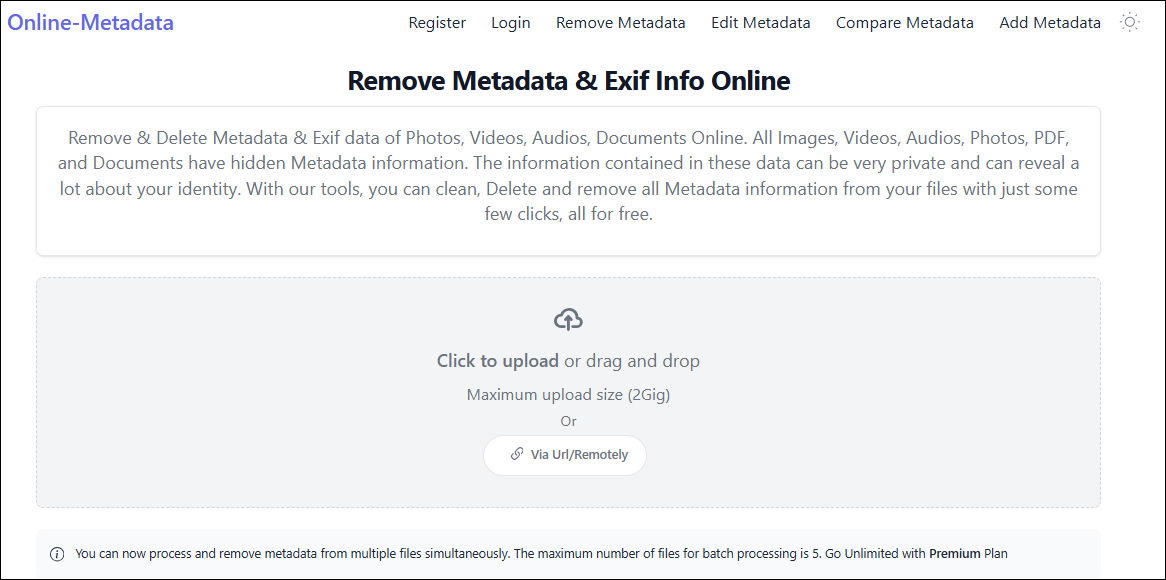
Steps to Remove Metadata Using Online Metadata:
- Visit the Online Metadata website.
- Tap on Click to upload to upload your video.
- Once the video is uploaded, click on the Remove Metadata button.
- After finishing processing, click on the download symbol.
Groupdocs
Groupdocs is another online tool that allows you to remove metadata from video files. It supports a variety of video formats and is easy to use. It supports a maximum file size of 20 MB and can process up to 20 files per day.
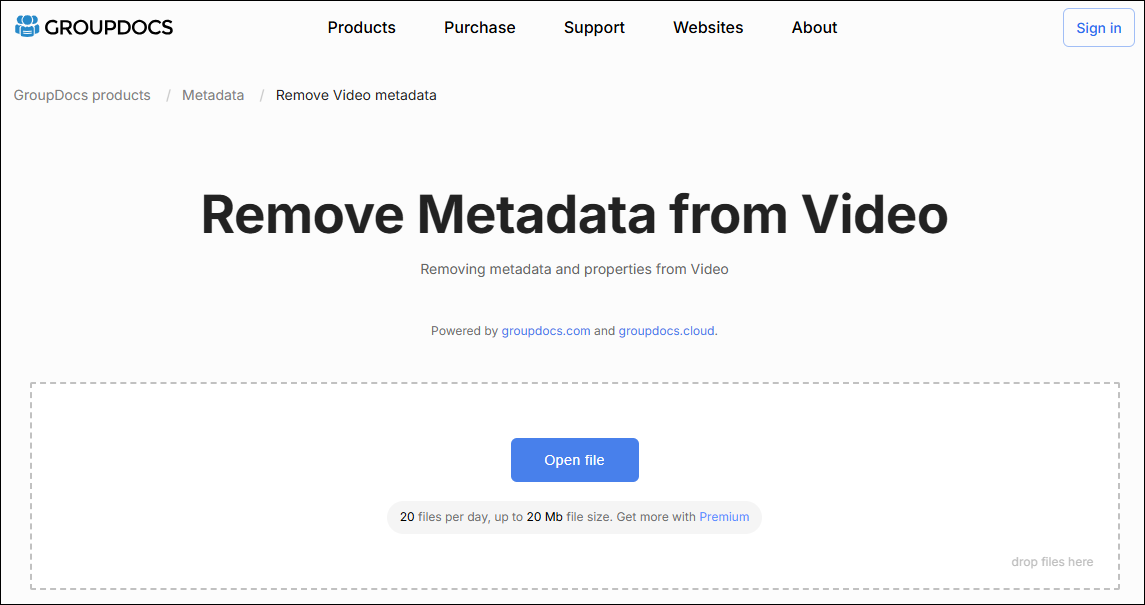
Steps to Remove Metadata Using Groupdocs:
- Go to the Groupdocs website and open the Metadata Removal Tool.
- Click on the Open file button to select your video file.
- After uploading the video, click on the remove icon.
- Click the Save button to download the cleaned video.
MetaCleaner
MetaCleaner is a simple and effective online tool that helps you quickly remove metadata from video online. In addition, it can also help you clean metadata in documents such as MS Office, PDF, and LibreOffice. It supports a maximum file size of 50MB.

Steps to Remove Metadata Using MetaCleaner:
- Visit the MetaCleaner website.
- Click on the DROP YOUR FILES button to upload your video.
- Once your video is uploaded, the tool will process your file and remove all the metadata.
- After processing, click the download icon to save the video without metadata.
Also read: Remove EXIF Data from Photos to Protect Your Privacy
Bottom Line
By knowing how to remove metadata from videos, you can protect your personal information and make your videos more professional. Whether you’re sharing personal videos, business videos, or professional content, taking the steps to remove metadata will help protect your privacy and give you more control over your video content.


User Comments :