Tidal vs Apple Music: Interface
When it comes to appearance, Apple Music comes with a clean and white user interface, which feels very much in the Apple aesthetic. Key sections within the app contain “Listen Now” for recently played recommendations and music, “Search”, “Browse”, “Library”, and a dedicated “Radio” button to access the different radio stations offered by the service.
Tidal is the opposite, at least visually, with its black background. Depending on your preference for white or black backgrounds, Tidal may make text easier to read. But both work efficiently.
Tidal divides its content into 5 tabs: Home, Search, Videos, My Collection, and My Activity. As with Apple Music, you’ll find them at the bottom of the page.
Other than that, their content offerings are similar enough: new music, personalized playlists, top 100 charts, curated content, and more. If there’s one notable difference, it’s that Apple delivers voice integration with special playlists built for use with Siri.
MiniTool MovieMakerClick to Download100%Clean & Safe
Tidal vs Apple Music: Sound Quality
Sound quality is an important consideration when comparing music streaming services. Now, let’s take a look at the Apple Music vs Tidal sound quality.
Not only does Apple Music own Dolby Atmos, but it has also announced its unique Apple Music Lossless audio. These Apple Music audios stream in unique ALAC (Apple Lossless Audio Codec) and AAC, with ALAC having 1141 kbps and 2304 to 9216 kbps bitrates, and AAC owning 128 kbps bitrate.
Tidal, on the other hand, comes out in WAV, FLAC, and AAC formats for its variety of audio genres, including Tidal HiFi, Tidal Dolby Atmos, Tidal Master, and Tidal 360 Reality Audio. Among these formats, the bitrate shows 2304 to 9216 kbps for WAV and FLAC, 1141 kbps for FLAC, and 160 and 320 kbps for AAC.
Tidal vs Apple Music: Platform Support
For platform support, Tidal is the winner, but if you’re in the iOS ecosystem, Apple Music is the more convenient choice.
Tidal is available on Android, iOS, Mac, and Windows, as well as a web player. Tidal Connect allows playback on a range of hi-fi systems from Bluesound, KEF, Devialet, Moon by SimAudio, and so on. Users can connect to devices with TVs, AirPlay 2 is supported with Chromecast, Roku, Fire TV, Vizio, Android TV, Apple TV, and Samsung TV.
Users can find it in cars like Tesla, Apple CarPlay, and Mercedes Benz, it is supported by DJ apps in Denon DJ and DEX 3, as well as Samsung Dex and Apple Watch wearables, and they can stream with Alexa (though this seems to be available only in the USA).
Apple Music is supported on iOS devices like iPhone, iPad, HomePod, and CarPlay. Users can stream to other devices with AirPlay, and it is on gaming consoles like smart TVs and devices from Samsung, PlayStation 5 and Xbox, LG and Roku; the app works with Android, PC (via iTunes), Amazon Echo, Sonos, and Google Nest.
Final Verdict
The above is a comparison of Tidal vs Apple Music based on interface, sound quality, and platform support. The final choice depends on your own considerations – for example, if you own an iOS device, then Apple Music is likely to be the better choice, but for everyone else, Tidal is a good alternative, as long as you’re prepared to spend a bit more on better sound quality.
You Might Be Interested In


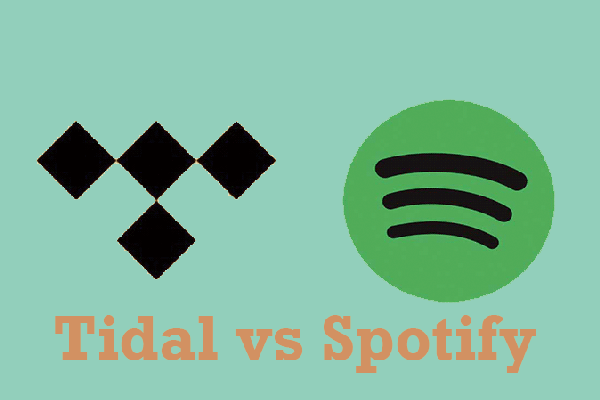

User Comments :