Does Spotify have a Karaoke Mode? Yes, in this post published by a free movie maker - MiniTool MovieMaker, we will introduce you to Spotify Karaoke Mode and tell you how to access and use it.
Karaoke is a fantastic entertainment for any party. Previously, you needed a karaoke machine or a special setup to host a sing-along session. With Spotify’s new Karaoke Mode, you only need a mobile phone and an app to start your karaoke party and listen to your favorite tracks from the comfort of your home.
If you are a karaoke enthusiast, here’s all you need to know about the Karaoke Mode on Spotify as well as how to access and use it.
What Is the Spotify Karaoke Mode?
Spotify is famous for introducing new features that immediately go viral, such as Spotify Wrapped. The new karaoke feature on Spotify has not appeared on all users’ accounts throughout the world, however, is already trending.
Karaoke Mode is one of the most recent additions to the Spotify feature set. It lets Spotify users sing along to songs while the lyrics show on the screen. As soon as you begin singing, your device’s mic listens to your voice. Meanwhile, Spotify’s audio analyzer gives you an encouraging message and an accuracy score.
You will receive a rating from 0 to 100 after every song you sing. These ratings should not be your sole measure of how good a singer you are, as with any karaoke system. It’s more a matter of whether or not your microphone could capture you singing the lyrics of that song loud and clear.
MiniTool MovieMakerClick to Download100%Clean & Safe
Comparing Karaoke Mode with Lyrics Tool
Spotify launched a tool in 2021 that allows you to read the lyrics when listening to your preferred Spotify playlists. This feature differs from the karaoke feature on Spotify since it simply displays the lyrics when you are listening to the track. You can, of course, still sing along, yet Spotify will not be listening or providing you an accuracy score later.
The primary distinction is that in Karaoke Mode, Spotify removes the singer’s voice too, allowing you to sing over the instrumental version of the track. Instead of just listening to your favorite song, it feels a lot more like a real karaoke performance.
Karaoke Mode focuses on the users’ active engagement. And, Spotify seems to have learned from other social media platforms, such as Instagram and TikTok.
How to Access the Spotify Karaoke Mode?
At this time, this new feature is only accessible to users who have the updated app and reside in English-speaking countries. First, you should ensure you have the newest version of the Spotify app installed on your mobile phone. To accomplish that, go to the Apple App Store or the Google Play Store, look for Spotify, and see if there is an option to Update your app rather than Open it.
Karaoke Mode is available for both iOS and Android users, exactly like the app itself. In addition, the feature is accessible to Spotify Premium users as well as those who use the free plan.
If Karaoke Mode hasn’t come up on your Spotify app yet, don’t worry about it. It will likely be a few months until this feature is accessible worldwide. In the meantime, you can organize your karaoke playlist so you are ready to go if you have the new mode working on your mobile phone.
How to Use the Karaoke Mode on Spotify?
If you are one of the lucky Spotify users who have a Karaoke Mode available in your app, do the following:
Step 1: Launch the Spotify app on your mobile phone and log in to your account.
Step 2: Head over to the song that you would like to sing.
Step 3: Scroll down to locate the Lyrics section.
Step 4: You’ll find the Sing button on the Lyrics screen. Tap on the microphone icon in the upper right corner of the screen to enable the new mode.
Step 5: Begin singing!
While Spotify removes the singer’s voice and just leaves the instrumental version of the track for you to sing along to, you know it’s in Karaoke Mode. After the track is completed, wait for Spotify to provide you with a performance rating on a scorecard.
Final Words
Now you know what Spotify Karaoke Mode is and how to access and use it on iOS and Android devices. Gather your karaoke friends, launch your app, and get ready to sing!





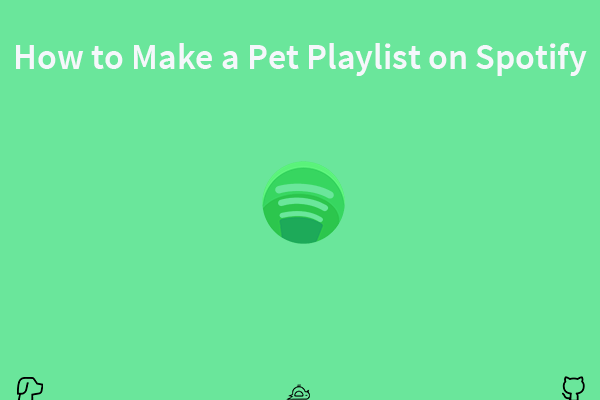
User Comments :