Can you remove mosaic from photo? How to remove a mosaic from a photo? This post from MiniTool provides you with 5 expert and reliable mosaic removers: Adobe Photoshop, Fotor Unblur Image, insMind Unblur Image, Photopea, and Inpaint.
Before learning how to remove mosaic from photo, let’s see what mosaic is.
What Is Mosaic
A mosaic is an effect that uses small square pixels to change or hide specific parts of a photo. It is often used to protect sensitive information or the privacy of someone. Mosaics break up the original image into big color blocks, eliminating small details and making it hard to see the image content clearly.
Want to remove mosaics from your pictures to restore the original details? Is It Legal to Remove Mosaics? Keep reading to find out.
Is It Legal to Remove Mosaics
Whether it is illegal to remove the mosaic depends on whether you share, display, or post the image online with others. If you want to remove the mosaic and enjoy the pictures alone, it is usually not against the law to do so.
Top 5 Tools to Remove Mosaic from a Photo
Here are 5 useful tools that you can use to remove mosaic from photo.
Top 1: Adobe Photoshop
Adobe Photoshop is a popular image editing program noted for its advanced and powerful features. It is capable of removing a mosaic from a photo. Adobe Photoshop enables you to pinpoint specific areas in your photos, easily remove unwanted mosaics, and restore the image’s original features.
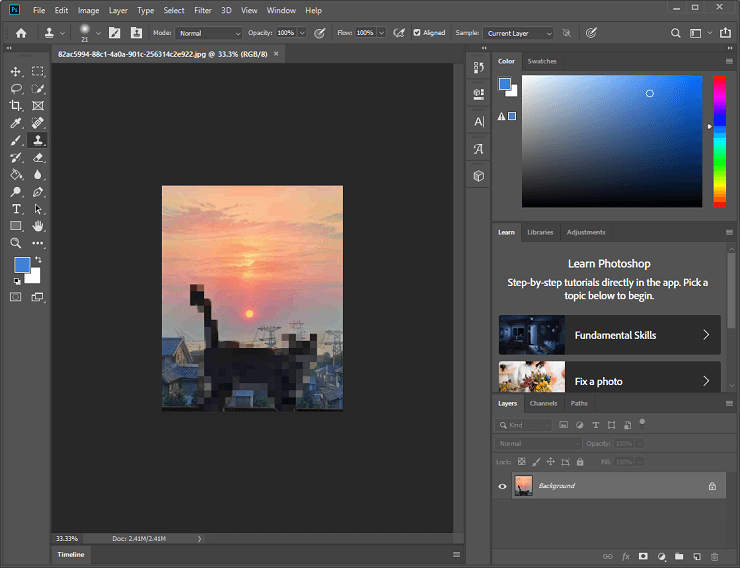
Pros:
- Powerful and various image editing functions.
- Provide editing tutorials.
- Support various image formats.
Cons:
- Expensive costs.
- Adobe Photoshop needs expert skills and is not very friendly to beginners.
- Removing mosaics can be time-consuming.
Top 2: Fotor Unblur Image
Fotor Unblur Image is an online image processor that can remove mosaic from photo easily. This tool is easy to use, allowing you to navigate every function without guessing, which can speed up your workflow.
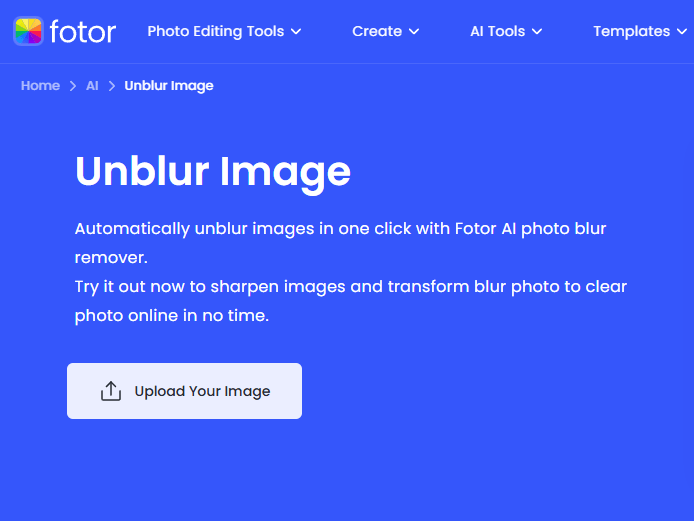
Pros:
- Friendly to beginners.
- Simple user interface.
- Remove photo mosaic efficiently.
Cons:
- Limited customization features.
- Premium features are available at a cost
Top 3: insMind Unblur Image
insMind is a powerful online image processing platform that comes with a variety of editing features. It enables you to remove photo mosaics quickly. In addition, insMind Unblur Image helps you batch remove blurring effects from up to 30 photos.
Moreover, insMind can serve as a Ghibli generator, background remover, PNG maker, AI image enhancer, background changer, logo generator, and more. These advanced tools can make your images next level.
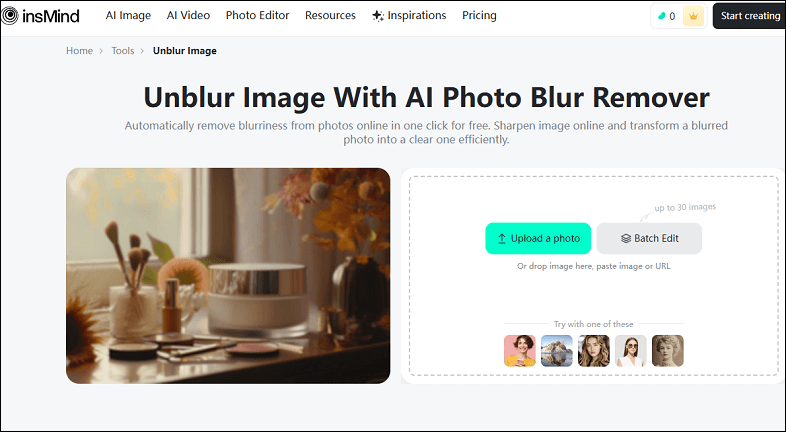
Pros:
- User-friendly.
- Offer a free plan.
- Support AI-powered tools.
Cons:
- The free version has limitations.
Top 4: Photopea
Similar to Photoshop in terms of features, Photopea is a free web-based image editor that offers a wide range of editing functions. It is completely free to use and can work with various devices, including Windows, Mac, Android, etc.
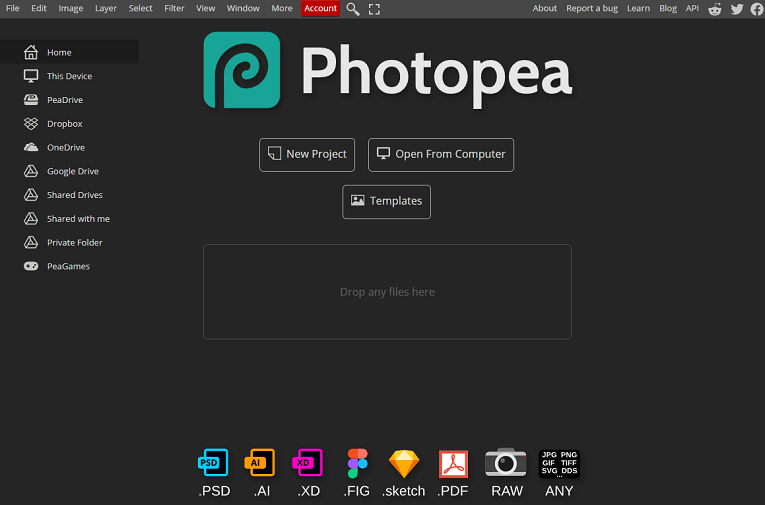
Pros:
- Ease of use.
- Powerful editing functions.
- Support various image formats.
Cons:
- Photopea’s free version includes ads.
- It may not work when the network connection is weak.
Top 5: Inpaint
Inpaint is an easy-to-use and robust tool that can easily remove photo mosaics. It is compatible with Windows and Mac. Plus, Inpaint can eliminate extraneous elements, correct imperfections, and even create completely new material inside an image’s masked region. It helps you to remove a mosaic from a photo efficiently.
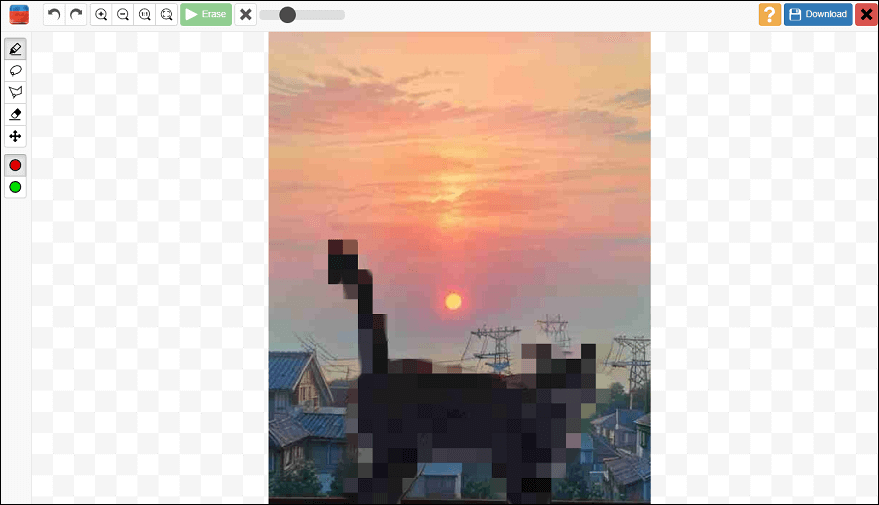
Pros:
- Offer a free trial version.
- Simple layout that is friendly to users.
- Remove mosaics from photos efficiently.
Cons:
- Inpaint may not handle highly complex images well.
Bonus: Turn Multiple Images into a Video
Want to turn images into a video? MiniTool MovieMaker can help! It is a reliable and free video editing software that can handle images, videos, and audio. It lets you import multiple pictures and export as a high-quality video (MP4, MOV, AVI, etc.). In addition, MiniTool MovieMaker can function as a video editor, audio extractor, audio remover, media player, and file converter.
Just click the download button and give it a try!
MiniTool MovieMakerClick to Download100%Clean & Safe
In Summary
How to remove mosaic from photo? This post provides five professional and reliable mosaic removers: Adobe Photoshop, Fotor Unblur Image, insMind Unblur Image, Photopea, and Inpaint. Just feel free to choose the one you prefer. I hope this article can do you a big favor!




User Comments :