If you have used iSkysoft to edit videos, you may find the exported videos with the iSkysoft logo. For more professional results, you may want to remove this logo. Thankfully, there are several ways to remove iSkysoft logo from video. You can choose one depending on your preference.
How to Remove iSkysoft Logo from Video with Payment
If you want a quick, hassle-free way to remove iSkysoft logo from video, purchasing the full version of iSkysoft software is the best option. The free version of iSkysoft often includes watermarks to encourage users to upgrade to the paid version. By upgrading, you unlock the full suite of features and, most importantly, the ability to export videos without any watermarks.
Step 1: Open the iSkysoft software on your computer. Next, locate the Add Media File button within the software and use it to upload the video you want to edit. After importing the video, you can proceed to edit it as needed.
Step 2: Purchase a Subscription Plan. Once you have finished editing, click the Save and Share option to finalize the process. Then, click the Export button. A new window will appear, prompting you to click Buy Now. By purchasing a subscription, you will unlock the ability to export videos without iSkysoft logos.
How to Remove iSkysoft Logo from Video Online Free
If you prefer not to pay for software, there are online tools that allow you to remove logos from videos for free. One such tool is Media.io, which is a user-friendly and effective online platform. You can easily remove any logo, including iSkysoft watermarks.
Here’s how to remove the iSkysoft logo online free using Media.io:
Step 1: Open your browser, go to the Media.io website, and select the Object Remover. This tool lets you upload and edit videos directly from the browser.
Step 2: Click Remove Object Now > Upload Here to select the video that has the iSkysoft logo.
Step 3: Once the video is uploaded, use the provided brush tool to select the area with the iSkysoft logo. Then, click the Remove objects now button. The tool will process the video and remove the logo.

Step 4: Once the logo is removed, click the Download button to save the video.
How to Remove iSkysoft Logo from Video on Desktop Free
Another way to remove iSkysoft logo from videos for free is to use the desktop software, MiniTool MovieMaker. This app has an easy-to-use cropping tool that can help you remove the logo quickly. Let’s see how to remove iSkysoft logo from video free using MiniTool MovieMaker:
Step 1: Click the button below to download and install MiniTool MovieMaker on your computer.
MiniTool MovieMakerClick to Download100%Clean & Safe
Step 2: After installing the software, launch it and import the video you want to edit by clicking on the Import Media Files area. Then, drag and drop the video to the timeline for editing.
Step 3: To remove the iSkysoft logo, use the crop tool. Click on the video in the timeline, and then select the Crop icon on the timeline toolbar. Adjust the red frame to exclude the logo. You can drag the white handles inward to crop the video until the watermark is no longer visible. Then, click OK to save the changes.
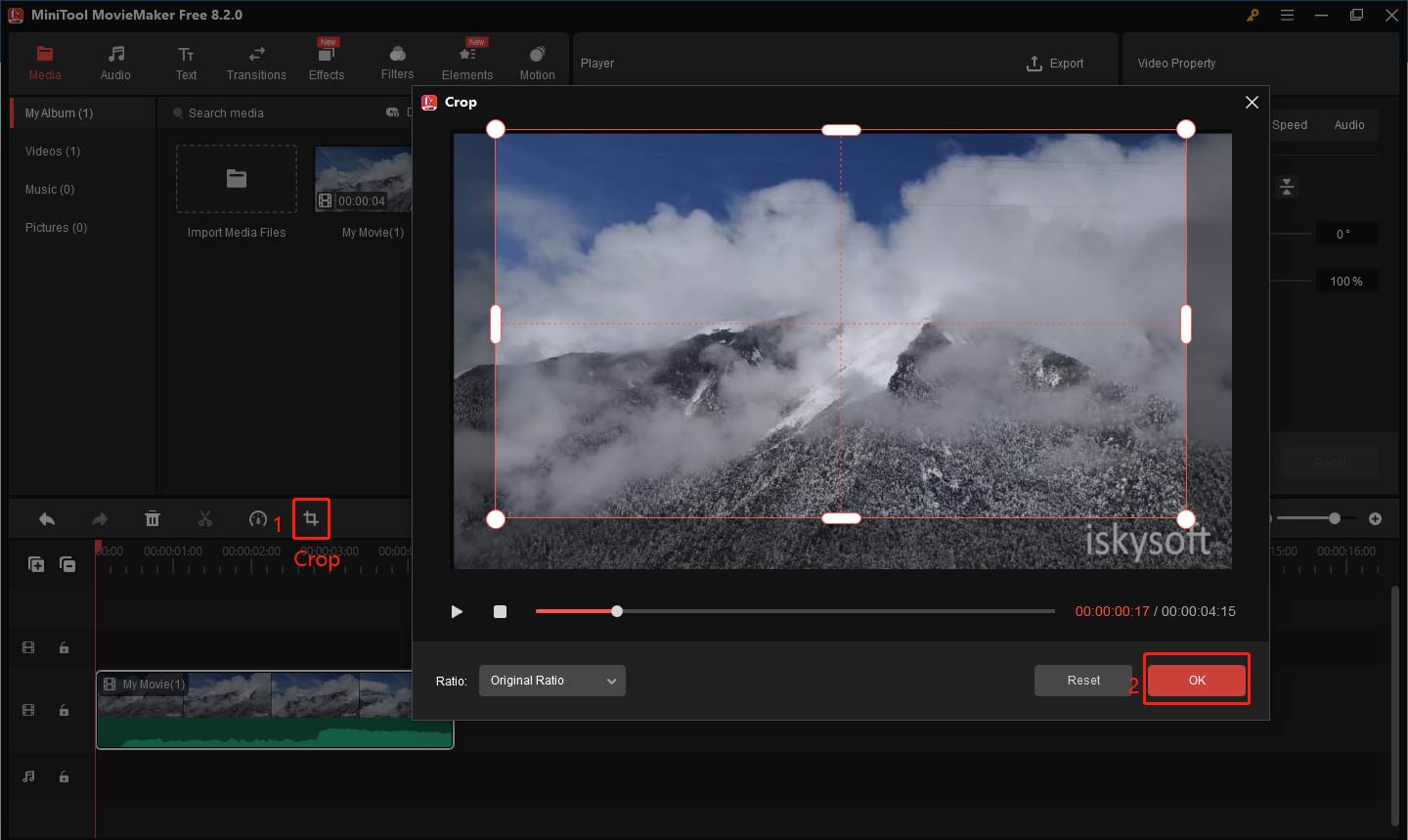
Step 4: When you’re satisfied with the crop, click the Export button to save the edited video. You can choose the output format and quality, depending on your needs.
Bottom Line
This is all about how to remove iSkysoft logo from video. You can choose one method according to your habits. If you’re willing to pay for a premium tool, the paid version of the iSkysoft video editor offers a straightforward solution. If you’re looking for a free online option, Media.io is an excellent choice. Lastly, if you prefer working on your desktop, MiniTool MovieMaker provides a simple crop tool to remove the logo without much hassle.



User Comments :