MOV files are a type of video format that is commonly used by Apple devices and applications, such as QuickTime, iMovie, and iTunes. These files are capable of storing high-quality video and audio data, as well as other useful information such as subtitles, metadata, and timecode.
However, you may experience difficulties or compatibility issues when trying to play MOV files on other platforms or devices like Windows, Android, or web browsers. Fortunately, there are two methods that can help you play MOV files online without the need to download or install any software.
#1: Use an Online MOV Player
An online MOV player is a web-based tool that can play MOV files directly from your browser. You just need to upload your MOV file to the website and it will automatically play it for you. Some online MOV players also offer features such as converting, editing, or downloading your MOV file. Here are some of the best online MOV players:
MOV.to
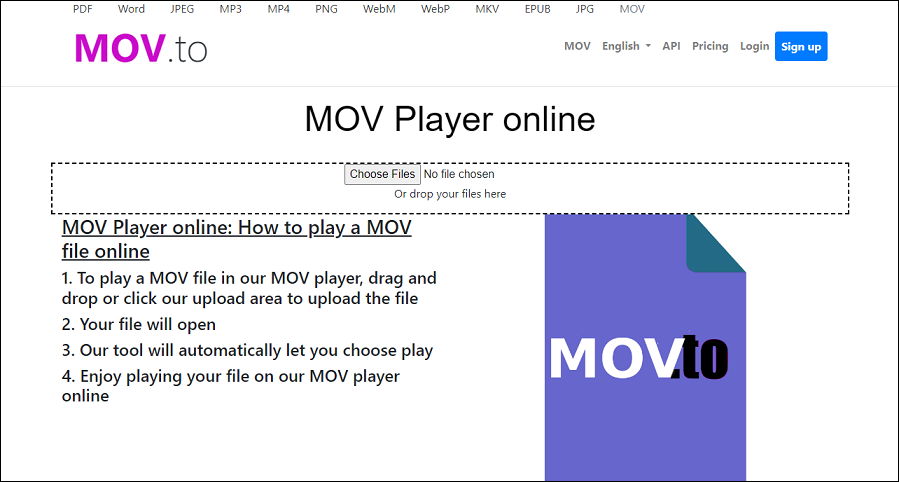
MOV.to is a website that offers various online tools to convert, edit, and play MOV files. If you want to play a MOV file online, you just need to drag and drop your files or click the upload area. It also allows you to convert your MOV file to other formats such as MP4, AVI, MP3, or GIF.
VEED.IO
VEED.IO is an online video editor that allows you to upload, play, edit, and share your videos. It also offers the option to convert videos to various formats, like MP4, AVI, GIF, and more. One of the features that VEED.IO offers is the MOV Player online, as well as several other tools like the MOV Converter, the MOV Editor, and the MOV to GIF Converter.
#2: Use a Video-Sharing Site
Another way to play MOV files online is to use a popular video-sharing site that doubles as an online player. All you need to do is upload your MOV file to the site, and it will automatically convert it to a web-friendly format that can be played on any browser. Some video-sharing sites also offer features such as adding subtitles, captions, or annotations to your video.
The following are some of the most popular video-sharing sites which can play MOV files:
YouTube: As the world’s largest video-sharing site, YouTube allows you to upload your MOV file, process it automatically, and make it available for streaming. You can also add tags, descriptions, thumbnails, and playlists to your video.
Vimeo: This is another popular video-sharing site that focuses on high-quality and creative videos. You can upload your MOV file to Vimeo, and it will automatically encode it and optimize it for playback. It also enables you to customize the privacy settings, embed options, and analytics of your video.
Dailymotion: Dailymotion is also a video-sharing site that offers a wide range of content from different categories. It can transcode your MOV file automatically and make it ready for streaming.
MiniTool MovieMakerClick to Download100%Clean & Safe
Conclusion
In conclusion, we’ve introduced two ways that you can use to play MOV files online with ease. You can opt for either an online MOV player or a video-sharing site. Simply select one of these options to play and enjoy your MOV files online.


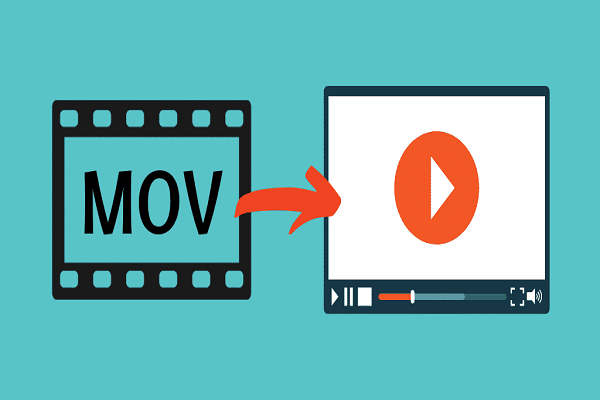
User Comments :