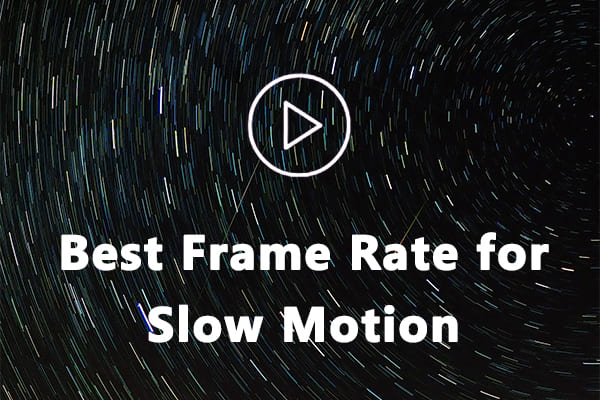
Best Frame Rate for Slow Motion: A Complete Guide
Uncover the best frame rate for slow motion to elevate your video production. Enhance your video quality and storytelling with our practical advice.
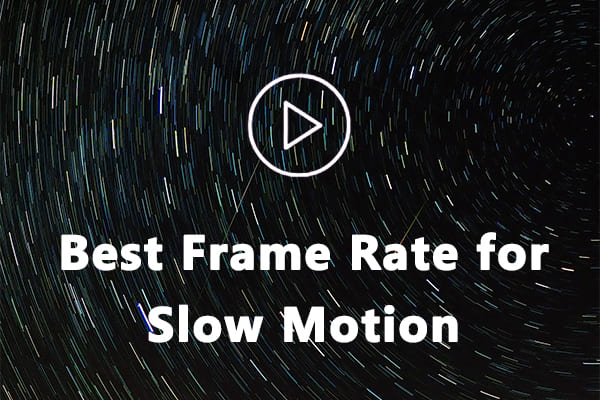
Uncover the best frame rate for slow motion to elevate your video production. Enhance your video quality and storytelling with our practical advice.
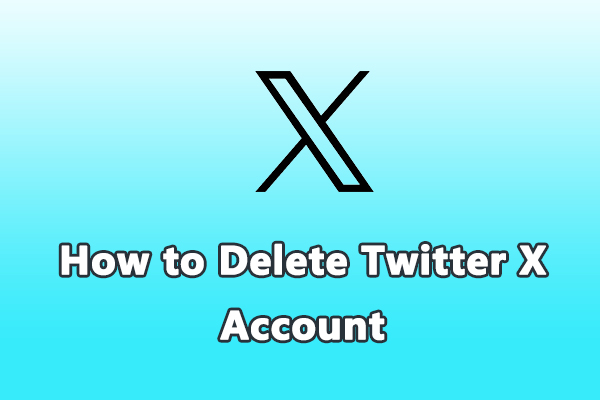
Discover the step-by-step guide on how to delete your Twitter X account permanently. Ensure your information is completely erased.

How to fit whole video on Instagram without cropping? Want to upload your video without cropping? This post will give you the answer.

What is the Planar Tracker node in DaVinci Resolve? How to use the planar tracking feature in DaVinci Resolve? Click here for more information.
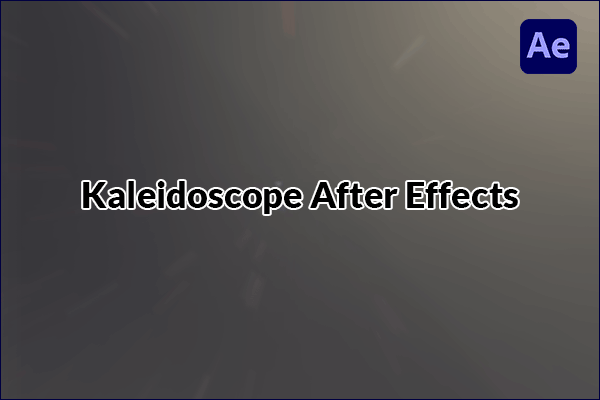
How to make a kaleidoscope in After Effects? On this page, you will find step-by-step instructions to help you complete this task.

Discover how to view WhatsApp Status without being seen with this guide. Learn tips and tricks to maintain your privacy while staying updated.

Can you remove Kinemaster watermark? Want to explore the best ways to remove Kinemaster watermark? This post will help you solve the problem.
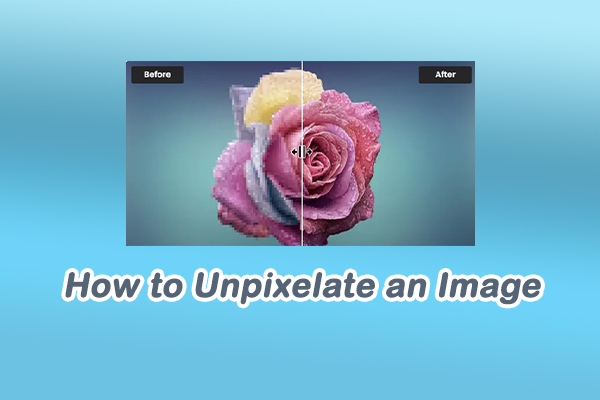
Do you have pixelated photos? Want to depixelate these photos? This article will introduce how to unpixelate an image.

How to get rid of background noise in Sony Vegas? Here is a detailed guide to help you do just that.

Discover the ultimate guide to the 21:9 aspect ratio. Learn how to convert videos for a cinematic experience and enhance viewing pleasure.