OGG files are popular because of their high-quality compression, but to get the most out of them, you need a reliable audio editing tool. In this article, I will introduce the top 5 OGG editors available today. Each of these tools provides unique features to suit different editing needs.
MiniTool MovieMakerClick to Download100%Clean & Safe
Top 5 OGG Editors
Now, let’s dive into the list to see the top 5 OGG file editors.
#1 Bearaudio
Bearaudio is a simple yet effective online OGG file editor. One of the key features of Bearaudio is its intuitive interface, which is perfect for beginners. You can upload your OGG files, cut and delete parts you don’t need, and even merge several OGG files together. Bearaudio also supports a variety of file formats, making it a versatile tool for different audio tasks.
Besides basic editing functions, Bearaudio also lets you adjust the volume, fade in or fade out, and convert files to different audio formats. Its drag-and-drop feature adds convenience, allowing you to quickly upload and edit audio.
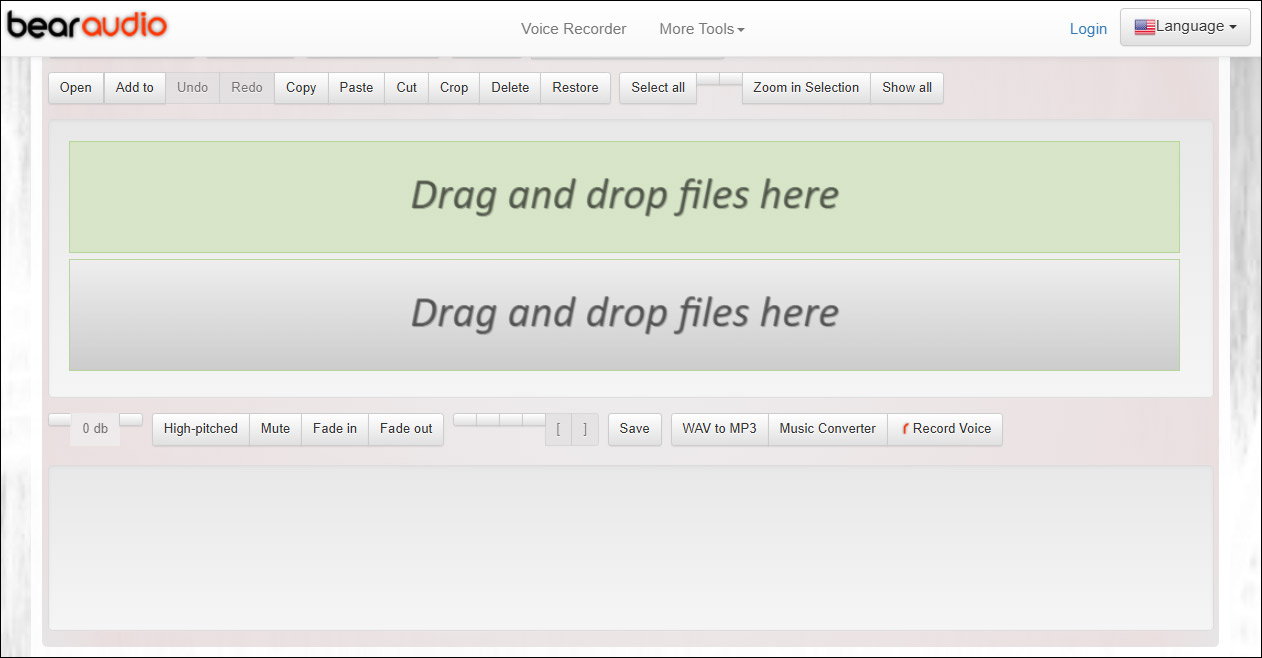
#2 Flixier
Flixier is another powerful online OGG editor that combines professional features with ease of use. It allows you to upload OGG files, trim, cut, and merge them, as well as adjust their volume and add effects like fade in and fade out. Flixier also provides some advanced functions, including removing background noise, cleaning up the speech, and reducing loudness and levels.
If you’re looking for a quick solution with added features, Flixier is an excellent option. Plus, it supports various export options, so you can download your final file in multiple formats.
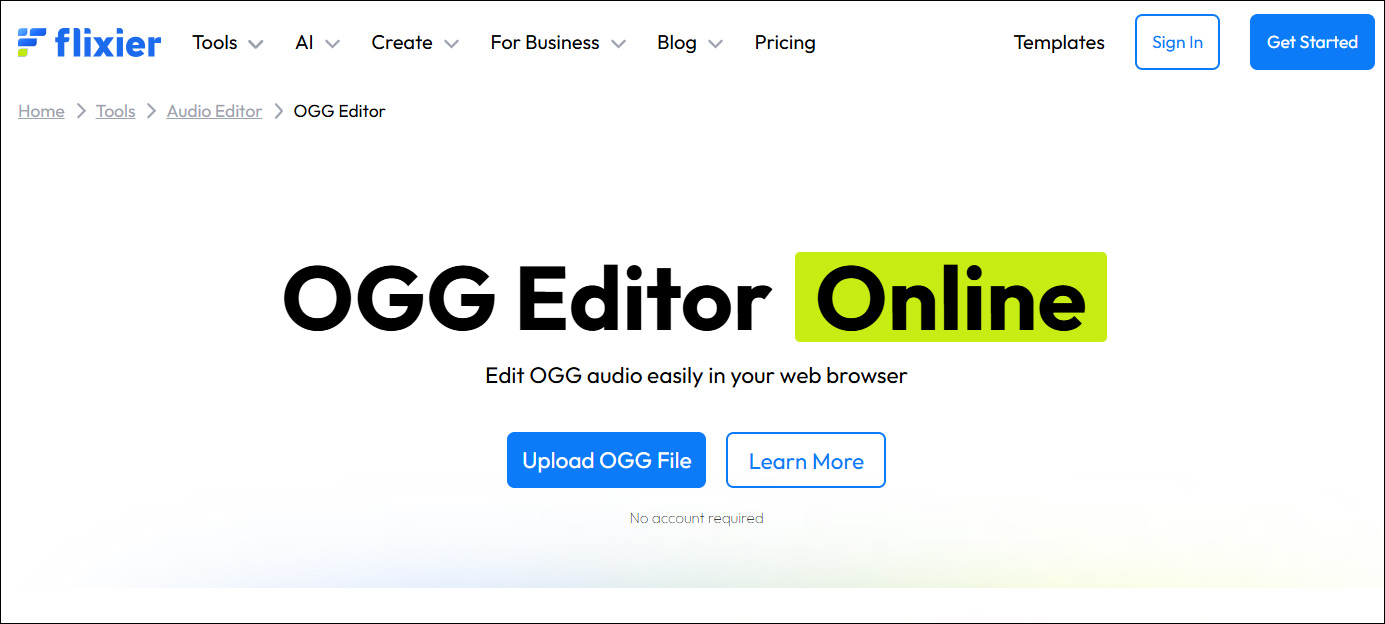
Want to convert MP3 to OGG? Please read: How to Convert MP3 to OGG for Free
#3 Kapwing
Kapwing is another fantastic online OGG editor that makes audio editing a breeze. Its clean, intuitive interface makes it ideal for users who need quick edits without complicated steps. Kapwing allows you to trim, split, adjust audio speed, and even remove background noise.
It also provides a video editor if you need to combine audio with video. Kapwing’s online platform supports many different audio formats. The free plan gives you access to most features, and it’s easy to download your files once you’re done editing.
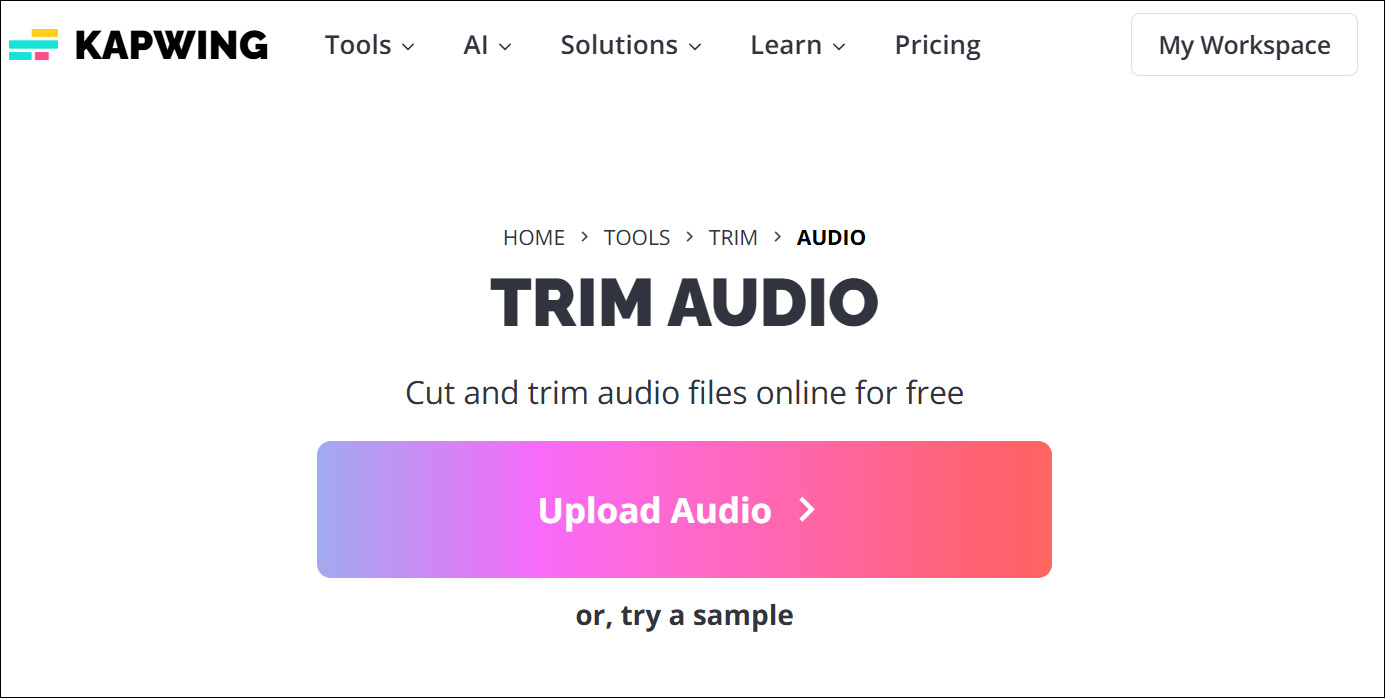
#4 VEED
VEED is a popular online video and audio editing platform that also offers an OGG editor. This tool is perfect for users who want to quickly cut, trim, or merge their OGG files with ease. VEED’s intuitive interface allows you to upload your OGG files and start editing within seconds. VEED also allows you to add text overlays, which can be useful if you’re working on a multimedia project that combines audio and visuals.
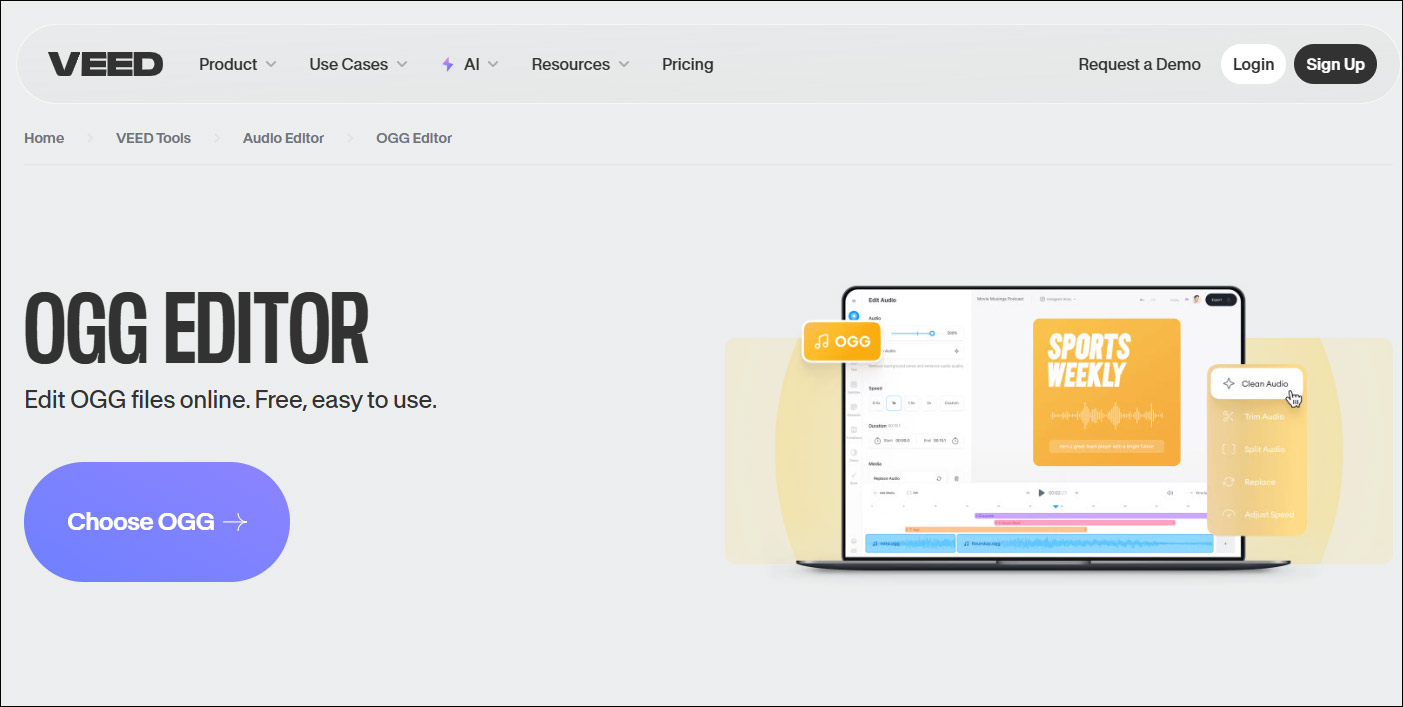
#5 Aconvert
Aconvert is a simple online tool that supports OGG editing and conversion. This tool allows you to upload your OGG files and perform basic editing tasks such as cutting, merging, compressing, and converting the audio to different formats. Aconvert’s simple interface makes it easy for users to perform quick edits, without the need for advanced features.
One of the best things about Aconvert is its ability to convert between a wide variety of audio formats. If you’re working with different file types and need a tool that can handle all of them, Aconvert is a great choice.
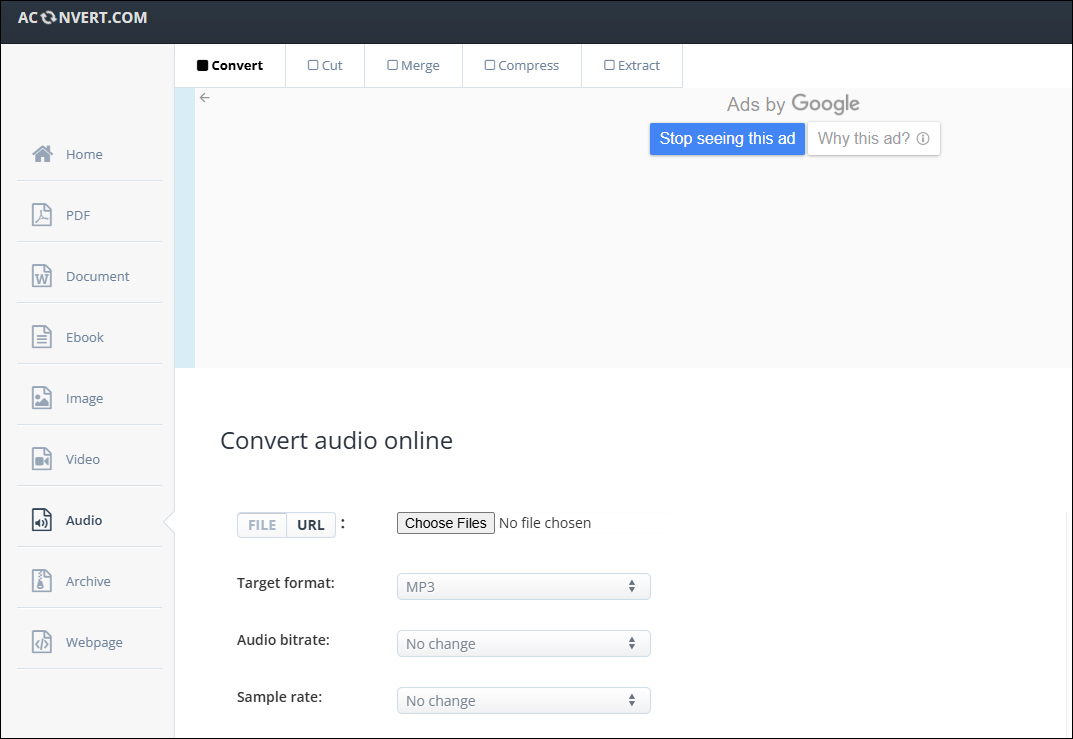
Bottom Line
There are many OGG editors available, each with its features. No matter your needs, one of these top OGG editors will help you get the job done efficiently and with great results. Choose the one that best fits your requirements and start editing your OGG files today!


User Comments :