Want to make your video faster? This post offers 4 easy and quick tools to make video 1.5 speed. Let’s dive in.
Make Video 1.5 Speed with Clideo
Clideo is an online video editor that can speed up your video to 1.5X easily. Moreover, it can add subtitles to your video, compress, resize, and cut it. Follow the steps to make video 1.5 speed with Clideo.
Step 1. Go to the Clideo website using your browser.
Step 2. Click Video editor. In the next window, click Get started.
Step 3. Click the Click to upload button to load your target video.
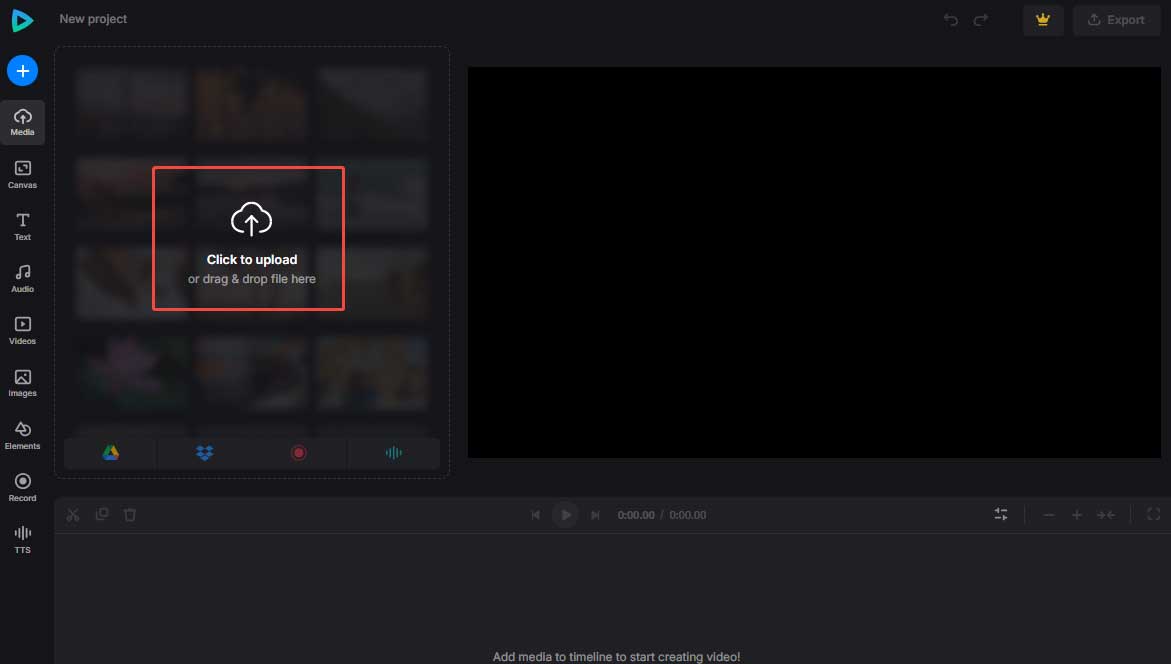
Step 4. Under the Speed tab, choose 1.5 to speed up video 1.5 x.
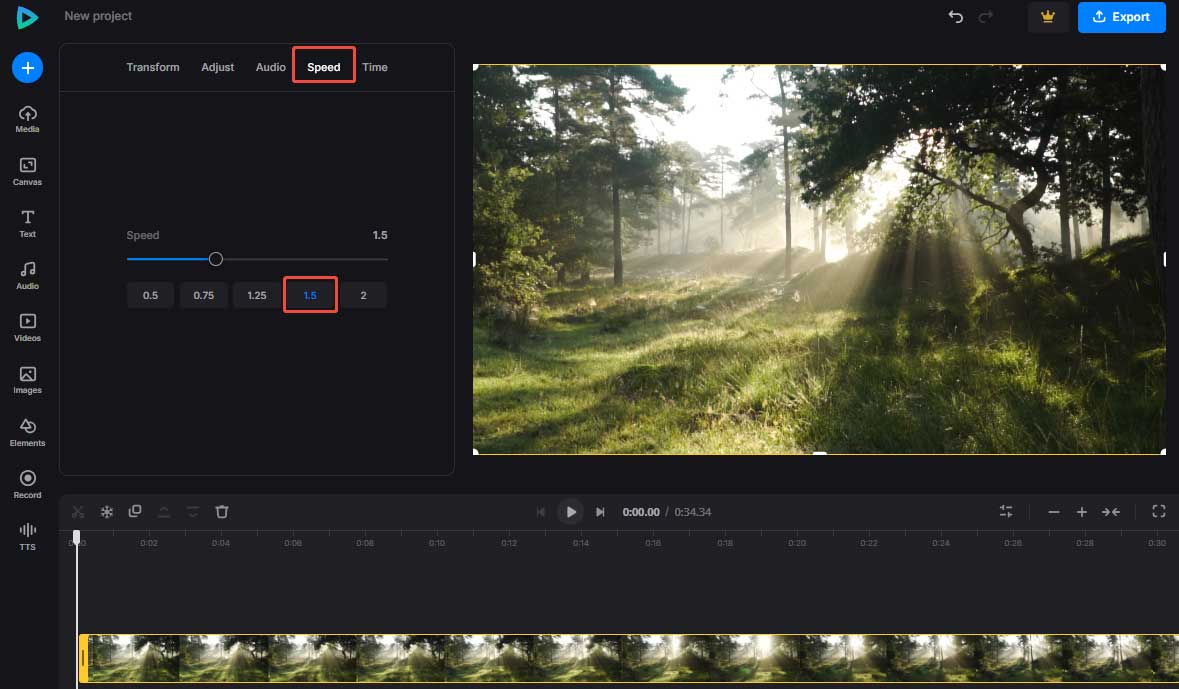
Step 5. Click Export, choose a resolution, and select Continue.
Make Video 1.5 Speed with 123Apps
123Apps is an online video editor. It is an easy video speed changer that can speed up your video up to 4X with simple clicks. Beyond that, 123Apps can cut, crop, and rotate your video. Let’s see how to make a video 1.5 speed with 123Apps.
Step 1. Open your browser and go to the 123Apps website.
Step 2. Click Open file to load your video.
Step 3. Choose the Change Speed button in the top menu bar.
Step 4. Move the speed slider until you see 1.50x.
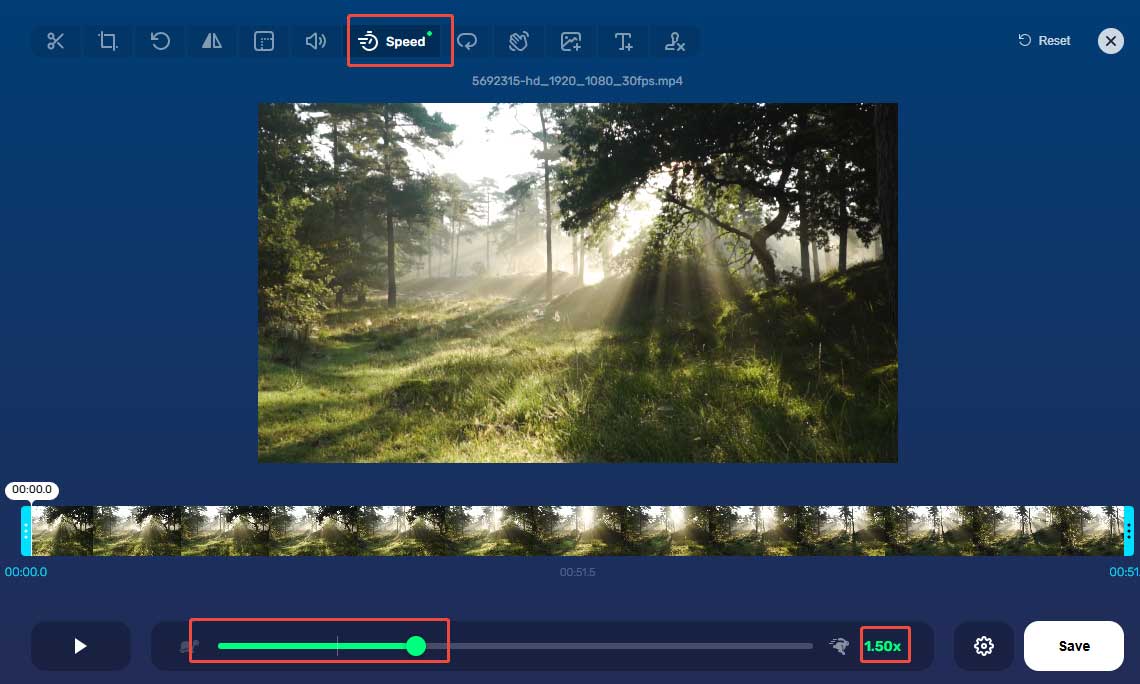
Step 5. Click Save to export your video.
Make Video 1.5 Speed with VEED.IO
Another tool you can use to change your video speed is VEED.IO. This video speed changer can speed up your video and slow it down. Additionally, it can add subtitles and text to your video. You can also add elements to your video to make it more appealing. Here are the steps.
Step 1. Visit the VEED.IO website with your browser.
Step 2. Click the Start for free button.
Step 3. Click Upload to add your video.
Step 4. Go to the Speed section and choose the 1.5x option.
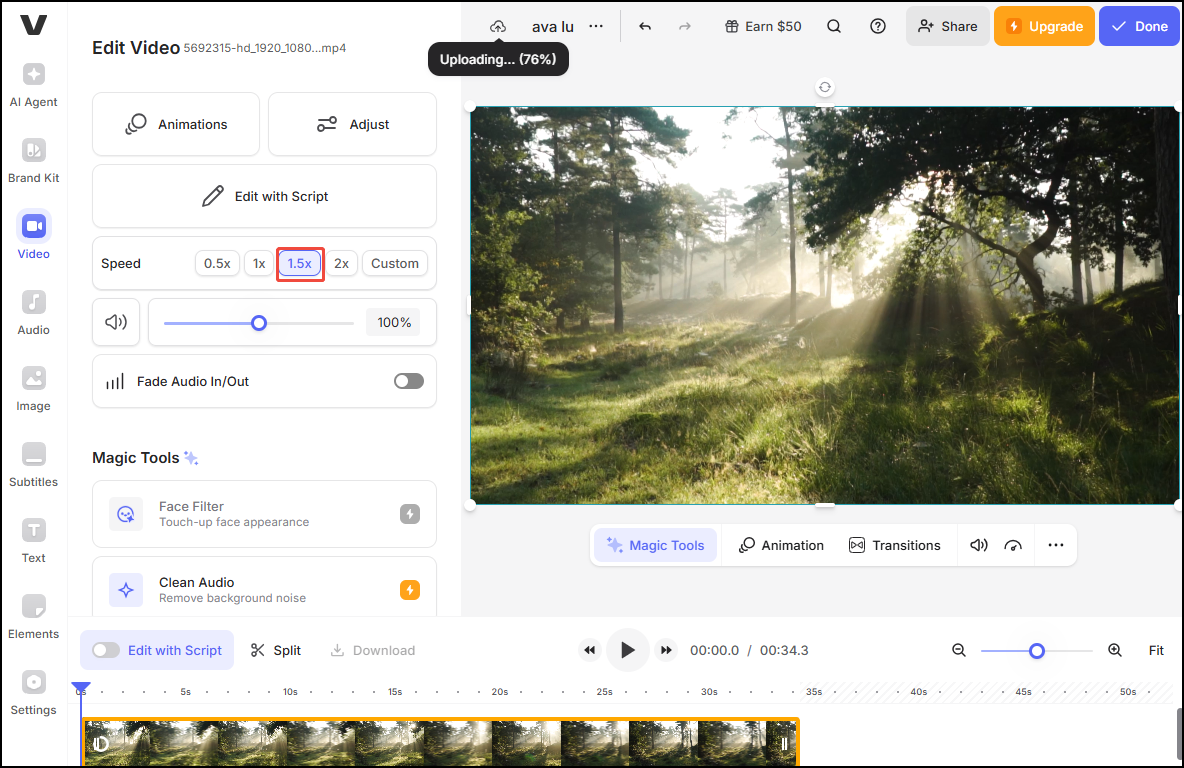
Step 5. Click Done and choose Export Video.
Make Video 1.5 Speed with Canva
Canva is a popular video editor. With it, you can change the video speed, crop the video, and flip it. In addition, it can edit images. Below are the steps.
Step 1. Use your browser to open the Canva website.
Step 2. Click Upload, select Upload files, and choose Add to uploads to load your video.
Step 3. Click your uploaded video on the left. In the next window, click the video, and you will see many tools appearing above the video.
Step 4. Click the speed icon, move the speed slider until you see 1.5 in the box.
Step 5. Click Share and choose Download from the list to save the video.
Bonus: Recommended Tool to Speed up Video 2X/4X/8X/20X/50X
If you want to make your video 2X, 4X, 8X, 20X, or even 50X speed, you can give MiniTool MovieMaker a try. This tool is easy to use. With an intuitive interface, you can speed up your video easily. Plus, it allows you to slow down your video, too.
As a handy editor, MiniTool MovieMaker offers you editing tools beyond the speed changer. You can crop, trim, rotate, and reverse video. You can also add text, transitions, effects, filters, elements, motions, and audio to your video. Additionally, MiniTool MovieMaker can extract audio from your video and turn an image into a GIF.
MiniTool MovieMakerClick to Download100%Clean & Safe
Conclusion
This article offers 4 tools to make video 1.5 speed. Now pick one tool you like and start making your video faster.


User Comments :