Do you like taking selfies? Do you know how to make cool selfies? Do you know how to perfect selfies? In this detailed guide from MiniTool, you will learn some helpful tips and a free video editor – MiniTool MovieMaker.
Helpful Tips or Tricks on How to Make Cool Selfies
Taking Selfies has become very common today. With the popularity of short video platforms such as TikTok, an increasing number of people like to share their selfies on the internet. If you like to browse short videos, you can see a variety of selfies. Some people take selfies to record life while others take selfies to convey their emotions.
In the following passage, we will talk about several helpful tips or tricks to help you make cool selfies and make your selfies stand out.
Ensure Good Lighting
As we all know, good Lighting is exceedingly important for taking photos. Good lighting can contribute to a more natural and radiant selfie. For those with yellowish skin, good lighting can make their skin look fairer and smoother. Especially for girls, they are very concerned about the quality of lighting. If there is insufficient light, they usually leverage other tools to compensate for this deficiency.
Find Your Best Angle
An angle is another important factor for a good selfie. In order to make a cool selfie, you need to try different angles so that you can find the angle that most suits you. For example, shooting from a 45-degree angle will make your face look more three-dimensional.
Manage Facial Expressions
Your facial expression can influence people’s first impression of your selfie because it can reflect your personality to some extent. If you have a smile on your face, it will make your selfies more cute and charming. On the contrary, if you have a cold expression on your face, it will create a sense of alienation and make people feel difficult to get along with you.
Choose a Clean Background
When it comes to a cool selfie, it is hard to ignore the importance of a clean background. There is no doubt that a cluttered background will strongly impact the aesthetic and coordination of your selfie. Sometimes, some unrelated objects in the background will draw viewers’ attention and even make them ignore your presence. To solve this problem, you need to clear your background in advance or choose a backdrop.
Adopt Different Poses
The poses you use in selfies can also reflect your personality to a certain extent. Moreover, certain poses can highlight your characteristics, conceal your flaws, and make your selfies look more charming and captivating. For example, if you have a pimple on your face, you can cover it up by holding your face with both hands while taking selfies. You can try different poses to create various selfies.
Guarantee a Proper Composition
The composition plays an important role in determining the quality of your selfies. It will affect visual balance and the overall proportion of a photo. To make your selfies more attractive, you need to adjust your position constantly to achieve the best outcome.
These tips or tricks mentioned above are conducive to improving your selfies-taking skills and making cool selfies. However, you cannot neglect the importance of practice. As the old saying goes, practice makes perfect.
Bonus Tip – Perfect Selfies with Video Editors
Apart from grasping some tips or tricks to make cool selfies, you can use some video editing software to help you beautify your selfies. Here, MiniTool MovieMaker is a wise choice. It is a free video editor without watermark and registration of your account. Besides, MiniTool MovieMaker provides an intuitive and simple interface for users to operate. Its various built-in features allow you to unleash your creativity to create fascinating and engaging videos or images.
Pros:
- It doesn’t require much experience in image editing.
- It enables you to add filters, animated elements, texts, motion, and audio to your image clips.
- It allows you to change the brightness, contrast, and saturation of your images.
- It supports cropping the unwanted parts of your images.
Cons:
- It can only be used on Windows.
- It only supports exporting your media files to GIF image format or other video and audio formats.
Detailed steps on how to perfect your selfies
Step 1. Download MiniTool MovieMaker by clicking on the button below. Next, install and launch it on your computer.
MiniTool MovieMakerClick to Download100%Clean & Safe
Step 2. Click Import Media Files to upload your selfies to MiniTool MovieMaker from your computer and drag and drop them to the video track.
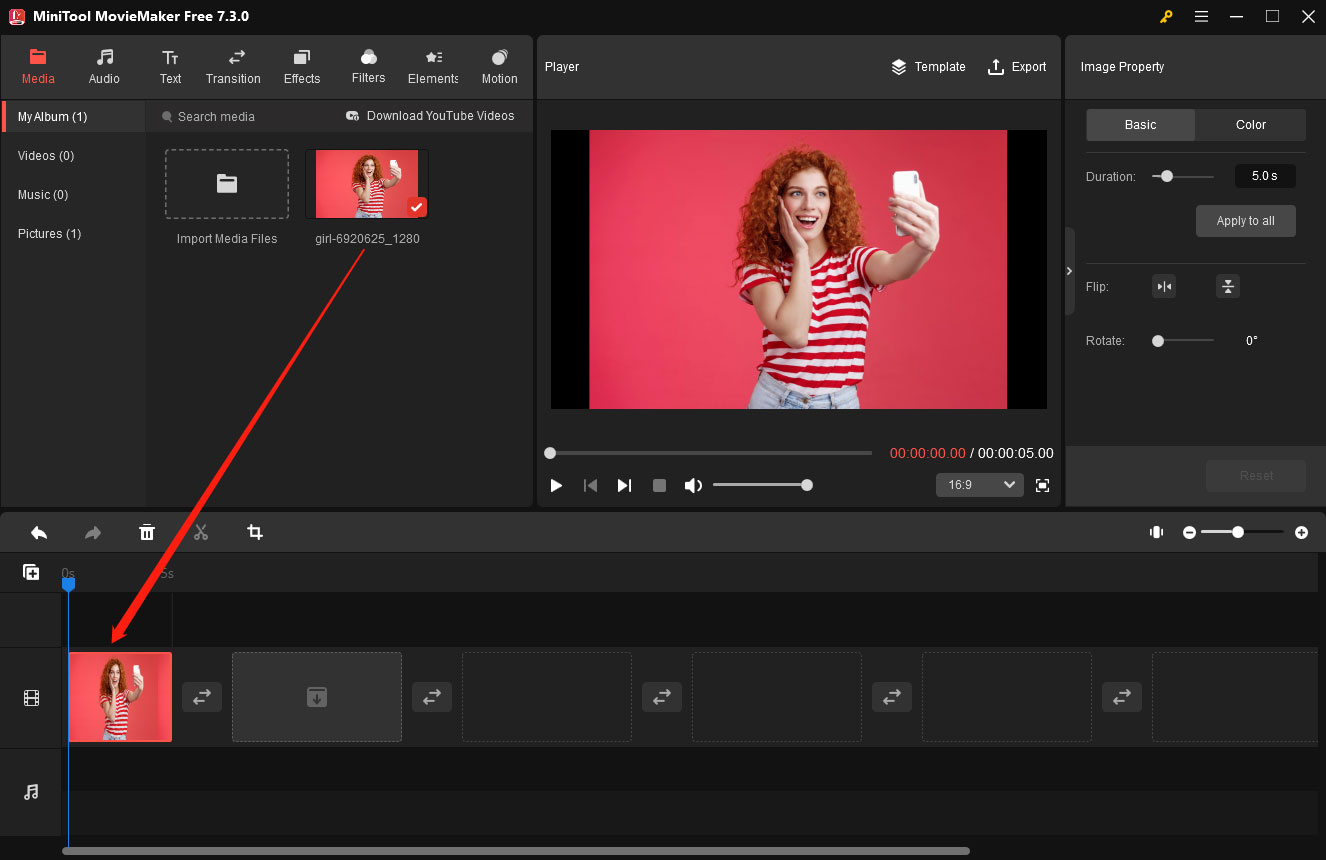
Step 3: Add texts, effects, filters, elements, and motion to your selfie to enhance its appeal. If you want to adjust the contrast, saturation, and brightness of your selfie, click Color in the Image Property section. In this section, you can also add 3D LUT to your selfie to change its mood.
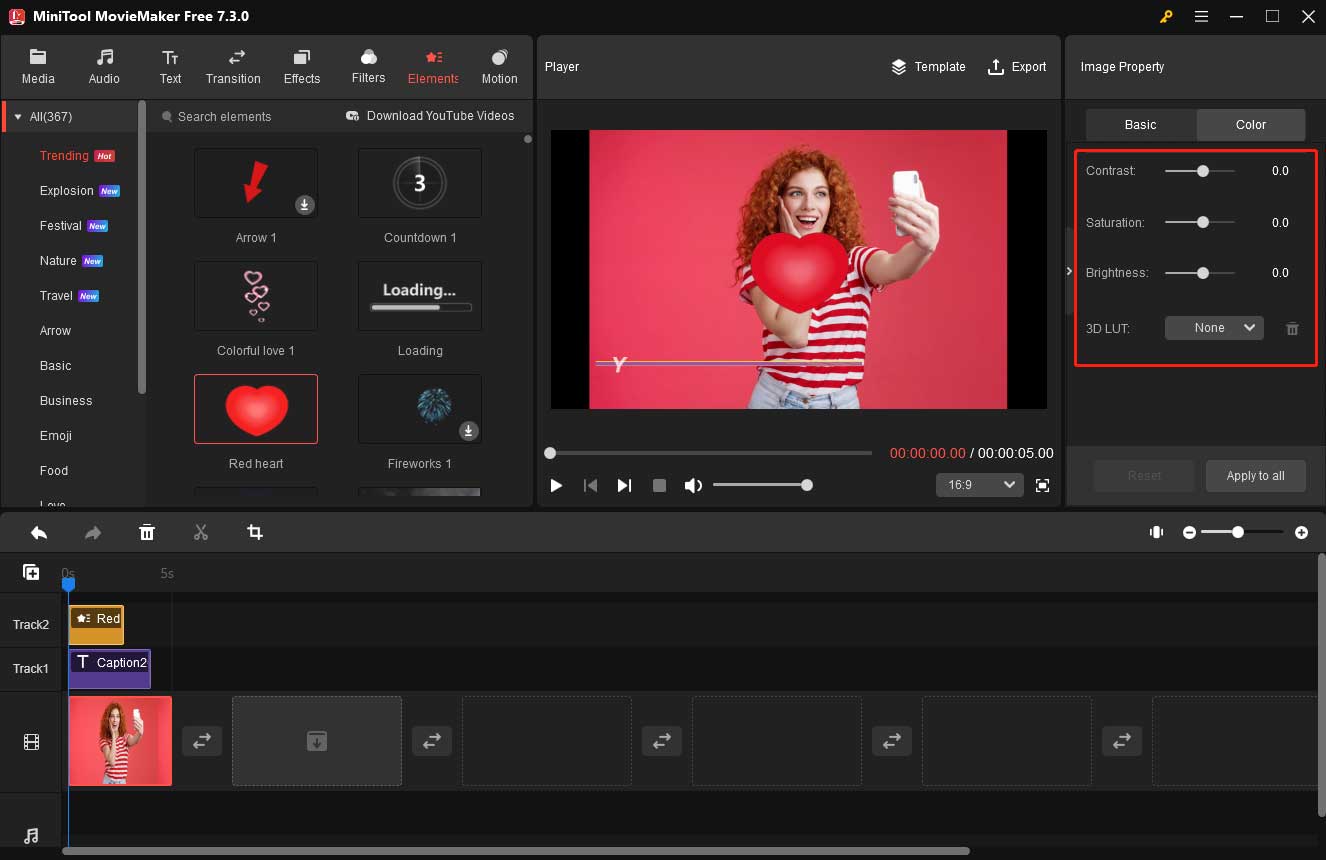
Step 4: Export your selfie. Click the Export button in the Player section and then a new window will pop up. Within the Export window, you can name your selfie, choose where to store it and save it as a GIF. In the end, click the red Export button to save your selfie.
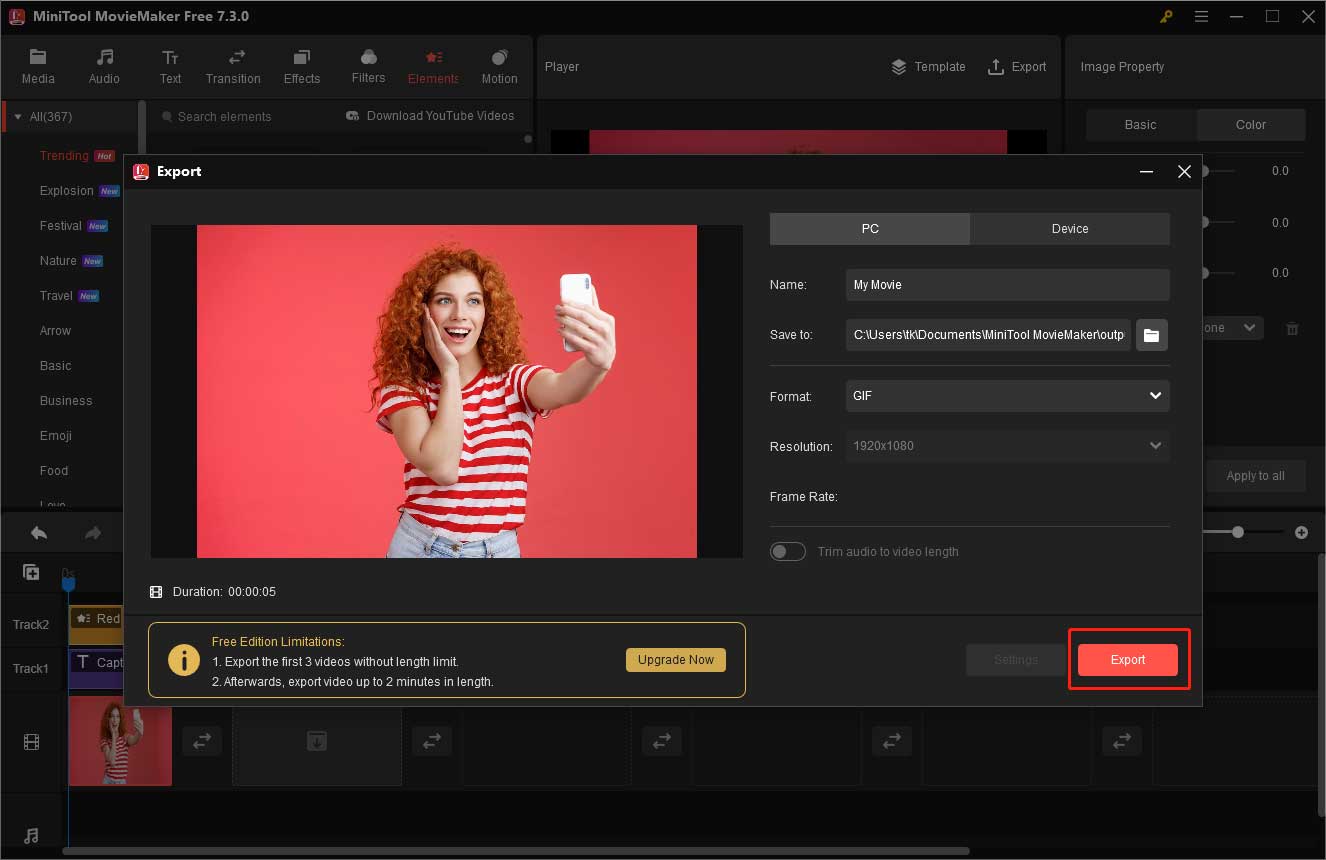
Conclusion
This article talks about some helpful tips and tricks to help you make cool selfies. To do this, you not only need to grasp some basic selfie-taking skills but also need to take advantage of the magic of video editors. MiniTool MovieMaker is strongly recommended here. Just try it! If you encounter problems while using MiniTool MovieMaker, don’t be shy to ask us for help by sending an email to [email protected].



User Comments :