We all know the smooth transitions in videos are important. However, on occasion, jump cuts can add an interesting layer to a video. This editing technique cuts between two consecutive shots abruptly, creating visual impact. This article delves into the definition of jump cuts, their advantages, and guides you through the simple process of making a jump cut using MiniTool Moviemaker.
What Is a Jump Cut
What are jump cuts? Before we dive into how to make a jump cut, let’s figure out what it is first.
A jump cut is a filming and editing technique in which two consecutive shots are abruptly joined together, without the use of any transitional effects. This results in a sudden visual shift, often used to convey rapid action, time jumps, or emotional intensity. Usually, video editing tries to make the changes look smooth, but a jump cut breaks this rule on purpose to get the viewers’ attention.
Jump cuts are used in many movies. For example, in the movie Run Lola Run, directed by Tom Tykwer, jump cuts accelerate the pace. They show the main character’s actions and quick decisions at the same time, making the feeling of being in a hurry and the mess of time limits more obvious.
Why Use a Jump Cut
There are several good reasons to use jump cuts in videos.
1. Create Urgency: Jump cuts speed up the pace of a video, making it feel more exciting and fast-moving. For example, in action movies, they can show a series of quick actions one after another, like a fight scene where punches are thrown rapidly. Or in a sports montage, quick jump cuts between movements create adrenaline.
2. Show Time Passing: Jump cuts can show time passing or parallel events. For instance, if you want to show the growth of a person, you can use jump cuts to show him/her as a child, teenager, and an adult fast.
3. Add Emotional Intensity: Jump cuts create sudden visual shifts, heightening emotions. They can be used to show a character’s sudden change in mood, like going from happy to sad in an instant.
4. Focus on Key Moments: Use jump cuts to remove unnecessary transitions, highlighting important shots.
5. Saving Editing Time: Skipping complex transitions saves resources, making jump cuts perfect for short-form content creators.
How to Make a Jump Cut with Minitool Moviemaker
MiniTool MovieMaker is a free movie maker. It has an intuitive interface and simplifies the movie-making process, making it easy to use for everyone. With its trimming feature, you can cut all your unwanted parts without effort. You also change the video speed, adjust its aspect ratio, and add background music, text, and filters.
Let’s see how to make jump cuts using this free video cutter.
Step 1. Download and install MiniTool MovieMaker
MiniTool MovieMakerClick to Download100%Clean & Safe
Step 2. Open Minitool Moviemaker and close its project window.
Step 3. Click Import Media Files to load your video and drag it to the timeline.

Step 4. Move the playhead to the point where you want to jump cut to start and click the scissors icon to perform the cut. And move the playhead to the point where you want to cut to end and click the scissors icon. Right-click the clip you don’t want and choose Delete from the dropdown.
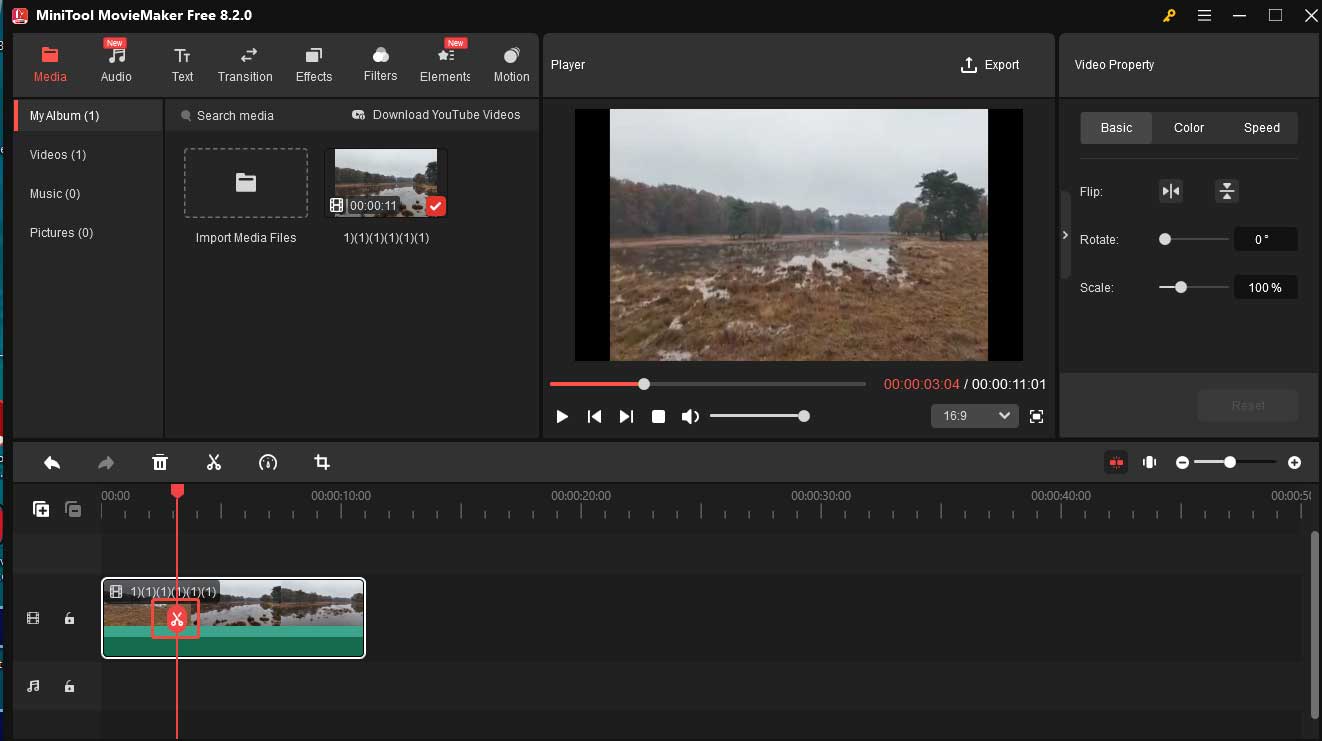
Step 5. Go to the Player section and click the play icon to preview the video, ensuring the jump cuts achieve your desired impact.
Step 6. Click Export. In the Export Window, you can give the video a name, choose a destination folder to save it, change its format, etc. When everything is ready, click Export to export the edited video.

Conclusion
Jump cuts change the way of storytelling. They are important for content creators to create dynamic visuals. This post gives a brief introduction to jump cut and shows you how to make it using MiniTool MovieMaker. I hope you find it useful.


![How to Get Closed Caption on 9Now [Web/App]](https://images.minitool.com/moviemaker.minitool.com/images/uploads/2025/06/closed-caption-on-9now-thumbnail.jpg)
User Comments :