9Now offers all kinds of shows for free. This shows from MiniTool MovieMaker focuses on how to turn on closed caption on 9Now. It also shows you how to add subtitles to a video as a bonus treat. Let’s dive in!
9Now is a free service for live streaming, video on demand, and catch-up TV. You can download the 9Now app from the App Store and Google Play Store. It also works on the web. With lots of shows to choose from—romantic movies, fun videos, or entertaining programs—there’s always something for you!
Get to Know Closed Captions
Closed captions (CC) are subtitles that can be turned on or off in videos. They display spoken words, sounds (like laughter or background noises), and other important audio information.
Why Do We Need Closed Captions
Closed Captions help people with hearing difficulties, allowing them to engage with content fully. Moreover, when you are in public places that are too loud, you can understand a show more easily with closed captions on. Additionally, when you are in quiet spaces like libraries, closed Captions allow you to enjoy videos without making noise for others.
Closed Caption VS Subtitle
Subtitles are used to translate audio dialogue from one language to another. They are mainly designed for viewers who don’t understand or aren’t fluent in the original language.
Visibility: Closed captions can be turned on/off. Subtitles are always shown on the video.
Purpose: Closed captions are mainly designed for viewers who are deaf or hard of hearing, while subtitles are for people who don’t know the original language.
Content: Closed captions contain all audio elements, including dialogue, sound effects, and music cues. Subtitles focus on dialogue translation.
How to Get Closed Caption on 9Now
On Web
Step 1. Go to the 9Now website with your browser and sign in to your 9Now account.
Step 2. Open the show you want to turn on subtitles.
Step 3. Click the closed captions (CC) in the bottom-right corner. If you haven’t found the icon, that means the subtitles are not available.
On App
Step 1. Open the 9Now app on your device.
Step 2. Open a video.
Step 3. While the video is playing, tap on the screen and select the CC icon to open subtitles.
Bonus: How to Add Subtitles to Video
If you want to add subtitles to a video, you can give MiniTool MovieMaker a try.
MiniTool MovieMaker is a free video editor. With it, you can add subtitles to your video easily. It allows you to customize the font, size, and color. You can also choose where to put your subtitles on the video.
There are more! MiniTool MovieMaker allows you to trim, crop, reverse, rotate, and flip video. You can also add background music, filters, transitions, and effects based on your needs. Moreover, MiniTool MovieMaker is free of ads, bundles, and watermarks.
Let’s see how to add subtitles to your video using MiniTool MovieMaker.
Step 1. Click the button below to download and install MiniTool MovieMaker.
MiniTool MovieMakerClick to Download100%Clean & Safe
Step 2. Step 2. Launch the program and close the Project Library window.
Step 3. Click Import Media Files to add the video you want to add subtitles to. Then, click the + icon to add it to the timeline.
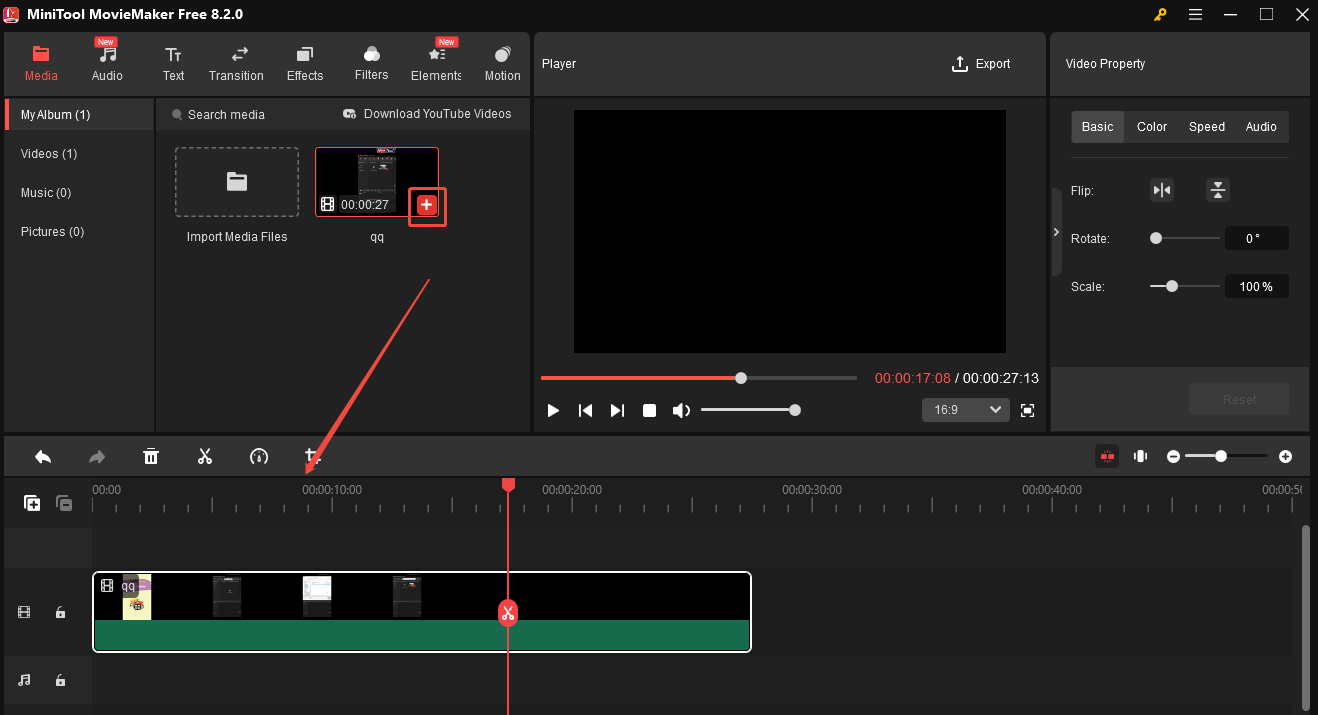
Step 4. Go to the Text tab click Caption, choose a caption mode you like on the right, and click the + icon to add it to the timeline. Drag the Caption box on the timeline to where you want to add subtitles.
Step 5. Go to the Text Property section to type the subtitles in the Text Editor box. You can change the font, size, and color here.
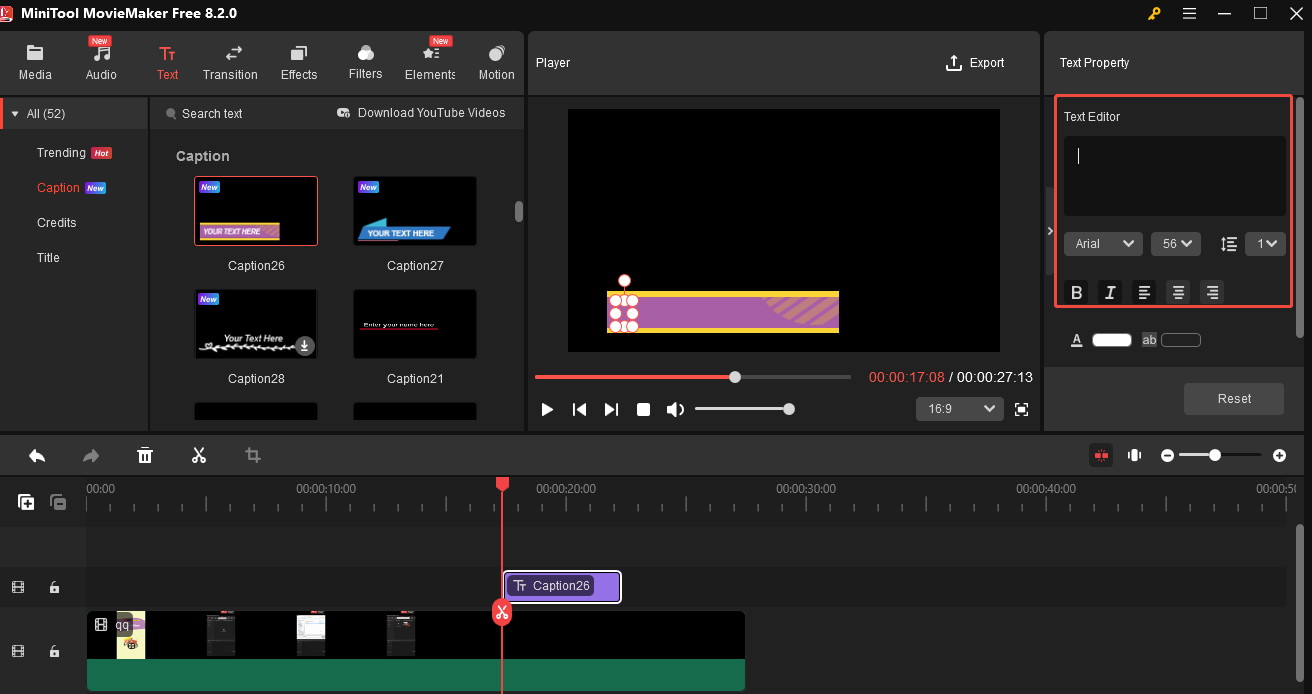
Step 6. Click Export. In the Export window, click Export.
Conclusion
Closed captions are beneficial for people who have hearing difficulties. This post shows you how to get them on 9Now. I hope you find it useful.


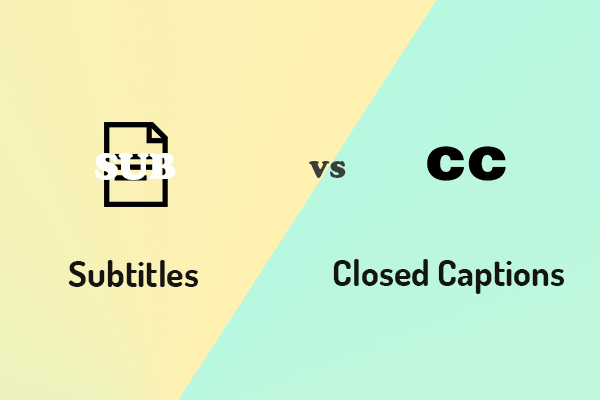
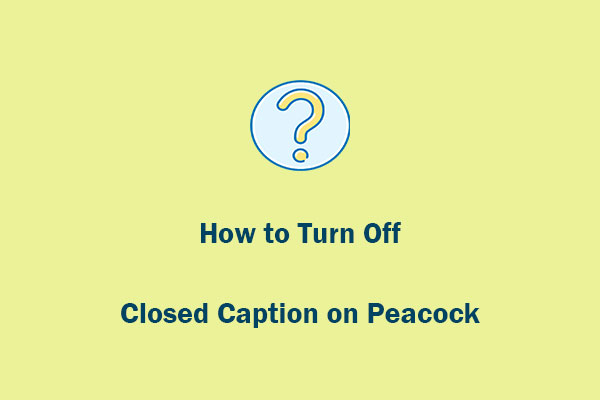
User Comments :