What Is Hue vs Saturation
Hue
Color’s chromaticity includes hue. The three major hues of light are red, green, and blue. Therefore, a combination of red, blue, and green results in all transmitted hues. It’s the phosphors in computer and TV radiators.
Moreover, the hue is a single value on other electrical color screens. It describes the color as well as is measured in degrees, as mentioned earlier. The palette consists of red, orange, yellow, green, blue, purple, and magenta. However, magenta and pink are not light frequencies.
One example is the rainbow. It starts with red and then moves on to others. Pink and magenta are omitted because one can interpret them as having the wrong frequencies. Also, hue can be thought of as the primary color in the rainbow. The word “hue” refers to a particular fundamental tone of color or the root color.
Saturation
The purity of color and the extent to which it deviates from grey indicate saturation. If the color is more grayscale, the saturation level will be lower.
Additionally, saturation can be considered hue dominance in a color. The purest color is at the outermost point of the wheel.
Furthermore, the color and saturation gradually reduce as we move inside the grey core. This relates to the property of excitation. It’s a physical feature measuring how much pure color and brightness are in combination.
Besides, the saturation of color is used as a measure of the intensity of a hue. A color-saturated matches the hue and does not contain any grey. At least, the color includes the grayest.
Hue vs Saturation: Differences
The differences between saturation vs hue are shown in this part.
Hue
Hue is the basic property of light that helps differentiate the various colors. You also need to measure the angle’s degree for hue.
Basic Details – Hue indicates the type of color.
Other Name – It’s the dominant frequency.
Identified By – Observe the differences between red, green, or white light.
Saturation
Saturation describes the extent to which the color is at the given hue or the degree of vividness. You can also measure the saturation in terms of percentages.
Basic Details – Saturation is referred to as the vividness of colors.
Other Name – The alternative method of saturation is the purity of the color.
Identified By – The quantity of grey contained in the primary color is measured.
Extra Tip: Video Saturation Adjustment with a Flexible Video Editor
In this section, we highly recommend MiniTool MovieMaker, an offline multifunctional video editing application that allows you to quickly and easily change the saturation of your video. You can also use it to adjust the video’s contrast and brightness in just a few clicks. Furthermore, MiniTool MovieMaker enables you to apply a 3D LUT to the video to make it more eye-catching.
MiniTool MovieMakerClick to Download100%Clean & Safe
Here’s how to adjust the saturation of a video using MiniTool MovieMaker.
Step 1: Download and install the MiniTool MovieMaker application on your computer. Launch this offline video editor and close the promotion window to access its editing interface.
Step 2: Click the Import Media Files button under the Media tab to import the video whose saturation you want to change. Then, drag and drop it onto the video track in the timeline below.
Step 3: Keep the video on the video track highlighted. Go to the Video Property area and select the Color tab. From there, you can move the Saturation slider to the right or to the left to set the value that corresponds to the video effect that you want to achieve.
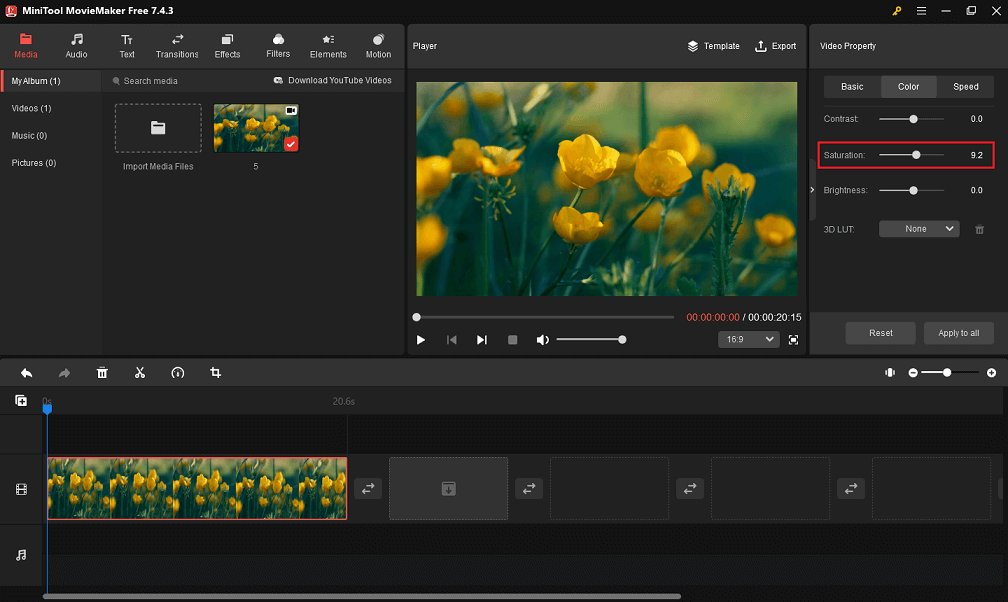
Step 4: Click Export at the top right to make some output settings, like selecting the video format or resolution. Finally, click the Export button at the bottom to save the edited video to your computer.
Conclusion
You now understand hue vs saturation after reading this post. Plus, we provide you with a great way to adjust the video’s saturation. In this case, if you’d like to edit your video, try MiniTool MovieMaker. It comes with an intuitive interface with easy steps you can use for free.


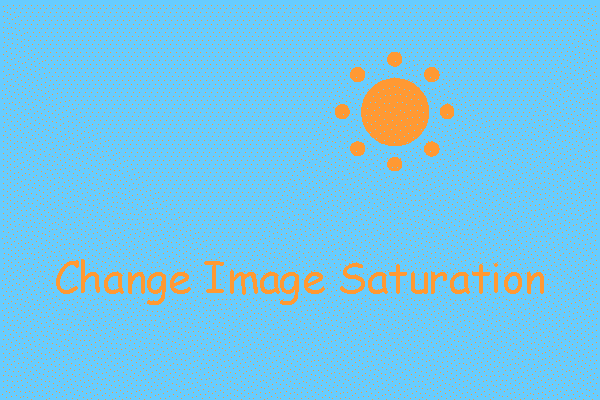
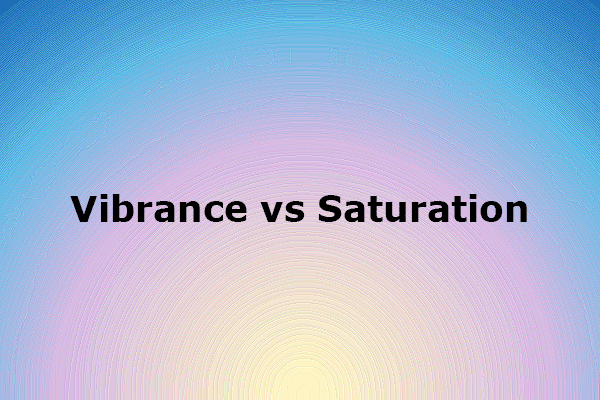

User Comments :