If you want to add Highlights without disturbing your followers with Story updates, you’ve come to the right place. This post written by the free movie maker from MiniTool will show you how to put highlights on Instagram without Story.
Instagram Highlights (Instagram Stories Highlights) is a collection of saved stories that you choose to display on your profile page. As we all know, your story will disappear after 24 hours, unless you add it as a highlight. In other words, Highlights are essentially Stories that you choose to display permanently on your Instagram profile.
Generally speaking, the only way to add photos and videos to Instagram Highlights is to post them to your Stories and then add the Story to the Highlights. However, this post explains two tips that enable you to add pictures or videos to your highlights without posting them publicly. Let’s learn how to put highlights on Instagram without Story.
Tip 1: Hide Your Story from All Followers on Instagram
The first option to put photos on Instagram Highlights without posting on Story is to hide the story from your follower list. Before that, you should switch your Instagram account from public to private. That’s because only your followers can see your photos and videos on your profile or in your feed if you have a private account. If you have a public account, anyone on Instagram can see your photos and videos.
To make your Instagram account private:
1. Click your profile picture in the bottom right to go to your profile.
2. Tap the three lines button in the top right and choose Settings and privacy.
3. Select Account privacy below Who can see your content.
4. Click the button next to Private account to make your account private.
5. Click the Switch to private button to confirm.
Here’s how to hide your story on Instagram.
1. Open your Instagram app and go to your profile.
2. Tap on the three lines menu in the top right corner and select Settings and privacy.
3. Tap Hide story and live below Who can see your content.
4. Choose each follower to hide your story from them, and save your changes.
However, this process may be different for some users. You may need to click the three-line button, select Settings from the pop-up list, choose Privacy from the Settings page, click the Story option Under Interactions, tap the Hide story from option, choose all your followers, and save the changes.
After that, go back to your Instagram home, click the Your story option, and select some pictures or videos to create a new story, share your story, and add it to Highlights. This story will be invisible to all your followers.
After 24 hours you share this story, it will disappear from your feed and you can switch your Instagram account back to public.
Tip 2: Post Your Story Then Delete It Immediately
The second method to put photos on Instagram Highlights without seeing the story is to delete it immediately after posting. See the steps below.
1. After posting your story, delete it immediately by clicking the More menu and choosing Delete.
2. Wait 24 hours, go to your Instagram profile, click the three-line icon, and choose Your activity.
3. Go to Recently deleted and click the story you deleted. Next, click the three-dot button and select Restore.
4. Go to your profile again, click the three-line icon, and choose Archive.
5. Select the story you just restored and tap the Highlight icon to add it to the Highlights.
Conclusion
Currently, there is no official way to add photos or videos to Instagram highlights without posting to Story. Luckily, you can try the above two ways to put pictures on Instagram Highlights without letting your followers see the story.


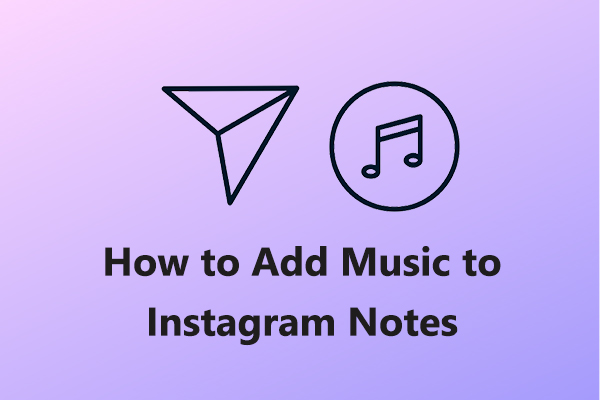

![How to Upload High Quality Video to Instagram [Ultimate Guide]](https://images.minitool.com/moviemaker.minitool.com/images/uploads/2023/02/how-to-upload-high-quality-video-to-instagram-thumbnail.jpg)
User Comments :