What if someone keeps sending you mean messages on TikTok? Block them is a good way to stop their bullying. This post offers an easy guide on how to block someone on TikTok. Let’s dive it.
What Will Happen If You Block Someone on TikTok
When you block someone on TikTok, then that person can’t follow you, view your posts, send you direct messages, comment on your posts, or give your posts likes.
Why Block Someone on TikTok
If people send you mean things, blocking is an effective way to stop their harassment or bullying. If someone keeps posting negative or toxic things, blocking them can prevent you from the negative energy and help you stay mentally healthy. In short, blocking is a quick way to control your TikTok experience and protect your feelings!
How to Block Someone on TikTok
Follow the steps below to block someone on TikTok.
How To Block Someone from Their TikTok Profiles
Step 1. Open your TikTok app on your device and navigate to the profile of the person you want to block.
Step 2. Tap the Share button at the top.
Step 3. Choose the Block button.
Step 4. In the following pop-up, tap Block to confirm.
Can you unblock someone? Here are the steps.
Step 1. In the TikTok app, go to the profile of the person you want to unblock.
Step 2. Tap the Share button at the top.
Step 3. Tap Unblock.
How To Block Multiple People from Your Posts
Can we block multiple accounts on TikTok at once? Sure. Here are the steps.
Step 1. Open TikTok and go to one of your videos.
Step 2. Tap the Comments button.
Step 3. Press and hold on to a comment, then select Manage multiple comments. You can also tap the Filters button at the top.
Step 4. Select the comments from the accounts you want to block and tap More.
Step 5. Tap Block accounts.
Step 6. Tap Block to confirm.
How to Know If Someone Blocked You on TikTok
Here are 5 methods to help you know if someone blocked you on TikTok.
Method 1. Search Their Usernames
In the TikTok App, search for the username in the search bar. If you can’t find them, it may indicate that you have been blocked. (Sometimes, if the account has been deleted, you can’t find their username by searching either.)
Method 2. Check the Messages Box
When someone blocks you, you can’t message them. If you two have chatted before, you can check the message box to see if that person blocked you.
Step 1. In the TikTok app, go to your Inbox.
Step 2. Check the messages with that person. If you see Account not found, it means you might be blocked by this user.
Method 3. Check Your Following List
When someone blocks you, you can no longer see them in your follower or following list.
Step 1. Open TikTok and go to your profile.
Step 2. Check your following list. If you followed each other before but now you can’t find the username, that might mean you are blocked.
Bonus: Best Free TikTok Video Editors on Windows
If you are looking for a free and easy-to-use TikTok video editor, try MiniTool Video Converter. This editor is completely free and won’t add any watermarks to your video. It features an intuitive interface, with all buttons clearly labeled. Even if you are a beginner, you will find the entire editing process to be stress-free. The most important thing is that MiniTool MovieMaker offers many editing tools. With it, you can cut out unwanted parts, change the video speed, add background music, adjust the audio volume, modify its color, split the video into several clips, merge clips, etc.
Now hit the button below to download and install MiniTool MovieMaker on your Windows PC.
MiniTool MovieMakerClick to Download100%Clean & Safe
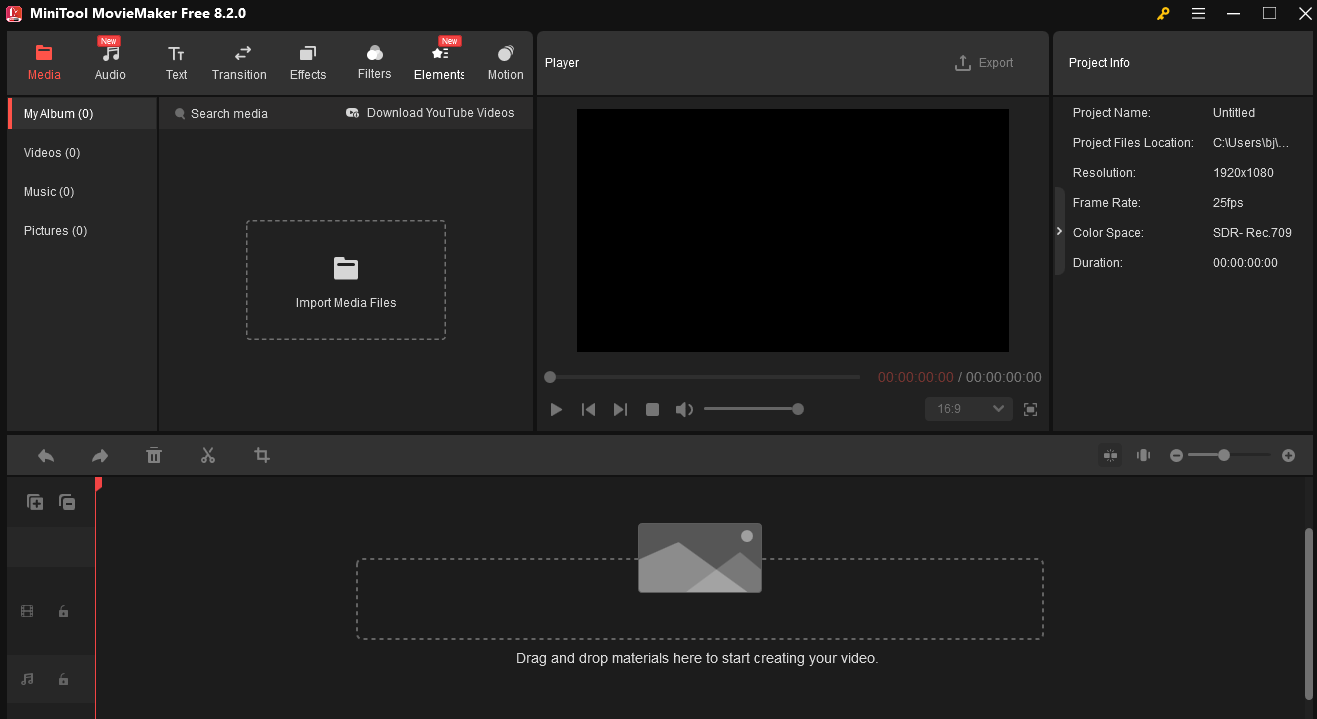
Conclusion
How to block someone on TikTok? This post has offered you detailed instructions. I hope you find it useful.




User Comments :