This post from MiniTool MovieMaker (a Windows video editor) will introduce the 5 best frame interpolation software programs for inserting new frames in your video to improve the visual quality and playback experience.
What Is Frame Interpolation
Getting smooth and high-quality footage is a top priority in video production and editing. Whether you’re working on a film project, gaming content, or restoring old videos, frame interpolation software can make a difference.
Frame interpolation is the process of generating intermediate frames between two consecutive frames in a sequence. Frame interpolation software can increase the frame rate to make motion appear more fluid and realistic, thereby enhancing the smoothness of video playback, especially when dealing with fast action or camera pans.
Best Frame Interpolation Software
Try the following frame interpolation software to analyze the motion of your video and insert synthetic frames to fill the gaps to improve the visual quality.
SVP (SmoothVideo Project)
SVP is a real-time video frame interpolation software designed to increase the perceived smoothness of videos by generating additional frames between existing ones, and it can convert low-frame-rate videos into higher frame rates, like 60/120/144+ FPS, while reducing motion blur and stuttering in videos.
SVP works with many video players, such as VLC and Plex. If you want to watch movies or anime at higher frame rates on your PC, SVP is a good option. However, the program requires moderate CPU/GPU power for optimal performance and may introduce artifacts (ghosting, distortion) in complex scenes.
Winxvideo AI
If you want an AI frame interpolation software, consider Winxvideo AI. This is an AI-powered suite for enhancing, editing, converting, and compressing videos. and frame interpolation is just one of the features in the toolkit.
The software uses an AI frame interpolation algorithm to analyze the motion in the video and then insert realistic new frames, interpolating up to 5x FPS to improve video smoothness and creating high-quality slow-motion video with 120/240 FPS or higher. Additionally, it can stop interpolation between scene changes to avoid artifacts. With this application, you can increase the video frame rate, create high-quality slow-motion videos, enhance game recordings, and more.
Topaz Video AI
Topaz Video AI is also one of the best frame interpolation software programs on the market. It uses the RIFE frame interpolation algorithm to interpolate video frames, capable of converting videos to 4K 60FPS or even 120FPS.
This application offers 4 modes to increase frame rates in different situations. Whether you want a simple FPS conversion, create slow-motion effects, handle fast motion videos with large frame-to-frame changes, or interpolate videos in non-linear motion, Topaz Video AI can meet your needs. Besides, it can support removing duplicate frames from videos.
UniFab Smoother AI
As the name suggests, UniFab Smoother AI is also an advanced AI frame interpolation software. It uses advanced AI frame interpolation to analyze every frame of the video and precisely add new frames (up to 120 FPS) to bridge gaps in motion for smooth playback. Meanwhile, this application can eliminate flicker and judder, so it generates interpolated video with smooth motion – no artifacts, frame duplication, or visual distortion.
DaVinci Resolve
DaVinci Resolve is a professional video editing application with powerful editing capabilities, providing almost all the tools and effects in video post-production. You might have created multiple videos in this application, but have you ever noticed its frame interpolation function? Yes, you heard it right. DaVinci Resolve is also a frame interpolation software that can change the FPS of videos.
For this purpose, DaVinci Resolve allows you to simply duplicate frames, blend between frames, or create new frames based on the motion in your video. Just choose the right interpolation method based on your needs. Besides, the Studio version provides an enhanced method to generate new frames between existing frames in a video clip, which is beneficial for handling complex movements and edge details.
MiniTool MovieMakerClick to Download100%Clean & Safe
Final Thoughts
Frame interpolation software has revolutionized video editing, restoration, and playback, enabling smooth motion more easily than ever. However, this technique isn’t perfect – artifacts and hardware requirements remain challenges.
If you’re a filmmaker, content creator, or video enthusiast, these programs can help you significantly improve the quality of your video. However, remember to balance interpolation and natural motion for optimal results.


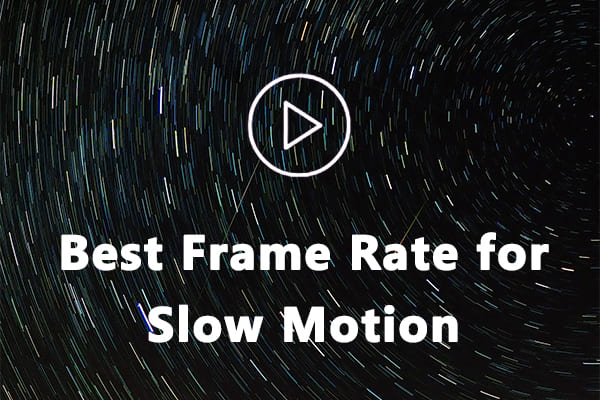
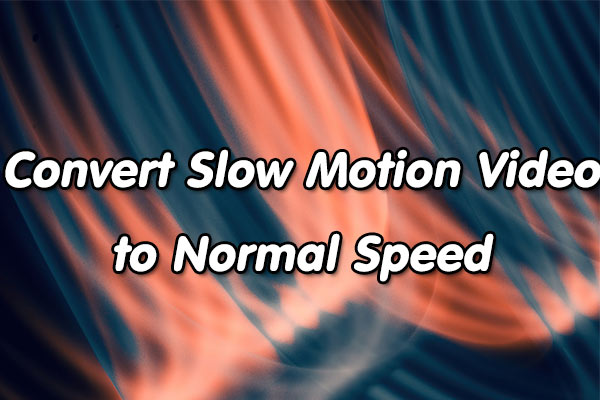
User Comments :