This post from MiniTool MovieMaker (a free Windows movie maker application) will explore the causes and solutions for the Facebook story not uploading issues.
Why Is My Story on Facebook Not Uploading
Stories on Facebook are a great place to share collections of photos and videos, as well as everyday moments with friends and followers. However, have you ever encountered an upload failure or gotten stuck while uploading your story? Before finding a solution to fix the Facebook story not uploading, let’s explore the reasons behind this issue.
Poor Internet connection: You might not be able to upload your video or photo to Facebook Stories if your Internet connection is slow or unstable.
App problems: An outdated app version or temporary glitches in the app can prevent you from uploading a story to Facebook.
Insufficient storage space on your phone: Lack of storage can make it hard or challenging to upload stories on Facebook.
Facebook server issues: If Facebook is experiencing a downtime, you’ll not be capable of posting a story to Facebook.
Inappropriate file format or size: Incorrect file size and format can also block uploads or cause stories to get stuck in the sending process.
Cache problems: Sometimes, the app cache may get corrupted, affecting the app’s performance.
How to Fix Facebook Story Not Uploading
Here are 7 methods to fix Facebook story not uploading issues.
#Check the Internet Connection
When you have trouble uploading videos or images to Facebook Stories, check your network first. Temporarily turn the Airplane mode on and then turn it off to reconnect to cellular or Wi-Fi networks, switch between mobile data and Wi-Fi, or restart the router to troubleshoot basic network issues. Alternatively, you can use another application to test your internet. If your network is working fine, continue with other steps.
#Restart the Facebook App and Try Uploading Again
Sometimes, a glitch can cause the Facebook app to not work properly, leading to the Facebook story not uploading or getting stuck on sending. Restarting the app may fix the issue, then you can try uploading the story again.
#Update the Facebook App
What’s more, updating the Facebook app might help solve the story upload problem. Open the app store on your phone and search for Facebook. If you can see an Update button, tap on it to install the latest version of the app.
#Free up Some Space on Your Phone
If your phone’s storage is full, it’s time to declutter. Delete old photos, uninstall unused apps, and remove watched videos to free up some space on your phone. Then open your Facebook app and see if you can upload a story successfully.
#Check If Facebook Is Down
If the above ways can’t resolve your Facebook story not uploading issue, the problem might not be on your end. Go to the Downdetector website to check the Facebook server status and see if other users are reporting issues. If Facebook is down, wait a while and try again.
#Check Your Video or Image
If your video or image is not in the appropriate format or is larger than the Facebook Stories size limit, you will undoubtedly not be able to upload it successfully. The picture should be in the JPG or PNG format and cannot exceed 30MB, and the video should be in MP4 or MOV and not larger than 4GB.
To convert and compress video for uploading to Facebook Stories, you can use MiniTool MovieMaker, a free Facebook video converter and editor without watermarks.
MiniTool MovieMakerClick to Download100%Clean & Safe
#Reinstall Facebook
The last resort you can try is reinstating the Facebook app to solve the story upload issue. Remove the app from your Android phone or iPhone and install it again from the Google Play Store or App Store.
Conclusion
It must be annoying when you can’t upload videos or images to Facebook Stories. Here are 7 ways to figure it out so you can share your moments with friends.


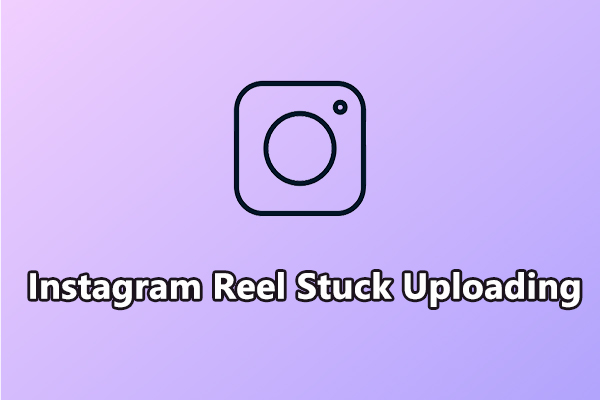

![How to See Old Stories on Facebook [The Complete Guide]](https://images.minitool.com/moviemaker.minitool.com/images/uploads/2022/04/how-to-see-old-stories-on-facebook-thumbnail.png)

User Comments :