About Datamoshing Effect
Before diving into how to datamosh in After Effects, take a look at the effect. The datamoshing effect takes advantage of video compression to corrupt the footage’s pixels.
In this effect, the pixels glitch and seem to melt, duplicate, and organically form a projection. Also called databending, it is a complex technique in which the motion of one layer is introduced into the motion of another layer of the video snippet.
Lossy compression and removed frames make it easy to achieve a psychedelic result. Currently, After Effects datamosh has grown in popularity since it helps in transforming the video and engaging the viewers.
Different Types of Datamoshing
When it comes to datamoshing, there are two primary types.
The first type is i-frame removal throwing pixels from a previous shot into the present one. This is known as the ‘transition’-style datamosh.
The second one is p-frame duplication, which results in ‘bloom.’ This is a transient and spaced-out visual that is created by pixels in the p-frames being replicated over and over again.
How to Datamosh in After Effects?
Knowing the After Effects datamosh is one thing; putting it into the footage is another. How can you datamosh in After Effects without a plugin? Follow these steps:
Step 1: The initial step is simple. Launch After Effects from your device. Import the video you would like to apply the datamosh effect to. Then, navigate to the Content-Aware Fill to start the process.
Step 2: Place the playhead at the point where you would like to create the effect and click Create Reference Frame. The image frame opens in Photoshop. You are expected to save it. Next, return to After Effects.
Step 3: At this point, hide the top layer to allow the smearing to occur. Set the Masks to None to do the masking. Split the second layer to duplicate it when you make adjustments to it. Turn the Masks to Subtract. Then add a refined soft matte.
Step 4: It is crucial to pre-compose the video, thus right-click the timeline and click Pre-compose to the appearing menu list. Check Move all attributes into the new composition. After that, rename the video. Click OK.
Step 5: Double-click the timeline. Hold down the Shift key and drag until the clip snaps. Press B on the keyboard and N on the other side to snap the work area. Head to File and Export. Then click Render Queue.
Step 6: Import the clip when it is finished rendering and add it to the timeline. Trim the work area again with the B and N keys on the keyboard. Make sure the fill method is Surface and the range is Work Area. Click Generate Fill Layer to begin the analyzing process.
Step 7: You are expected to create a transition between two pieces of footage. Create solid and fractal noise with the track matte. In the Noise and Grain area, click Fractal noise and change the fractal type to Basic. Next, keyframe the Brightness and adjust its level to black and white to create a transition at the same time.
Step 8: To achieve the glitchy effect, go to the Effects and Presets and then click Posterize, and then lower its level to a few integers. Drag the transition down to the fill layer and adjust it to Luma Matte. It will show the halo sign that you masked around the picture.
Step 9: To get rid of it, use the Set Matte channel and change its layer to the one you pre-composed. Then, invert the matte. Continue by heading to the Simple Choker and lowering it to one pixel. For perfect results, you can duplicate and have a finer imprint.
Step 10: Duplicate the grey solid and extend the second segment to the fill. In the final step, modify the layer of the second segment to Luma Matte and save the video file. The process is complete.
MiniTool MovieMakerClick to Download100%Clean & Safe
Conclusion
You have learned how to datamosh in After Effects without a plugin. It’s your turn now! Give your work this effect to make it more appealing.



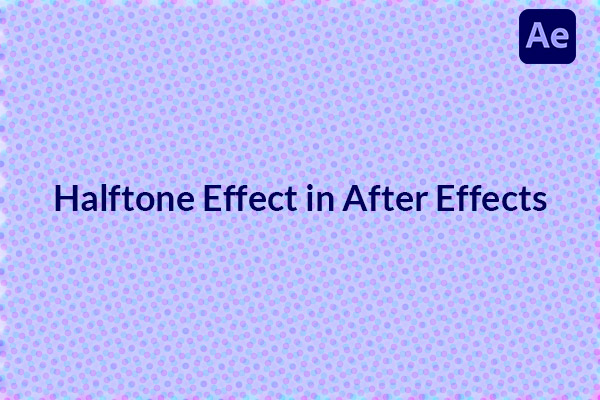
User Comments :