Imagine you find an interesting tweet but don’t have time to read it. Letting it get lost in the constant flow of tweets may be the last thing you want to do, as it makes it hard to rediscover it again later. That’s why Twitter launched Bookmarks.
About Twitter Bookmarks
Twitter Bookmarks or X Bookmarks is a save-for-later feature. It allows you to keep the posts you love in one place, so you easily revisit them at any time, without linking them or retweeting them publicly.
Are Bookmarks the same as Lists?
Are Twitter Lists (X Lists) the same as Twitter Bookmarks? The answer is no. They are different.
Twitter Lists allows you to customize, organize, and prioritize the posts in a timeline. Lists are comprised of posts from other accounts by group, topic, or interest. You can create a list on your account or join Lists created by others on X. The content of Lists is groups of Twitter users. While in the Bookmarks section, you see individual tweets.
When Use Lists: When you want to see tweets from a specific group of people in one place, use Lists.
When Use Bookmarks: When you want to save a specific tweet for future viewing, use Bookmarks.
Can People See Your Bookmarks on Twitter
You may be wondering: Can people see your Bookmarks on Twitter? The answer is NO. Bookmarks are private and you are the only one who can see it within your X account.
How to Bookmark a Post and Remove a Saved Bookmark on Twitter
Here I will show you how to bookmark a post and remove a post from Bookmarks on your desktop.
Bookmark a Post
Step 1. Open Twitter and go to the post you want to bookmark.
Step 2. Click the Bookmark button next to the Share button under the tweet. When it turns blue, that means you have bookmarked it.
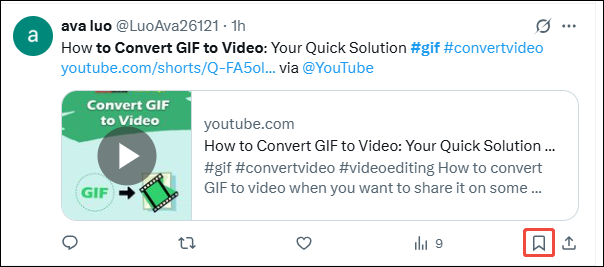
To remove a saved Bookmark
Removing a saved bookmark on Twitter is very easy. Just tap the tap blue Bookmark button next to the Share icon. When it turns white again, that means you have removed the post from Bookmarks.
How to View Your Bookmarks on Twitter
To view your saved posts on Bookmarks, just open Twitter, choose More from the left sidebar, and select Bookmarks from the list. Then you can see all your saved posts on Bookmarks.
Alt=Choose More and select Bookmarks to access Twitter Bookmarks
Bonus: How to Create Attractive Videos for Twitter
If you want to post a video on Twitter, it’s a smart move to edit it before sharing. Here, I highly recommend MiniTool MovieMaker for this job.
MiniTool MovieMaker is a 100% FREE video editing program. It is easy to use, allowing you to create a wonderful movie using your own videos, images, and music. This tool offers many editing features. With it, you can cut unwanted parts, speed up or slow down the video, add filters to make it more visually attractive, apply transitions to make it flow smoothly, add text to make it more explanatory, etc. When you are satisfied with your work, you can export it in MP4 – the favored format by Twitter.
So why wait? Hit the button below to get MiniTool MovieMaker on your device and start making an engaging move for Twitter.
MiniTool MovieMakerClick to Download100%Clean & Safe
Conclusion
Twitter Bookmarks is a useful feature that allows you to save an individual tweet in a place for quick access at any time. It’s simple and you easily add or remove a post from Bookmarks. More importantly, Twitter Bookmarks are private.



User Comments :